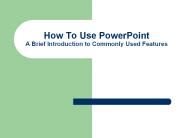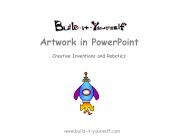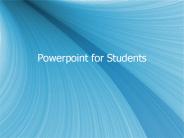Autoshapes PowerPoint PPT Presentations
All Time
Recommended
Next, Copy and paste one of your shapes into the box, adjusting the shape's size ... Change the order of the objects so that the ... Scooby Doo. Voltron ...
| PowerPoint PPT presentation | free to view
Insert Word Art. Insert Clip Art. Insert Picture from File. Use these buttons to add color and format the thickness of lines and boxes ...
| PowerPoint PPT presentation | free to download
Use the Autoshapes to build a doghouse for the dog. Like the example below. More Autoshapes ... paint, autoshapes and clipart to make a logo for your school or ...
| PowerPoint PPT presentation | free to view
Working with Pictures, Word Art, Diagrams, and AutoShapes Presented by: Kyle Kuehler kkuehler@esc17.net 806.281.5805 To Insert a Picture Click Insert Picture Choose ...
| PowerPoint PPT presentation | free to download
At the end of the workshop you will be able to use: Microsoft PowerPoint effeciently ... Toolbar - Dibujos. clipart. Action Buttons. AutoShapes. Action Buttons ...
| PowerPoint PPT presentation | free to download
Each element of this young Superhero can be coloured individually. Use the fill tool to colour each element the way you would like it to be and use the Autoshapes to ...
| PowerPoint PPT presentation | free to download
You may immediately STOP recording or use the recording to create part ... Autoshapes/Basic Shapes/Isosceles Triangle. Drag triangle to position. Stop Recording ...
| PowerPoint PPT presentation | free to view
Place the Sun: Use AutoShapes to get the sun and put it below this paragraph, ... Superman vs. Batman. X-Men or Maniacs? Life After Comics. Who is Stan Lee? ...
| PowerPoint PPT presentation | free to view
Guide the eye. In PowerPoint. AutoShapes. Lines. Explicit ... Irregular shapes. Leaf or flower. Purpose. Guide the eye. Set a tone. Organize the information ...
| PowerPoint PPT presentation | free to view
Use Autoshapes Lines Freeform for hull. Make one perfect porthole and then duplicate. Make superstructure a tint of the hull colour using custom colour r ...
| PowerPoint PPT presentation | free to view
Classic Cars. 1. Select AutoShapes, choose Oval from Basic Shapes ... 4. Move the oval behind the logo by using the Order menu from the Draw menu. Classic Cars ...
| PowerPoint PPT presentation | free to view
Use the Insert Text Box tool on the drawing toolbar ... On the drawing toolbar, click on AutoShapes and choose the style you wish to use ...
| PowerPoint PPT presentation | free to view
This resource will help you gain the skills to make a long document look good. ... Take the tick off 'Automatically create drawing canvas when inserting autoshapes' ...
| PowerPoint PPT presentation | free to view
Dubai Fun Club - https://dubaifunclub.com the pioneers in high profile Dubai companion services as well as secret entertainment services.
| PowerPoint PPT presentation | free to download
Our Website: http://www.julien-pauchot.com/ Abdominoplastie est une chirurgie métabolique conçue pour produire de la malnutrition. Le déficit énergétique se produit en raison de la faible consommation alimentaire, de l'intolérance alimentaire et de la malabsorption nutritive. abdominoplastie clermont ferrand viser à atteindre la malnutrition pour perdre du poids mais sans complications. Abdominoplastie, communément appelé «ventre Tuck» est une intervention chirurgicale majeure impliquant l'enlèvement de l'excès de peau et de graisse de la région abdominale moyenne et inférieure dans le but de resserrer les muscles de la paroi abdominale. Il peut réduire de manière significative la saillie de l'abdomen. More Links : https://sites.google.com/view/dermolipectomie/home?read_current=1 https://plus.google.com/u/0/116235046687563701406 https://plus.google.com/u/0/communities/112568596088085057166
| PowerPoint PPT presentation | free to download
I am Uma Rai http://uma-rai.com We are the most growing and leading personal entertainment service provider in World. The basic activities of our operations started three years back in Bangalore.
| PowerPoint PPT presentation | free to download
Title: Impact on HR Systems Author: Ronald K. Williams Last modified by: Ron Williams Created Date: 8/31/1999 2:39:12 PM Document presentation format
| PowerPoint PPT presentation | free to download
dbtdrtvsdrtbr5ydrg6ertyrthdrvtyr5bydfgvryvdrtgvtfyntfyvydcydrtvyrtfbytfyntvyhgvyrdtgvr5yb
| PowerPoint PPT presentation | free to download
Our Website: http://www.julien-pauchot.com/ Abdominoplastie est une chirurgie métabolique conçue pour produire de la malnutrition. Le déficit énergétique se produit en raison de la faible consommation alimentaire, de l'intolérance alimentaire et de la malabsorption nutritive. abdominoplastie clermont ferrand viser à atteindre la malnutrition pour perdre du poids mais sans complications. Abdominoplastie, communément appelé «ventre Tuck» est une intervention chirurgicale majeure impliquant l'enlèvement de l'excès de peau et de graisse de la région abdominale moyenne et inférieure dans le but de resserrer les muscles de la paroi abdominale. Il peut réduire de manière significative la saillie de l'abdomen. More Links : https://sites.google.com/view/dermolipectomie/home?read_current=1 https://plus.google.com/u/0/116235046687563701406 https://plus.google.com/u/0/communities/112568596088085057166
| PowerPoint PPT presentation | free to download
Title: Test PowerPoint FIle Author: user Last modified by: Ryan McKenzie Created Date: 2/10/2005 9:18:44 PM Document presentation format: On-screen Show
| PowerPoint PPT presentation | free to view
How To Use PowerPoint. A Brief Introduction to Commonly Used ... PowerPoint is a very commonly used, fairly powerful presentation software from Microsoft. ...
| PowerPoint PPT presentation | free to download
Advanced PowerPoint
| PowerPoint PPT presentation | free to view
or create your own show. Opening Presentations. Auto Content Wizard. Open Existing Presentation. Open Blank Presentation. Tool Bars. Views ...
| PowerPoint PPT presentation | free to view
Title: Fellowship FY07 Budget Proposal Author: Chris Patrick Last modified by: HSCS Created Date: 1/13/2006 6:00:57 PM Document presentation format
| PowerPoint PPT presentation | free to view
View...Toolbars...Drawing. For more drawing tools, go to. Insert...Picture... Use the group and rotate commands from the draw button on the drawing toolbar ...
| PowerPoint PPT presentation | free to view
Open House/Back-to-School Night Presentations. Introduction of ... Ben's Guide to US Government. Maryland Kid's Page. Guardian's Egypt. Have you absorbed ...
| PowerPoint PPT presentation | free to view
Title: No Slide Title Author: Bob Herring Last modified by: Bob Herring Created Date: 12/2/2002 7:34:00 PM Document presentation format: On-screen Show
| PowerPoint PPT presentation | free to view
... provided at the bottom toolbar. Making 'explode' work ... Exploded chart. 1.1. Don't forget to provide hyperlinks. to continue and comeback (action buttons) ...
| PowerPoint PPT presentation | free to download
Artwork in PowerPoint Creative Inventions and Robotics www.build-it-yourself.com PowerPoint Artwork Build-It-Yourself.com Ordinary Anyone can draw this.
| PowerPoint PPT presentation | free to download
Clip Art, Organization Chart, AutoShape, WordArt. Diagram ... Borders (default none) Size. Rotation. This is a text block. Custom Animation of Objects ...
| PowerPoint PPT presentation | free to view
Title: MS Word Lesson 1 Author: Bob Herring Last modified by: Bob Herring Created Date: 4/11/2001 1:53:24 PM Document presentation format: On-screen Show
| PowerPoint PPT presentation | free to view
Add emphasis to important facts. Watermarks. Add interest to reports/cover pages ... Apples vs. Oranges. Flow Charts. Branches of. Government. Executive ...
| PowerPoint PPT presentation | free to view
Setting and Rehearsing Slide Show Timings. You can set timings for your s before you ... When you finish, you can accept the timings or you can try again. ...
| PowerPoint PPT presentation | free to download
Artwork in PowerPoint Creative Inventions and Robotics www.build-it-yourself.com PowerPoint Artwork Build-It-Yourself.com Ordinary Anyone can draw this.
| PowerPoint PPT presentation | free to download
Choose From File or Clipart. The picture will insert where your curser ... Kyle Kuehler. Instructional Technology Specialist. 806.281.5805. kkuehler@esc17.net ...
| PowerPoint PPT presentation | free to view
On your master , make a nice big text box which says No' No. Yes. Copy and paste it. ... Does it have 2 legs? No. Yes. Does it have feathers? No. Yes. Does ...
| PowerPoint PPT presentation | free to view
Title: GCSE ICT Author: jf Last modified by: jameel Created Date: 6/25/2004 9:19:06 AM Document presentation format: On-screen Show (4:3) Company: Crown Woods School
| PowerPoint PPT presentation | free to view
Know whether there will be a speaker or if the s will run just for viewing alone ... Should not detract from message. Counts as part of the 4-color rule ...
| PowerPoint PPT presentation | free to view
An architecture for bilingual cognition. JOINT MEMORY STORE ... The spy saw the man with the binoculars. Exercise 3: Plotting Data. Use this information...
| PowerPoint PPT presentation | free to download
Using Microsoft Word. to create a logo. Classic Cars. Classic Cars. Open a new document ... 6. Text and image can now be moved and resized as one object. Classic Cars ...
| PowerPoint PPT presentation | free to view
Click on Powerpoint from the dock ... The PowerPoint Environment. The main window is your ... Using Animations. Click on in the text box you want to animate. ...
| PowerPoint PPT presentation | free to download
Using Powerpoint to Create Interface Prototype. Copy & Paste Interface Designs ... Paste selection into Powerpoint. Resize if necessary (Hold SHIFT key to ...
| PowerPoint PPT presentation | free to download
... Show takes you through some steps to make diagrams and models as ... It also offers guidelines for how to make good s for a research oral presentation. ...
| PowerPoint PPT presentation | free to download
... the VIEW menu, select TOOLBARS, and then over and down to click on DRAWING. ... Drag a shape wider to allow more room for the text you enter. ...
| PowerPoint PPT presentation | free to view
Organization Charts: Insert, Picture, Organization Chart and create it. ... Saving as HTML (Web presentation). Use extensively on-line Help. Organize Your Presentation ...
| PowerPoint PPT presentation | free to download
Click on the happy face with the Right Mouse Button and choose Set AutoShape Defaults ... Assemble a Face ... Face Parts. Face Parts. Face Parts. The Face. 7 ...
| PowerPoint PPT presentation | free to view
The way in which the user of a computer communicates with the machine is called ... Pressing the Alt' and o' keys together at the same time selects the Format option. ...
| PowerPoint PPT presentation | free to view
Customising templates. Two s using different colour schemes ... A wide range of clip art & photos. maps. food. communication. Sciences and technology ...
| PowerPoint PPT presentation | free to view
The following exercise will introduce you to the use of Word toolbars. You will create an autobiographical page featuring text, a picture, WordArt, ...
| PowerPoint PPT presentation | free to view
Create and Edit a Word Document. Working with Formulas in Excel. Creating and Editing a Database ... Creating a Presentation. Working with Visual Elements ...
| PowerPoint PPT presentation | free to view
A basic understanding of PowerPoint. You can create and ... You can add a photograph or clip art. You use transitions and builds. Creating Statistical Charts ...
| PowerPoint PPT presentation | free to view
you can put text anywhere on the using the icon on the toolbar ... disk if they are too large (but you will need to unzip them before they will run) ...
| PowerPoint PPT presentation | free to view
You can modify clip art by changing its size, grouping or ungrouping its ... When you insert a picture or clip art, you might need to adjust the size of the ...
| PowerPoint PPT presentation | free to view