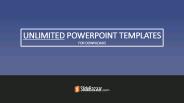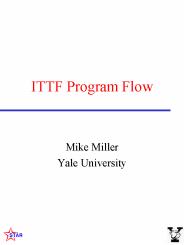Flow Chart Powerpoint Templates PowerPoint PPT Presentations
All Time
Recommended
Download PowerPoint templates and Keynote s for creating high-quality and stunning presentations in less time.
| PowerPoint PPT presentation | free to download
Download PowerPoint templates and Keynote s for creating high-quality and stunning presentations in less time.
| PowerPoint PPT presentation | free to download
Ever felt frustrated with Microsoft PowerPoint? Adopt the latest simple way of using Powerpoint templates that make your presentations unique and engaging. SlideBazaar has a wide range of premium quality professional templates that present your information in a well understandable way. https://bit.ly/2GwIHFa
Featuring business meeting PowerPoint template - designed to cover all activities and reports in a mannered way to better represent your workflow and product. SlideBazaar offers you to download a range of professional powerpoint template for free. https://bit.ly/2EyA22F
The Bazaar for premium and free PowerPoint templates and Keynote s. Slidebazaar is a dedicated team of energetic designers who are specialized in Presentation Template creation. We want to offer you our best works of high quality resources that will take your presentation to the next level.
PowerPoint in a Nutshell Overview Useful tool for presentations Enhance Emphasize Expedite Presentation Guidelines No Paragraphs! Plan Ahead Make a flow chart first ...
| PowerPoint PPT presentation | free to download
To create an engaging infographic presentation in PowerPoint, start by brainstorming ideas and selecting relevant data. Use creative elements like unique colors, custom icons, and varied fonts to enhance visual appeal. Editing in PowerPoint is easy, allowing you to adjust shapes, text, and images to fit your design. Prioritize clarity and simplicity when presenting data; using charts or graphs can help highlight key points effectively. For timeline infographics, leverage PowerPoint's SmartArt features to create attractive timelines that showcase progress or events over time. By combining these techniques, you can develop an impactful infographic presentation that captures and retains your audience's attention.
| PowerPoint PPT presentation | free to download
... umn.edu/ohr/teachlearn/tutorials/powerpoint/learning/index.html ... Have a visual theme but avoid PowerPoint templates. Use appropriate charts. Use color well ...
When it comes to creating effective presentations, mastering the essential PowerPoint features is crucial for success. From creating visually appealing s to delivering impactful messages, knowing how to leverage tools such as layouts, transitions, animations, and charts can greatly enhance the overall presentation experience.
| PowerPoint PPT presentation | free to download
Infographics and PowerPoint presentations serve distinct purposes, yet the latter can be utilized for crafting infographics. Canva offers a plethora of templates and tools to aid in the creation of visually captivating graphics. Effective infographic design hinges on hierarchical information organization, the incorporation of eye-catching visuals, and the maintenance of a cohesive aesthetic. The conversion of a PowerPoint presentation into an infographic necessitates the simplification of content, the accentuation of key points, and the integration of visual elements.
| PowerPoint PPT presentation | free to download
PowerPoint shares MS Office features like menus, toolbars ... Free Online PowerPoint Tutorials. http://www.orst.edu/instruction/ed596/ppoint/pphome.htm ...
| PowerPoint PPT presentation | free to view
... basics of creating a presentation feel free to be creative once you know the basics. ... (Double click on the clip art icon and then type in a category or ...
| PowerPoint PPT presentation | free to view
Created by professional graphic designers. EASY! Scratch. Why would you use ... Barry's offers a good selection of free clip art collections on certain topics. ...
| PowerPoint PPT presentation | free to view
PowerPoint presentations are important for sharing information in a clear and engaging manner. They help students present their research, projects, and assignments effectively. To make a good PowerPoint, keep s simple, use visuals, and practice before presenting. Adding images, videos, and animations can make presentations more interesting and capture audience attention. By organizing information in a clear and concise way, PowerPoint helps the audience understand the message easily. Students can enhance the impact of their presentations by incorporating multimedia elements. Overall, PowerPoint is a valuable tool for communication that can be used effectively by following simple guidelines and incorporating engaging visuals.
| PowerPoint PPT presentation | free to download
File size :9.1MB (9550153 bytes) Date and time :Sun, Jun 24, 2018 12:00:00 AM. Image size :2048 x 1536. Resolution :300 x 300 dpi. Number of bits :8 bits/channel ...
| PowerPoint PPT presentation | free to view
Title: PowerPoint Presentation Author: michael miller Last modified by: michael miller Created Date: 3/2/2002 7:12:51 PM Document presentation format
| PowerPoint PPT presentation | free to download
PowerPoint presentations are effective for engaging audiences visually and organizing information, but they can sometimes overwhelm viewers and lack engagement. Using master s helps maintain consistent formatting and design, saving time and creating a cohesive look. The advantages of presentations include clarity, improved retention, and professionalism, while downsides may include over-reliance on s and technical difficulties. PowerPoint notes master can enhance delivery by enabling presenters to add speaker notes and references. Handout master and master allow customization of handouts and design, respectively, for a polished presentation. In essence, while PowerPoint presentations offer numerous benefits, it is essential to balance their advantages with potential drawbacks to ensure effective communication and audience engagement.
| PowerPoint PPT presentation | free to download
Creating Professional Presentations with PowerPoint. Use Templates. Provides visual theme ... KUMC PowerPoint templates http://www2.kumc.edu/ir/ppt/ 4 ...
Title: Graphical Chart Business Growth Author: www.powerpointstyles.com Description: Image credit to Salvatore Vuono / FreeDigitalPhotos.net Last modified by
| PowerPoint PPT presentation | free to download
You can substantially improve your business presentation using our Free PowerPoint Templates. Our free PowerPoint Slides are designed to help you create an attractive and meaningful presentation deck which is based on the best design practices in mind. We encourage the usage of these 100% editable business templates because we know the impact good design can create along with powerful business messages.
Design plays a crucial role in creating visually appealing PowerPoint presentations. Elements like color, typography, imagery, and layout are important for a professional look. Consistency, simplicity, alignment, contrast, and balance are key design principles to focus on. The 7 key elements of design - line, shape, color, texture, space, form, and value - contribute to the presentation's aesthetic and functionality. Structuring content effectively, using visual aids, and adding multimedia elements are essential for creating engaging PowerPoint decks. In creative art design, components like color theory, composition, and visual hierarchy impact the overall artwork. Understanding and utilizing these design elements help in creating impactful and well-structured presentations and artworks.
| PowerPoint PPT presentation | free to download
You can substantially improve your business presentation using our Free PowerPoint Templates. Our free PowerPoint Slides are designed to help you create an attractive and meaningful presentation deck which is based on the best design practices in mind. We encourage the usage of these 100% editable business templates because we know the impact good design can create along with powerful business messages.
The process map template PowerPoint is used to represent the flow of a process of an organization. This template is generally used to represent the step by step process flow. It involves various stages of the process linked together. This template is used in different formats like Sphere flow, Matrix flow, Matrix arrow flow, Textbox flow, Cycle matrix flow etc.
advice. 2. Accounts Receivable Clerk. Transaction. Journal ... Advice. Record. transaction. and update. ledger. N= numeric. Sales/Collection Document Flowchart ...
| PowerPoint PPT presentation | free to view
Honeywell PowerPoint 4.0 template Subject.ppt template Author: H&BC / Mark Esch / Chris Oace Keywords: on screen power point template / Honeywell Description:
| PowerPoint PPT presentation | free to view
Recorded Webinar-PowerPoint 2016 - 10 Tips to Master Presentations Empower yourself with an extensive presentation on skills making tips to help you master the art of creating incomparable PowerPoint presentations. Our PowerPoint experts explain the tricks to create PowerPoint presentations that effortlessly deliver your idea while keeping the audience bonded. Click here to watch the recorded tutorial session: https://goo.gl/ddhbmt
| PowerPoint PPT presentation | free to download
Theoretical Flow Time is the time to process a typical flow unit assuming NO waiting. ... The Feeding Frenzy. Top managers big-time consultants IT vendors ...
| PowerPoint PPT presentation | free to view
data were so non-normal, they were bizarre. 9 out of 12 brainectomized ... Figure 2. Illustration of important piece of equipment, or perhaps a flow chart ...
Plan Review Pilot Study Approval to Construct Final Approval Operator Certification Water Treatment 1 (Typical) Monitoring Chlorine/CT Turbidity Reporting/Recordkeeping
| PowerPoint PPT presentation | free to download
Raw Vector. Data. Raw Raster. Data. GIS. Component. Image ... Build upon state of the art. Multi-resolution imagery. Concept of minimal and optimal datasets ...
7.4.2 Reading Electrical Control Circuit Diagrams In the course of repairing a gas appliance, technicians must routinely refer to electrical circuit diagrams.
Processes and Applications in eHealth Karl-J rgen Schmitt Siemens Medical Solutions February 07, 2006 Healthcare is one of the most important infrastructure ...
Title: Powerpoint template for scientific poster Author: Tom Carlson Description: 0 for educational purposes only Last modified by: Robert Filson Created Date
'TA' and Blunt end Cloning: The purified DNA fragments generated by RT-PCR were ... This fragment will be cloned for use in a later Bio205 class. ...
FIGURE 3. Midlatitude Spread F event. ... FIGURE 8. The plot shows the percentage of spread days in each month for the year 2004. ...
... are binned at NAC=20 and averaged for 2 hours centered on Midday and Midnight. ... are preliminarily evaluated using nighttime SEVIRI data (Sun Zenith Angle 90 ...
Seeds were kindly donated by Burpee corporation. ... Body mass index calculator.' http://www.cdc.gov/nccdphp/ dnpa/bmi/calc-bmi.htm (April 14, 2003) ...
Your main text is easier to read if you use a 'serif' font such as Palatino or ... When figures are too cramped, viewers get confused about which figures to read ...
How to Easily Create Five Fabulous Infographics In PowerPoint ABOUT THESE TEMPLATES TABLE OF CONTENTS ABOUT THESE TEMPLATES ...1 CREATING A COLOR SCHEME 2
| PowerPoint PPT presentation | free to download
Title: Powerpoint Templates Subject: The University of Alabama at Birmingham Author: UAB Public Relations & Marketing Last modified by: Elizabeth Case
| PowerPoint PPT presentation | free to download
Title: Powerpoint template for scientific posters (Swarthmore College) Author: Colin Purrington Description: Suggestions and gripes to: cpurrin1@swarthmore.edu
Abstract. This is a Microsoft Powerpoint template that has column widths and font ... Bender, D.J., E.M Bayne, and R.M. Brigham. 1996. ...
3.6.5 Unloading Propane Railcars Using the Plant Compressor Unloading propane railcars requires well-trained and qualified persons. They must be knowledgeable in ...
3.6.5 Unloading Propane Railcars Using the Plant Compressor Unloading propane railcars requires well-trained and qualified persons. They must be knowledgeable in ...
Try to keep your total word count under 500 (yea, this suggestion ... This area is 'white space' that adds tremendously to the readability of your poster. ...
Title that states the issue or topic and is formatted in 'sentence case' (i.e. ... When figures are too cramped, viewers get confused about which figures to read ...
B. Alternative cassette exon in RAB6IP2 (RAB6-interacting protein 2): The ... Alternative 5' splice site and exon cassette are surrounded in pink. ...
Seeds were kindly donated by Burpee corporation. ... Don't overuse this option, however, or viewers will get dizzy. For further information ...
Suggestions and gripes to: cpurrin1@swarthmore.edu ... within the Gynecologic Cytopathology Testing Cycle Kent Becker, Jeanne Myers, Cheryl Lown, Tanika Moreland ...
Add emphasis to important facts. Watermarks. Add interest to reports/cover pages ... Apples vs. Oranges. Flow Charts. Branches of. Government. Executive ...
| PowerPoint PPT presentation | free to view
Park Management (Rangers) 8. MIS Junior Experience. Team Project Tools. Tablet PC's ... Power Point Presentation and Flow Charts. 10. MIS Junior Experience ...
| PowerPoint PPT presentation | free to view
Planning Instruction from the IFD templates *
| PowerPoint PPT presentation | free to view
To make a PowerPoint presentation more interesting, focus on effectiveness and visual appeal by using high-quality images, consistent formatting, and engaging content. A good presentation should be organized, tell a compelling story, and use effective visual aids. To add animation in PowerPoint, include transitions, animations, and multimedia elements to enhance the overall impact. By following these guidelines, presenters can turn a boring PowerPoint into an engaging and memorable experience for the audience.
| PowerPoint PPT presentation | free to download
Title: PowerPoint Presentation Author: Network Administrator Last modified by: gmiles Created Date: 1/6/2005 1:25:25 AM Document presentation format
| PowerPoint PPT presentation | free to download
Title: PowerPoint Author: zhourh Last modified by. Created Date: 4/10/2003 8:34:22 AM Document presentation format: On-screen Show Company
| PowerPoint PPT presentation | free to view
Previous experience: IBM Research (robotics & manufacturing ... http://members.verizon.net/~vze2s839. Class schedule. Lecture notes (in PowerPoint format) ...
| PowerPoint PPT presentation | free to view