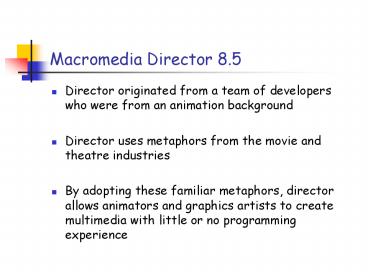Macromedia Director 8.5 - PowerPoint PPT Presentation
1 / 10
Title:
Macromedia Director 8.5
Description:
By adopting these familiar metaphors, director allows animators and graphics ... TOOL PALETTE uses icons to represent the function of each button ... – PowerPoint PPT presentation
Number of Views:309
Avg rating:3.0/5.0
Title: Macromedia Director 8.5
1
Macromedia Director 8.5
- Director originated from a team of developers who
were from an animation background - Director uses metaphors from the movie and
theatre industries - By adopting these familiar metaphors, director
allows animators and graphics artists to create
multimedia with little or no programming
experience
2
Macromedia Director 8.5
- A director file is called a Movie
- It plays back on the Stage
- The actors which populate the movie are stored
in the Cast - Information which controls how the movie plays is
stored in the Score
3
Macromedia Director 8.5
- The Director 8.5 Interface
- Menu bars and toolbars
- The menus contain common Microsoft functions as
well as those found specifically in Director - The toolbar provides an easy way to access the
many different windows in Director as well as
saying and exporting your Movie, publish your
finished Movie and control the playback of the
movie - Saving and exporting icons
- Window icons
4
Macromedia Director 8.5
- Director Windows
- Director has 6 primary windows (these can be
shown/hidden using the Window menu) - STAGE displays your movie visually. Here you
determine the positioning of the media elements
in your Movie - CONTROL PANEL controls for playing, stopping,
rewinding the movie etc - CAST holds the media elements, which have been
added to the movie - Cast members are the assets you use in your
score and some (scripts are not visible) appear
visually on the stage - You can create cast members in Director or you
can import external media files into your cast
5
Macromedia Director 8.5
- SCORE the backbone of the movies. It holds what
is shown visually on the Stage - The score window consists of rows called
Channels and columns called Frames - The small rectangular areas created by the
interaction of channels and frames are called
Cells - The red rectangle above the visual channels is
the Playback Head it indicated which frame is
being displayed on the stage at any particular
point in time
6
Macromedia Director 8.5
- PROPERTY INSPECTOR - Director uses a convenient
way to view and change the attributes of any
selected object - Once an object(cast member or sprite) is
selected, the relevant tabs for it appear on the
Property Inspector - TOOL PALETTE uses icons to represent the
function of each button - These buttons represent all the media types you
can create within Director and some other
functions to help position sprites on the stage
7
Macromedia Director 8.5
- CREATING SPRITES
- You create sprites by placing cast members on
the Stage or in the Score - Each time you drag a cast member onto the stage
you are in fact creating a sprite an instance
or copy of the cast member which you can
manipulate (change its shape, size etc.) without
affecting the cast member from which it is
derived - Cast members therefore act as templates
allowing you to create multiple sprites from the
same cast member
8
Macromedia Director 8.5
- Each sprite can have its own properties and most
changes do not affect the Cast Member - Most changes to the Cast member, however, will
change sprites created from that cast member
9
Macromedia Director 8.5
- SIMPLE ANIMATION
- Animation is the appearance of an image changing
over time. The most common type of animation
involves moving a sprite on the Stage called
tweening animation - Tweening is a traditional animation term that
describes the process in which an animator draws
the animation frames where major changes take
place, called keyframes - The Program Director 8.5 draws the in-between
frames
10
Macromedia Director 8.5
- LINGO
- Is Directors scripting language
- Permits direct control of items in director such
as sprites, images, movies and sound - Allows control that is not possible with the
score alone - Permits navigation through the score
- Behaviours are implemented using lingo
- Permits the use of MIAW (Movie in a Window)