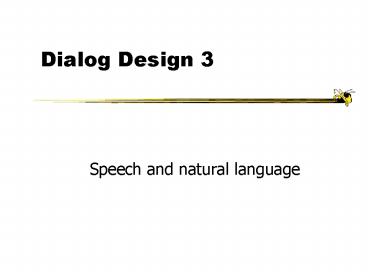Dialog Design 3 - PowerPoint PPT Presentation
1 / 18
Title:
Dialog Design 3
Description:
Store tones, then put them together - The transition is the difficult thing to do ... Prosodic. Inflection, stress, pitch, timing. Pragmatic ... – PowerPoint PPT presentation
Number of Views:79
Avg rating:3.0/5.0
Title: Dialog Design 3
1
Dialog Design 3
- Speech and natural language
2
Agenda
- Video
- Speech generation
- Speech recognition
- Natural language interfaces
- Project part 3
- Mid-term exam preview
3
Speech Input
- Speech synthesis
- Speaker recognition
- Speech recognition
- Natural language understanding
4
English Speech
- Made up of 40 phonemes, 24 consonants and 16
vowels
5
Speech Synthesis
- Often hear robotic voice
- Store tones, then put them together
- -gt The transition is the difficult thing to do
6
Speaker Recognition
- Tell which person it is (voice print)
- Could be important for monitoring meetings
7
Speech Recognition
- Primarily identifying words
- Improving all the time
- Commercial systems
- IBM ViaVoice, Dragon Dictate, ...
8
Recognition Dimensions
- Speaker dependent/independent
- Parametric patters are sensitive to speaker
- With training (dept) can get better
- Vocabulary
- Some are getting 50,000 words
- Isolated word vs. continuous speech
- Continuous where words stop begin
- Typically a pattern match, no context used
9
Recognition Systems
- Typical system has 5 components
- Speech capture device - Has analog -gt digital
converter - Digital Signal Processor - Gets word boundaries,
scales, filters, cuts out extra stuff - Preprocessed signal storage - Processed speech
buffered for recognition algorithm - Reference speech patterns - Stored templates or
generative speech models for comparisons - Pattern matching algorithm - Goodness of fit from
templates/model to users speech
10
Errors
- Systems make four types of errors
- Substitution - one for another
- Rejection - detected, but not recognized
- Insertion - added
- Deletion - not detected
- Which is more common, dangerous?
11
Natural Language Understanding
- Putting meaning to the words
- Input might be speech or could be typed in
- Holy grail of Artificial Intelligence problems
12
NL Factors/Terms
- Syntactic
- Grammar or structure
- Prosodic
- Inflection, stress, pitch, timing
- Pragmatic
- Situated context of utterance, location, time
- Semantic
- Meaning of words
13
SR/NLU Assessment
- Advantages
- Disadvantages
14
SR/NLU Advantages
- Easy to learn and remember
- Powerful
- Fast, efficient (not always)
- Little screen real estate
15
SR/NLU Disadvantages
- Doesnt work good enough yet
- Assumes knowledge of problem domain
- Not prompted, like menus
- Requires typing skill (if keyboard)
- Enhancements are invisible
- Expensive to implement
16
Good in Situations
- Hands busy
- Mobility required
- Eyes occupied
- Conditions preclude use of keyboard
- Visual impairment
- Physical limitation
17
Project Part 3
- Decide on a design
- Implement a prototype
- (Develop evaluation plan)
18
Mid-term Exam Review
- Lectures
- Chapters 1-7, 11.1-11.4
- Short answer style questions