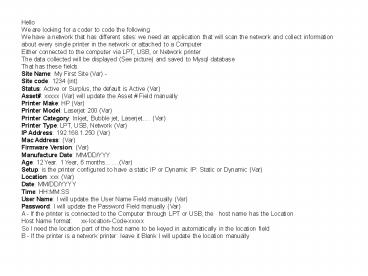Hello PowerPoint PPT Presentation
1 / 11
Title: Hello
1
Hello We are looking for a coder to code the
following We have a network that has different
sites we need an application that will scan the
network and collect information about every
single printer in the network or attached to a
Computer Either connected to the computer via
LPT, USB, or Network printer The data collected
will be displayed (See picture) and saved to
Mysql database That has these fields Site Name
My First Site (Var) - Site code 1234
(int) Status Active or Surplus, the default is
Active (Var) Asset xxxxx (Var) will update the
Asset Field manually Printer Make HP
(Var) Printer Model Laserjet 200 (Var) Printer
Category Inkjet, Bubble jet, Laserjet. (Var)
Printer Type LPT, USB, Network (Var) IP
Address 192.168.1.250 (Var) Mac Address
(Var) Firmware Version (Var) Manufacture Date
MM/DD/YYY Age 12 Year. 1 Year, 6
months.(Var) Setup is the printer configured
to have a static IP or Dynamic IP Static or
Dynamic (Var) Location xxx (Var) Date
MM/DD/YYYY Time HHMMSS User Name I will
update the User Name Field manually
(Var) Password I will update the Password Field
manually (Var) A - If the printer is connected to
the Computer through LPT or USB, the host name
has the Location Host Name format
xx-location-Code-xxxxx So I need the location
part of the host name to be keyed in
automatically in the location field B - If the
printer is a network printer leave it Blank I
will update the location manually
2
- The application will have
- Scan Tab
- List Search Tab
- Edit Tab
- Report Tab
- Active Printer
- Surplus Printer
- I will need to have reports and Count how many of
each category, type, Site, . - The application can be setup to scan every Date
and Time automatically and save the data to Mysql
Database - Each site will have the same Database the main
office will have the same database that will have
all the data from different sites - Transferring the data from each site to the main
office must be scheduled and should be done
automatically - When transferring the data from each site to the
Main office database make sure the data in
intact and also every printer - will remain under the same site, because the
Record ID maybe the same at another site - I have Administrator Account on every computer
with the same user name and password - In case the application will need that to scan
the computers
3
I have an Admin Account in every computer, but
each site has different Password So I will need a
table where I can setup all my IP Ranges and user
name and password Site 1 192.168.5.1
192.168.7.254 if the IP contains 168 User
name admin password password Site 1
192.170.5.1 192.170.7.254 if the IP contains
170 User name admin1 password password1 Site
1 192.174.5.1 192.176.7.254 if the IP
contains 174 User name admin2 password
password2
4
Site 1
Site 2
Site 3
LAN
Site n-1
Main Office
Database Application
5
From the Main Office I will start the Application
Type the range of IPs and hit scan
6
Scan Tab Display
7
Report Tab
Report per site
Site Name my first site Total
Printers 208
Network Printers
LaserJet 2000 74 LaserJet 6500 23
Printing the report 1 Select a site and printer
the report for that site 2 Select all the sites
and print their reports 3 Select Global Report
and printer the global report When printing (2)
all the sites each site must be in different page
Total LaserJet Network Printer 97
USB Printers
LaserJet 1740 16 DeskJet 6500 77
Total USB Printers 93
After Generating the report I need all the
reports data to be save to a table in the
Database Called Report Data That way I can
display the report data through A web server
using PHP
LPT Printers
LaserJet 1640 1 DeskJet 3500 17
Total USB Printers 18
LaserJet 114 DeskJet 93 Bubble Jet
01
Total Printers 208
This report will be as saved query in the
database the application will run it and display
the report Example SELECT Printers, COUNT()
FROM category -gt WHERE printer type Laser
-gt GROUP BY Site, This will allow me to
update the report anytime I want unless you can
create a GUi where I can change the report and
get the same result and same formatting
8
List Tab
Select Site Name
Select Status
Select Printer Category
Select Printer Make
Select Printer Model
Type Asset
Type IP Address
Type Mac Address
Search
9
Edit Tab
Select Site Name
Select Status
Select Printer Category
Select Printer Make
Select Printer Model
Type Asset
Type IP Address
Type Mac Address
Search
Export to Excel
Each record can be selected manually or I can use
select all records button Then I will use update
selected records This will bring me all the
fields I will need to check witch field I want to
update I will select the fields I want to update
then I will type or select the value and click
Update I should get a confirmation buttons that I
will need to click on then the update process
will be done then take me to the edit tab again
10
Site Name Site code Status Asset Printer
Make Printer Model Printer Category Printer
Type Setup Location
These Fields should be linked to different tables
in the database where I will be able to Select
the value when I Edit Also Allow to add new value
in case the value Im looking for does not exist
in the table
11
If I did not cover an area or you did not
understand what I mean Or if you that something
needs to be changed to make the application run
better or makes the coding easier Please do not
hesitate to ask me
Thanks, Donnie.