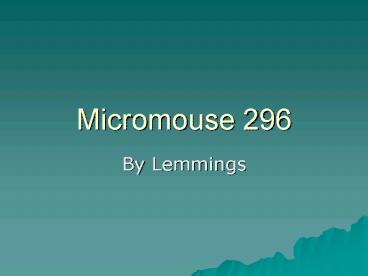Micromouse 296 - PowerPoint PPT Presentation
Title:
Micromouse 296
Description:
Make a robotic mouse as a group. Be able to find the center of a maze as fast as possible ... Large heat sink to prevent overheating that also has aesthetic purposes ... – PowerPoint PPT presentation
Number of Views:318
Avg rating:3.0/5.0
Title: Micromouse 296
1
Micromouse 296
- By Lemmings
2
Introductions
- Vicky- coordinator, software oriented
- Bryce-morale booster, software oriented
- Ruffer-time keeper, hardware oriented
- Sean-rule enforcer, hardware oriented
3
Overview
- Make a robotic mouse as a group
- Be able to find the center of a maze as fast as
possible - Do so without crashing into a wall
4
Initial Goals
- Map the maze using intersection markers
- Use reverse directions to return to start
- Coordinates prevent looping
- Mark dead ends to prevent re-entry
- Do a left wall hugger
- Time permitting add other maze solving algorithms
- Make the mouse move and turn
- Find the center of the maze
5
Overall Design
- Top Down Sensors
- Using a Wall Hugger as the maze solver
- Research previous micromouse projects in aid for
design - Adjustable front sensor to fine tune centering in
cells
6
Overall Design
- 13 sensors, 3 in each corner of the main board
and one on the front - Large heat sink to prevent overheating that also
has aesthetic purposes - Hid sensor circuit under a layer with the motor
circuit
7
8
Accomplishments Thus Far
- Built the complete structure of our mouse
- Built website
- Programmed to hug the left wall
- Learned to work more efficiently as a team
- Center can be identified if found
- Learned how to solder properly
9
Fixed Problems
- Original chassis was too big
- Built a new chassis
- Couldnt find 100 Ohm resistors for detector
circuit - Used two 48 Ohm resistors in series
- Difficulty tracking
- One wheel moves twice as fast as the other
- When too far off track back the other way
- Limit the amount of tracking
- Removed tracking directly after turning
10
Fixed Problems
- Burnt out a MOSFET
- Replaced the MOSFET and used a heat sink
- Multiple sensor problems
- Solder touching the chassis
- Disconnected wires
- Main board was crooked
- Drilled larger holes for adjustability
11
Fixed Problems
- Head portion had to be adjusted after changing
designs - Support bars were re-cut to allow the head to
move farther back - Inverter pins were incorrect
- Looked up the correct pin placement and
re-soldered
12
Fixed Problems
- Not enough experience with tools
- Learned how to use them
- Sheet metal was thick and hard to mold
- Made most of our chassis out of
- L-brackets
- Main board was too low and touched the wheels
- Cut holes into main board for wheels
13
Outstanding Problems
- Make a seeking program that finds the center
- Make a mapping program
- Some wires are too long
- Some components are loose
- Mouse gets stuck on sliders
- Sensors too sensitive
14
Suggestions
- Increase the spacing between sensors horizontally
- Decrease the spacing between sensors vertically
- Use PC board with copper rings to make soldering
easier - Some of the programming cables are less than
reliable - Better equipment/tools would be helpful
15
We learned...
- The lower the resistance, the higher the
sensitivity of the sensors - Time management
- How to work efficiently as a team
- The proper way to solder
- How to program the rabbit with stepper motors
16
We also learned...
- Better ways to debug circuits
- Better ways to program with C
- How to use AutoCAD
- MOSFETS and other components are heat sensitive
- How to build a working heat sink
- How to build a webpage
17
Website
- http//www2.hawaii.edu/vtsugawa/title.html