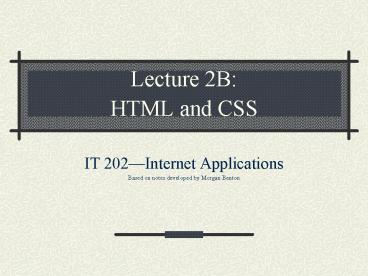Lecture 2B: HTML and CSS - PowerPoint PPT Presentation
1 / 14
Title:
Lecture 2B: HTML and CSS
Description:
Historically HTML and SGML are presentational styles and not well adapted to ... Well-formed HTML always nests tags appropriately e.g. b i /i /b is correct ... – PowerPoint PPT presentation
Number of Views:62
Avg rating:3.0/5.0
Title: Lecture 2B: HTML and CSS
1
Lecture 2BHTML and CSS
- IT 202Internet Applications
- Based on notes developed by Morgan Benton
2
For Today
- HTML
- CSS
3
Intro to HTML
- HTML stands for Hyper-Text Markup Language
- It is a subset of SGML (Standard Generalized
Markup Language) - Historically HTML and SGML are presentational
styles and not well adapted to interactivity
4
HTML Basics
- HTML files are text files and can be created in
ANY text editor - Visual effects are created by the way that Web
Browser software interprets the text. - Effects are created by enclosing text with
special tags - The list of tags is relatively short and worth
learningregardless of the HTML editing software
there are always times that you need to tweak
your HTML
5
HTML Basics (contd)
- Tags resemble characters enclosed in pointy
bracketse.g. ltpgt - There are opening tags, ltbgt, and closing tags,
lt/bgt - In well-formed HTML you should ALWAYS use closing
tags, although many browsers dont require it - Well-formed HTML always nests tags
appropriatelye.g. ltbgtltigtlt/igtlt/bgt is correct
whereas ltbgtltigtlt/bgtlt/igt is incorrect
6
Creating a Web Page
- Open a text browser
- Type in your HTML text
- Save the file with an .html extension
- FTP the file to a directory located on a web
server - Youre done!
- Test it by pointing a browser at the file
7
Lets try it!
- Creating a web page using HTML
8
HTML Validation
- You can test to see if your HTML conforms exactly
to the HTML 4.0 specification - Somewhere in the body of your page include the
following codeltpgt lta href"http//validator.w3
.org/check/referer"gt ltimg border"0"
src"http//www.w3.org/Icons/valid-html401"
alt"Valid HTML 4.01!" height"31"
width"88"gtlt/agt lt/pgt
9
Cascading Style Sheets
- The problem changing the look and feel of a web
site can be very tedious - CSS separates content from presentation so that
formatting for a site can be updated simply by
updating a single file - Requires careful planning, but on the whole makes
for a site that is much easier to maintain
10
CSS Basics
- CSS files are plain text files that can be edited
with ANY text editor - The rules and syntax are fairly simple
- A good website is www.w3schools.com
- Styles can be defined within the HTML document or
in a separate file that is referenced - CSS instructions are enclosed within ltstylegt tags
within the HTML document
11
CSS Basics (contd)
- Using style sheets is the preferred method for
handling all or most formatting functions within
web pages - The biggest problem is that all browsers dont
process style sheets in the same way so getting
everything to work can be tricky
12
Lets try it!
- Lets use CSS to modify our HTML. Well use CSS
in three ways - Inline
- In the ltheadgt section of the document
- As a separate file that is linked into the HTML
using the ltlinkgt tag
13
CSS Validation
- CSS can be validated in exactly the same way as
HTML, by using the W3C CSS Validator Service
14
One More Note
- HTML and CSS have relatively simple rules and a
small amount of syntax and terminology to learn.
The absolute best way to learn them is to create
your own sites and just play around with it.
Dont use a fancy editor like FrontPage. Use
something relatively simple that requires you to
type in the code yourself.