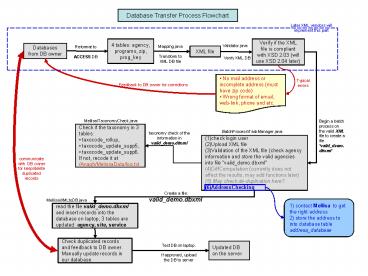Database Transfer Process Flowchart - PowerPoint PPT Presentation
1 / 1
Title:
Database Transfer Process Flowchart
Description:
Database Transfer Process ... 1) contact Mellisa to get the right address ... If not, recode it at /Anagh/MelissaData/log.txt. MellisaTaxonomyCheck.java ... – PowerPoint PPT presentation
Number of Views:44
Avg rating:3.0/5.0
Title: Database Transfer Process Flowchart
1
Database Transfer Process Flowchart
Later XML vendors will implement this part
4 tables agency, programs, zip, prog_key
Verify if the XML file is compliant with XSD 2.03
(will use XSD 2.04 later)
Validator.java
Mapping.java
Databases from DB owner
Reformat to ACCESS DB
XML file
Verify XML DB
Transform to XML DB file
Typical errors
- No mail address or incomplete address (must have
zip code) - Wrong format of email, web-link, phone and etc.
Feedback to DB owner for corrections
Begin a batch process on the valid XML file to
create a file valid_demo.dbxml
BatchProcess\TaskManager.java
taxonomy check of the information in
valid_demo.dbxml
(1)check login user (2)Upload XML
file (3)Validation of the XML file (check agency
information and store the valid agencies into
file valid_demo.dbxml (4)DiffComputation
(currently does not affect the results, may add
functions later) (5) May check de-duplication
here? (6)AddressChecking
communicate with DB owner for keep/delete
duplicated records
Create a file valid_demo.dbxml
Mellisa\XMLtoDB.java
1) contact Mellisa to get the right address 2)
store the address to into database table
address_database
read the file valid_demo.dbxml and insert
records into the database on laptop 3 tables are
updated agency, site, service
Check duplicated records and feedback to DB
owner. Manually update records in our database
Test DB on laptop. If approved, upload the DB to
server
Updated DB on the server