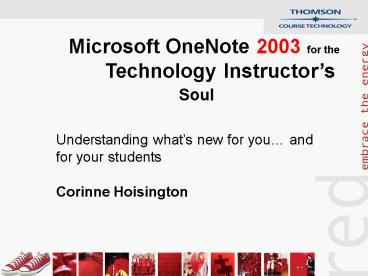Microsoft OneNote 2003 - PowerPoint PPT Presentation
1 / 31
Title:
Microsoft OneNote 2003
Description:
Your Electronic Notebook. Students can take notes more efficiently. Great ... like a paper notebook, your electronic notebook always stores what you put in it. ... – PowerPoint PPT presentation
Number of Views:117
Avg rating:3.0/5.0
Title: Microsoft OneNote 2003
1
Microsoft OneNote 2003 for the Technology
Instructors Soul
Understanding whats new for you and for your
students Corinne Hoisington
2
Note-taking and Management System
- Your Electronic Notebook
- Students can take notes more efficiently
- Great for college research
- Capture your thoughts anywhere
- Drag/Drop Pictures and Quotes directly from the
Internet - Augment typewritten notes with drawings or
diagrams that you draw with a mouse, stylus, or
tablet pen
3
OneNote 2003
4
Show Notebook Lines
Like a Pad of Paper
5
Organizing Using Section Tabs
- You could create a notes section for each of your
classes or meetings - You can color code each section
6
Keeping Notes
- Click anywhere on a OneNote page and then begin
to type notes - Write notes by using a pen-input device click
the pen button on your standard toolbar and begin
to handwrite. - Check out the Pen Toolbar
7
Convert Handwriting to Text
- To select some words, tap or click Selection Tool
on the Standard toolbar, and place rectangle
around words to convert. - On the Tools menu, tap or click Convert
Handwriting to Text. - Works on a Tablet Only!
8
Perfectly Designed for a Tablet
9
(No Transcript)
10
Note Flags
Create Flag
Flag Summary
- Flags can indicate that an item is on your To Do
list or is important. - Flag an item with a box that you check off to
indicate that the item is taken care of. - Summarize all flagged notes across all the
sections you have open for a complete list of
everything that's important to you.
11
Side Notes
- Small OneNote window that you can keep on top of
other windows for quick, easy access. - Everything you write or copy into this window is
stored in the Side Notes section of your
notebook.
Click in the taskbar
12
Side Note Features
- Creates a URL tag
- Flag Notes
- Record Audio Notes
- Drag/Drop Graphics
- OneNote creates a new page in the Side Notes
section every time you open the miniature window
13
Stationery
Under New Task Pane
14
Saves Automatically
- Just like a paper notebook, your electronic
notebook always stores what you put in it. - When you close OneNote, your latest notes are
saved automatically. - OneNote also saves your work continuously while
you have sections open. - There is no "save" command.
15
Create Tasks in Outlook
- Assign an Outlook task, directly inside of
OneNote. - No need to type your tasks twice.
- When combined with the note flags feature, this
is a quick way to turn your notes into action
items.
Copy Task to Outlook
16
Beyond Paper Pen
Service Pack 1
- Download SP 1 at Microsoft.com
- New Screen Shot feature
- Import pictures directly from camera
- Record video notes
- Copy notes from mobile device
- Publish OneNote to MS Word
17
Screen Clippings
- Windows Logo Key S
- Content is captured with time and date stamps and
URLs to manage notes effectively
18
Capture a Live Shot
- www.earthcam.com
19
More Web Shots
- www.myvirtualmodel.com
20
Show a Web Site Each Day
- www.feedroom.com
21
Web Scavenger Hunt Use OneNote
- Group Activity
- Print the web site to cook Salmon in your
Dishwasher. - Print the web site explaining why the sky is
blue. - Print the web site of a live web cam of the Old
Faithful Geyser (not old picture). - Print the web site that shows our textbook for
sale New! - Print the web site that allows you to create your
own superhero. You must first build the superhero
before printing it.
22
Your Own Information
- Maps and Information
23
Online Autopsy
- http//www.le.ac.uk/pa/teach/va/titlpag1.html
24
Salary Calculator
- Cost to Move?
25
Internet Cooking?
- www.copykat.com
- www.epicurious.com
26
Record Audio and Video
- For toolbar-based control over the recording and
playback of your audio notes and video, you can
point to Toolbars on the View menu, and then
click Audio and Video Recording.
27
New Password Protection
28
Insert Meeting Details from Outlook
29
Create Web Pages
- Create Web Pages for your Classes
- http//courses.cvcc.vccs.edu/IST_Hoisington/
30
Share with Others
31
(No Transcript)