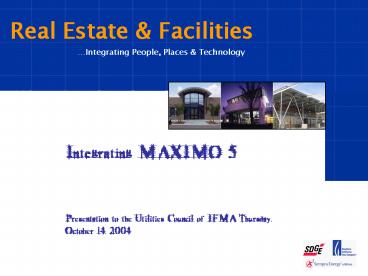Integrating MAXIMO 5 - PowerPoint PPT Presentation
1 / 23
Title:
Integrating MAXIMO 5
Description:
Los Angeles. Goleta. Visalia. Needles. Blythe. San Luis Obispo ... Fire a trigger to map data. Status = WAPPR' Priority = 6, 8 or 9. Date = Pacific Time ... – PowerPoint PPT presentation
Number of Views:436
Avg rating:3.0/5.0
Title: Integrating MAXIMO 5
1
- Integrating MAXIMO 5
- Presentation to the Utilities Council of IFMA
Thursday, October 14, 2004
2
Presentation Overview
- Portfolio Overview
- Organization Overview
- Operational Overview
- Going Live with MAXIMO 5
- Integrating with Outsourced Facilities Help Desk
- Integrating with IVR
- Integrating with Work Order Request - Internal
Web Application
3
Portfolio Overview
4
Organizational Overview
5
Facilities Maintenance Operations
- Facilities Maintenance Operations
- Customer Requested Work 24,000 annual work
orders - Preventive Maintenance
- Move Management (5 or less)
- Janitorial, Landscaping 100 outsourced
- HVAC 25 outsourced
6
Work Management Operations
- Work Management Operations
- Contracts Service Provider Management
- Work Order Management - MAXIMO 5.1
- Facilities Call Center
- Customer Web Request
- Organization Effectiveness Reporting
- Asset Management
7
Work Order Request Process
8
MAXIMO 5 Implementation
- MAXIMO 5.1 Live June 3, 2004 (6 months beyond
target) - 18 Month Implementation (2 Month Fire
Interruption) - One FTE Dedicated to Development/Testing (18
months) - One FTE Dedicated to Training Development Hands
on Training (4 months) - Work Flow Implemented
- Utilized TRM Screen Builder
- Email Confirmation Upon Request and Completed
Work - Emergency/Urgent Work Order Data Sent to Alpha
Pager - Integrated with CSC Help Desk
- Integrated with So Cal Gas IVR (page
acknowledgement process) - Integrated with Work Order Request Web Application
9
MAXIMO 5
10
Integrating with the Facilities Help Desk
- Computer Science Corporation (CSC)
- USD SQL Server database to Sempra Oracle database
- SQL programming language
- SQL Server Replication
- SQL Server stored procedures, functions, triggers
- Oracle sequences, triggers
- Interface connectivity from USD to MAXIMO Oracle
database via ODBC - Integration with MAXIMO 4.03 and MAXIMO 5.1
11
USD to MAXIMO Interface Work Order Creation
12
Facilities Help Desk Metrics
- Percent calls answered within 60 seconds and
percent calls abandoned are contractual
performance metrics.
13
IVR Information
- Call Center IVR
- Used to acknowledge Emergency and Urgent work
orders - Application Vista
- App Vendor Syntellect 4.2
- Application written in Java with connectivity to
an Oracle database via ODBC - 18 inbound T1's
- Sprint 1-800-505-0928
- Infrastructure 10 - Dual PIII Servers running
Windows 2000 - Located in San Dimas and Redlands
14
Work Order Request Application
- MAXIMO Work Order Request Page
- - On MS 2000 IIS web services- Cold fusion 5
server- oracle 8.3 database- Cold fusion code
mixed with some jsp code.- form based web page
consists of 4 pages- user fills out forms and
selects submit - Form is posted and creates a confirmation page
- Submitting confirmation page creates records in 3
oracle tables for work order - Records are created in Work order, status and
history tables. - A work order status page is displayed after work
order is created.
15
Work Order Request Application
16
Work Order Request Application
17
Work Order Request Application
18
Work Order Request Application
19
Work Order Request Application
20
Work Order Request Application
21
Work Order Request Application
22
Web Application Results
23
Lessons Learned
- Dont Believe It Until You Try It
- Start Center
- Workflow
- Email Limitations
- Generating PMs
- Help Desk Quality/Efficiency
- Integration Capabilities and Options
- Technical Options Greatly Improved
- Plan for Delays
- Over Communicate
- Test, Test, and Test again