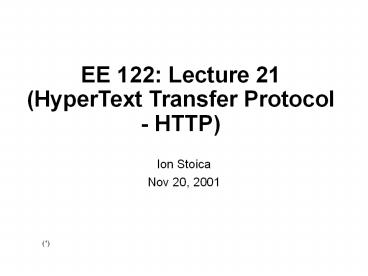EE 122: Lecture 21 (HyperText Transfer Protocol - HTTP) - PowerPoint PPT Presentation
Title:
EE 122: Lecture 21 (HyperText Transfer Protocol - HTTP)
Description:
Steps to get the resource: http://www.eecs.berkeley.edu/index.html ... Change http requests to ftp requests ... In HTTP/1.0 server indicate the end of dynamic ... – PowerPoint PPT presentation
Number of Views:319
Avg rating:3.0/5.0
Title: EE 122: Lecture 21 (HyperText Transfer Protocol - HTTP)
1
EE 122 Lecture 21(HyperText Transfer Protocol -
HTTP)
- Ion Stoica
- Nov 20, 2001
()
2
Background
- World Wide Web (WWW) a set of cooperating
clients and servers that communicate through HTTP - HTTP history
- First HTTP implementation - 1990
- Tim Berners-Lee at CERN
- HTTP/0.9 1991
- Simple GET command for the Web
- HTTP/1.0 1992
- Client/Server information, simple caching
- HTTP/1.1 - 1996
3
Basics
- Client-server architecture
- Synchronous request/reply protocol
- Stateless
- Uses unicast
- Implemented on top of TCP/IP
4
Terminology
- Resource file or service (e.g., dynamic results
from the execution of a script) - Entity information transferred in a request or
response - Entity Tag unique identifier for a resource
5
Universal Resource Locator
- An address or location of a resource, e.g.,
http//www.eecs.berkeley.edu/index.html - Prefix up to represents the protocol to be
used to obtain the resource
6
Client Request
- Steps to get the resource http//www.eecs.berkele
y.edu/index.html - Use DNS to obtain the IP address of
www.eecs.berkeley.edu, A - Send to A an HTTP request
- Server response (see next slide)
GET /index.html HTTP/1.0
7
Server Response
HTTP/1.0 200 OK Content-Type text/html Content-Le
ngth 1234 Last-Modified Mon, 19 Nov 2001
153120 GMT ltHTMLgt ltHEADgt ltTITLEgtEECS Home
Pagelt/TITLEgt lt/HEADgt lt/BODYgt lt/HTMLgt
8
Big Picture
Client
Server
TCP Syn
Establish connection
TCP syn ack
Client request
TCP ack HTTP GET
Request response
Close connection
9
Request Methods
- GET transfer resource from given URL
- HEAD GET resource metadata (headers) only
- PUT store/modify resource under the given URL
- DELETE remove resource
- POST provide input for a process identified by
the given URL (usually used to post CGI
parameters)
10
Response Codes
- 1x informational
- 2x success
- 3x redirection
- 4x client error in request
- 5x server error cant satisfy the request
11
HTTP/1.0 Example
Server
Client
Request image 1
Transfer image 1
Request image 2
Transfer image 2
Request text
Transfer text
Finish display page
12
HHTP/1.0 Performance
- Create a new TCP connection for each resource
- Large number of embedded objects in a web page
- Many short lived connections
- TCP transfer
- Too slow for small object
- May never exit slow-start phase
13
Web Proxies
- Intermediaries between client and server
Client 1
Client 2
Proxy
Proxy
Server
Client N
14
Web Proxies (contd)
- Location close to the server, client, or in the
network - Functions
- Filter requests/responses
- Modify requests/responses
- Change http requests to ftp requests
- Change response content, e.g., transcoding to
display data efficiently on a Palm Pilot - Provide better privacy
- Caching
15
HTTP/1.0 Caching
- A request directive
- Pragma no-cache ignore all caches and get
resource directly from server - A modifier to the GET request
- If-modified-since return a not modified
response if resource was not modified since
specified time - A response header
- Expires specify to the client for how long it
is safe to cache the resource
16
HTTP/1.1
- Performance
- Persistent connections
- Pipelined requests/responses
- Chunked transfer encoding
- Compression of data types
- Support for virtual hosting
- Efficient caching support
17
Persistent Connections
- Allow multiple transfers over one connection
- Avoid multiple TCP connection setups
- Avoid multiple TCP slow starts
18
Pipelined Requests/Responses
Server
Client
- Buffer requests and responses to reduce the
number of packets - Multiple requests can be contained in one TCP
segment - Note order of responses has to be maintained
Request 1
Request 2
Request 3
Transfer 1
Transfer 2
Transfer 3
19
Chunked Transfer Encoding
- In HTTP/1.0 server indicate the end of dynamic
content by closing connection - Persistent connections not possible! Why?
- In HTTP/1.1 server splits dynamic content in
chunks - Size of chunk in hex followed by semicolon
- Dynamic content transfer series of chunks
followed by a chunk of size 0
20
Compression of Data Types
- Enables transport compression of data types to
decrease payload size - Example
- Server sends in response Content-Encoding
gzip - Client sends Accept-Encodinggzip
21
Support for Virtual Hosting
- Problem recall that a request to get
http//www.foo.com/index.html has in its header
only - GET /index.html HTTP/1.0
- It is not possible to run two web servers at the
same IP address, because GET is ambiguous - This is useful when outsourcing web content,
i.e., company foo asks company outsource to
manage its content - HTTP/1.1 addresses this problem by mandating
Host header line, e.g.,
GET /index.html HTTP/1.1 Host www.foo.com
22
HTTP/1.1 - Caching
- HTTP/1.1 provides better support for caching
- Separate what to cache and whether a cache
response can be used safely - Allow server to provide more info on resource
cacheability - A cache does not return unknowingly a stale
resources - Not depending on absolute timestamps
23
HTTP/1.1 - Caching (contd)
- Four new headers associated to caching age
header, entity tags, cache-control, and vary - Age Header the amount of time that is known to
have passed since the response message was
retrieved - Entity tags unique tags to differentiate
between different cached versions of the same
resource
24
HTTP/1.1 - Caching (contd)
- Cache-Control
- no-cache get resource only from server
- only-if-cached obtain resource only from cache
- no-store dont allow caches to store
request/response - max-age responses should be no grater than this
value - max-stale expired response OK but not older than
staled value - min-fresh response should remain fresh for at
least stated value - no-transform proxy should not change media type
25
HTTP/1.1 Caching (contd)
- Vary
- Accommodate multiple representations of the same
resource - Used to list a set of request headers to be used
to select the appropriate representation - Example
- Server sends the following response
- Request will contain
- Cache return the response that has
HTTP/1.1 200 OK Vary Accept-Language
Accept-Language en-us
Accept-Language en-us
26
Summary
- HTTP the backbone of WWW
- Evolution of HTTP has concentrated on increasing
the performance - Next generations (HTTP/NG) concentrate on
increasing extensibility