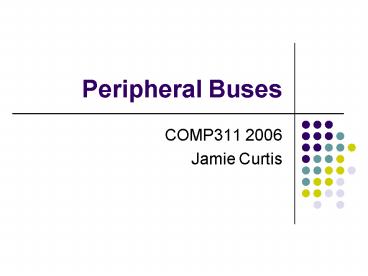Peripheral Buses - PowerPoint PPT Presentation
1 / 21
Title: Peripheral Buses
1
Peripheral Buses
- COMP311 2006
- Jamie Curtis
2
PC Buses
- ISA is the first generation bus
- 8 bit on IBM XT
- 16 bit on 286 or above (16MB/s)
- Extended through VESA system
- Tied into the 486 Memory bus
- IBM tried to make a Licensed bus
- MicroChannel Architecture (MCA)
3
PCI
- Designed started by Intel around 1990
- 1.0 Specification released in 1992
- 2.0 Specification released in 1993
- 2.0 specification was the first to define
physical slots - PCI now controlled by the PCI SIG
- Introduced as a 32bit 33MHz bus
- Allowing for a total bus bandwidth of 133MB/s
- For electrical reasons the bus is limited to 5
physical slots
4
PCI
- PCI 2.0 used 5v signalling
- PCI slot keying determined voltage
- Later versions of PCI introduced 3.3v signalling
- Cards can be 5v only, 3.3v only or universal
- PCI was first true PnP bus
- Cards contain Configuration Space detailing
their requirements. - Host OS allocates resources according to
requirements
5
PCI
- Problem is PCI is too slow for many new
applications - To make PCI faster there are two options
- Wider bus
- Faster clock
- Wider bus makes motherboard layout harder and
more expensive - Increasing clock also makes layout harder, but
also reduces number of devices - Each device on the bus creates more noise
6
PCI Configurations
- PCI
- 32 or 64 bit
- 33 or 66 MHz
- 133, 266 or 532 MB/s
- PCI-X introduced to make PCI scale better
- Fully backwards compatible (3.3v only though)
- Introduces 100 and 133 MHz
- 2 cards _at_ 100MHz, 1 card _at_ 133MHz
- 800 or 1064 MB/s
7
PCI Future
- PCI 3.0 has removed support for 5v signalling
- PCI-X 2.0 has added 266 and 533 MHz
- However PCI will eventually be completely
replaced by a 3rd Generation Bus
8
AGP
- Introduced due to PCIs inabilities to keep up
with the data rates required by 3D graphics
systems - Fully software compliant with PCI
- Point to Point bus
- Can only have a single AGP slot in a machine
- 1x 32bit, 66MHz, 266MB/s
- 2x, 4x and 8x are double, quad and octuple pumped
versions of above.
9
PCI Express
- Formally called 3GIO
- Standardised by PCI SIG
- Designed to give much higher performance than PCI
while maintaining software compatibility - Completely redesigned physical and electrical
layer. Transparent to software
10
PCI Express
- Full duplex serial connection
- Differential 8B/10B serial signalling
- 2.5Gbps per direction
- 250MB/s per direction
- Point to point
- PCI Express switch in the center
11
PCI Express
- Packet switched system
- Central switch allows Quality of Service
- Real time (streaming) packets can take priority
over other types of data - 250MB/s is still not enough for 3D cards !
12
PCI Express Lanes
- A single card can use multiple PCI Express lanes
- Each byte in turn is striped across a different
lane - 1x, 2x, 4x, 8x, 16x and 32x are standardised
13
PCI Express Lanes
- Three different issues
- Card size
- Connector size
- Link size
- The connector must be the same size or larger
than the card - The link may be the same size or smaller then
either the card or connector
14
USB
- Universal Serial Bus
- Controlled by the USB Implementers Forum (USB-IF)
- Formed in 1995
- USB 1.0 specification released in 1996
- Designed to be the universal connector
- Replacing PS/2, serial, parallel, game ports etc
- The ideal aim of a Legacy Free PC is still to
be realised.
15
USB
- USB 1.1 specification released in 1998
- Under USB 1.1 devices can operate in one of two
speeds - Low-Speed (1.5 Mbps)
- Full-Speed (12 Mbps)
- USB 2.0 specification released in 2000
- Introduced Hi-Speed (480 Mbps) mode
16
USB
- USB is designed as a bus technology
- By using hubs you can connect up to 127 devices
- USB is half duplex
- USB cables contain a differential data pair and a
power pair - USB is a Master Slave arrangement.
- Uses different ports to distinguish this
- A ports (upstream)
- B ports (downstream)
17
USB
- USB is a smart bus
- Devices can run in three different modes
- Interrupt, Bulk, Isochronous
- Isochronous and Interrupt devices request a
bandwidth - Host will allocate up to 90 of the bus to them
- Bulk transfers get whatever is left
- Isochronous data is not error corrected
- Devices detail power usage and host can stop a
device powering up
18
USB
- Master Slave mode causes problems for many
devices - For example, a PDA syncs data to host via USB but
also wants to be able to have a USB keyboard
plugged into it. - A digital camera wants to be plugged into a
printer to print photos. - Both a Master and a Slave arrangement
- USB On-The-Go introduced in 2001
19
USB
- Latest USB development is the Wireless USB
standard - Standardised in May 2005
- Designed as a very high speed low range wireless
system - 480Mbps _at_ 3m, 110Mbps _at_ 10m
- Host will have reception built into it so
wireless devices can be made cheaper
20
USB
- Why was USB so successful ?
- Big industry support
- Simple
- Standardised host controller interface
- Standardised protocols for many devices
- Printer
- Keyboards Mice
- Storage
21
FireWire
- Originally designed by Apple for high speed
streaming connections - Digital video
- Standardised by IEEE as IEEE1394
- 1394a is 400Mbps, 4.5m maximum cable
- 1394b starts at 800Mbps, 100m maximum cable
- Serial full duplex connection
- Peer to Peer Protocol