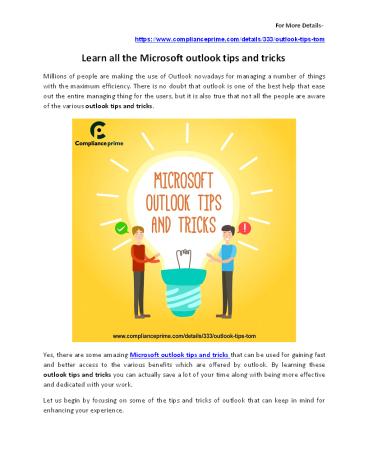Learn all the Microsoft outlook tips and tricks - PowerPoint PPT Presentation
Title:
Learn all the Microsoft outlook tips and tricks
Description:
This 60 minute Microsoft Outlook Tips and Tricks will tell you how to use Microsoft Outlook in a smarter way. Learn about Inbox, Calendar, To-Do List & Contacts – PowerPoint PPT presentation
Number of Views:239
Title: Learn all the Microsoft outlook tips and tricks
1
For More Details - https//www.complianceprime.com
/details/333/outlook-tips-tom Learn all the
Microsoft outlook tips and tricks Millions of
people are making the use of Outlook nowadays for
managing a number of things with the maximum
efficiency. There is no doubt that outlook is one
of the best help that ease out the entire
managing thing for the users, but it is also true
that not all the people are aware of the various
outlook tips and tricks.
Yes, there are some amazing Microsoft outlook
tips and tricks that can be used for gaining fast
and better access to the various benefits which
are offered by outlook. By learning these
outlook tips and tricks you can actually save a
lot of your time along with being more effective
and dedicated with your work. Let us begin by
focusing on some of the tips and tricks of
outlook that can keep in mind for enhancing your
experience.
2
- For More Details -
- https//www.complianceprime.com/details/333/outloo
k-tips-tom - Tips and tricks of outlook
- Keyboard shortcuts
- The best trick that you can learn in outlook is
learning and exploring the outlook keyboards
shortcuts. This will help you to invest minimum
time to scroll and move your mouse from one
place to another. By making the use of these
keyboard shortcuts, you can be really fast in
your responses as well. - Some of the keyboard shortcuts or outlook tips
and tricks are as follow - Ctrl R reply to email
- Alt S send email
- Ctrl G go to date dialog for reaching any date
in the calendar - Outlook quick steps
- The features of quick steps were introduced in
the outlook version of 2010 and till now it is
one of the popular shortcuts that many people are
making use of. One of the biggest advantages
that you can get is to create your own quick
steps. - Auto-reply
- Learn the tip to auto-reply all your emails, even
while you are away from your computer system.
This will improve your response time and will
make your connection stronger with your
colleagues. Set a reply in the outlook and then
leave everything else on the automatic reply on
outlook. - Fast flag messages
- Make sending of the messages quite fast by making
use of this outlook tips and tricks. Select one
or two messages and then simply press the insert
key to toggle the flag on those messages. This
is one simple way of getting faster access to
important messages.