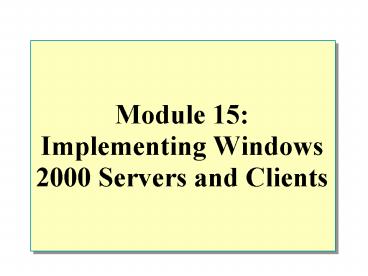Module 15: Implementing Windows 2000 Servers and Clients - PowerPoint PPT Presentation
1 / 20
Title:
Module 15: Implementing Windows 2000 Servers and Clients
Description:
Deploying Windows 2000. Performing a Manual Network Installation ... Notepad [UniqueIds] Sales1 = 123. Specifying Unique Computer Variations. Unattend.txt ... – PowerPoint PPT presentation
Number of Views:30
Avg rating:3.0/5.0
Title: Module 15: Implementing Windows 2000 Servers and Clients
1
Module 15 Implementing Windows 2000 Servers and
Clients
2
Overview
- Deploying Windows 2000
- Performing a Manual Network Installation
- Customizing Installations and Upgrades by Using
Switches - Installing Windows 2000 Using the Setup Manager
Wizard - Using Disk Duplication
- Installing Windows 2000 Using RIS
- Troubleshooting Windows 2000 Setup
3
Deploying Windows 2000
4
Performing a Manual Network Installation
5
Customizing Installations and Upgrades by Using
Switches
- Modifying the Winnt.exe Setup Program Using
Switches - Modifying the Winnt32.exe 32-Bit Setup Program
Using Switches
6
Modifying the Winnt.exe Setup Program Using
Switches
Use This Switch
To
/a
Enable accessibility options
/ecommand
Execute a command before the final phase of Setup
/udfid ,UDB_file
Modify the answer file
/rfolder
Specify an optional folder to be installed
/rxfolder
Specify an optional folder to be copied
/ssource_path
Specify the location of Windows 2000 installation
files
/ttemp_drive
Specify a drive for installation
/uanswer_file
Perform unattended installation with an answer
file
7
Modifying the Winnt32.exe 32-Bit Setup Program
Using Switches
Use This Switch
To
/copydirfoldername
Create an additional folder (or use /copysource)
/cmdcommand_line
Execute a command before the final phase of Setup
/cmdcons
Install files for the repair and recovery console
/debug level file
Create a debug log at a given level
/ssource_path
Specify the location of Windows 2000 installation
files
/syspartdrive
Copy Setup files to a drive that you can move
/tempdrivedrive
Specify a drive for installation
/unattend numfile
Perform unattended installation with optional
answer file
/udfid ,udf_file
Install by using a Uniqueness Database File
8
Installing Windows 2000 Using the Setup Manager
Wizard
- Creating and Modifying Answer Files Using the
Setup Manager Wizard - Specifying Unique Computer Variations
9
Creating and Modifying Answer Files Using the
Setup Manager Wizard
Unattended section keys value
Notepad
Answer File
10
Specifying Unique Computer Variations
Unattend.txt
Common Information
Unattend.udf
Unique Information
1
2
Unattended TargetPath winnt FileSystem
LeaveAlone
Unattended TargetPath winnt FileSystem
LeaveAlone SetupMgr Name0 Sales1
UniqueIds Sales1 123 Sales2 456 Marketing1
789 123Identification JoinDomain Sales
Unattended TargetPath winnt FileSystem
LeaveAlone SetupMgr Name0 Sales1 Name1
Sales2
UniqueIds Sales1 123 Sales2 456 Marketing1
789 123Identification JoinDomain Sales
Unattended TargetPath winnt FileSystem
LeaveAlone SetupMgr Name0 Sales1 Name1
Sales2 Name2 Marketing1
UniqueIds Sales1 123 Sales2 456 Marketing1
789 123Identification JoinDomain Sales
UniqueIds Sales1 123 Sales2 456 Marketing1
789 123Identification JoinDomain
Sales 789Identification JoinDomain Market
3
Unattend.bat
Winnt /unattendUnattend.txt /udfSales1,Unattend.
udf
11
Using Disk Duplication
- Examining the Disk Duplication Process
- Using the System Preparation Tool
12
Examining the Disk Duplication Process
13
Using the System Preparation Tool
14
Lab A Creating an Answer File for an
Unattended Installation
15
Installing Windows 2000 Using RIS
- Installing and Configuring Remote Installation
Services - Configuring Clients for Remote Installation
16
Installing and Configuring Remote Installation
Services
17
Configuring Clients for Remote Installation
18
Troubleshooting Windows 2000 Setup
Media Errors
Non-Supported CD-ROM Drive
Insufficient Disk Space
Failure of Dependency Service to Start
Inability to Connect to the Domain Controller
Failure of Windows 2000 to Install or Start
19
Lab B Running the System Preparation Tool
20
Review
- Deploying Windows 2000
- Performing a Manual Network Installation
- Customizing Installations and Upgrades by Using
Switches - Installing Windows 2000 Using the Setup Manager
Wizard - Using Disk Duplication
- Installing Windows 2000 Using RIS
- Troubleshooting Windows 2000 Setup