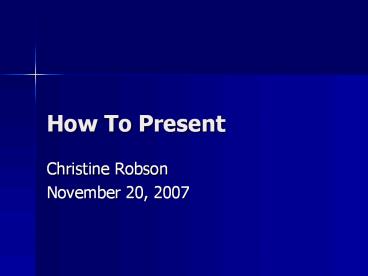How To Present PowerPoint PPT Presentation
1 / 25
Title: How To Present
1
How To Present
- Christine Robson
- November 20, 2007
2
Overview
- Material youre presenting
- Working with presentation software
- Avoiding chart junk
- Talking to your audience
- How to be convincing
- What to say (and not to say)
- Swapping between presenters
3
How to make good slides
4
Why make slides?
- Backdrop for your talk
- Defend yourself with hard numbers and quotes
- Helps visual vs. auditory learners
- Can be used as handouts
5
Convey Information
- Each slide presents a coherent thought
- Use concise bullets
- Each bullet must add information
- Use the tree structure for imbedded concepts
- i.e. for examples
- Useful for breaking down multi-part ideas
6
Whats wrong here?
- Overview
- The third quarter results clearly indicate an
overwhelming success of our product when compared
to the competitors products - Much improved in 12-18 age ranges
- Slightly improved in 18-24 age ranges
- Need more market study in this age range,
particularly the effects as high school students
graduate - Entire new market in 24-40 age ranges
- Overall this shows a dramatic increase in market
potential - This should be our new direction in 2008
7
Presenting your Data
- Remember Tufte
- Present data simply and concisely
- Avoid chart-junk and wasted ink
- A good picture should be worth a thousand words
- A mix of pictures and words is best
8
Data Points from GTME BSE division, Product lines
3E, TA5, 64C series, and R
Amazing!
The consistent data in the west and north regions
indicates that these markets are stable. By
contrast the high variability of the east region
clearly indicates a potential market to be tapped
for new revenue growth in 2008
9
Pets of 2nd grade students
- Where should Hammy, the class
- hamster, spend Thanksgiving?
10
Remember the grid!
- Your webpage layout used grids
- Dont abandon them now!
- Your presentation is like a website
- Each slide has a layout, like a page
- Keep consistency between slides
11
Remember the grid!
- Your webpage layout used grids
- Dont abandon them now!
- Your presentation is like a website
- Each slide has a layout, like a page
- Keep consistency between slides
12
Remember the grid!
- Your webpage layout used grids
- Dont abandon them now!
- Your presentation is like a website
- Each slide has a layout, like a page
- Keep consistency between slides
13
Most presentation software will help you
14
General Guidelines
- Keep your slides simple
- Two or three main points
- One chart at a time
- No chart junk!
- Limit yourself to 1 slide per minute
- Otherwise your audience cant keep up
15
Speaking
16
Talk to your audience
- Know your target audience
- Background Knowledge
- Expectations
- What they want to hear
- Who they will trust
- Look them in the eye
- Engage people and draw them in
17
Keeping up appearances
- Look act professional
- More people will believe you
- Be calm and relaxed
- Get a good nights sleep
- Do NOT over-caffeinate
- Stand up straight and dont fidget
- Harder then it sounds
18
Be Convincing
- Confidence is convincing
- Always sound like you know what youre talking
about - Admit when you dont know
- Good question
- Dont get defensive
19
You should never
- Put something on a slide without mentioning it
- audience will stop trusting you to tell them
everything - promotes reading your slides instead of listening
- Put up a chart without explaining it
- everyone is looking at it anyway
- Read your slides
20
Appearing United
- One person has to be the Master of Ceremonies
- First Last person to speak
- Can help with transitions between other speakers
- Refer to each other by name
- i.e. Thanks, John
21
Sharing the stage
- Every person speaking has their own role
- The audience will assume characters, i.e.
- the person who describes implementation is the
techy - the salesperson describes the user need
- Use this to divide content
- Keep the same person speaking about the same type
of stuff
22
Practice makes perfect
- Practice transitions
- Between slides
- Between speakers
- Start with speaker notes, but know the material
by heart - Be prepared for interruptions
- Questions
- Technical problems
23
Practice with an audience
- A mirror is OK
- In front of friends is better
- Critical colleagues are best
- Keep yourself to your time limit
24
Nuts Bolts
25
Final presentation scheduling
- If your group presents on Tuesday, Dec. 4, your
final report is due on Thursday, Dec. 6 - If your group presents on Thursday, Dec. 6, your
final report is due on Tuesday, Dec. 4 - Send email with your preferences to cs160first
come, first served