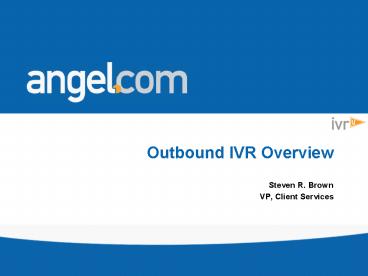Outbound IVR Overview PowerPoint PPT Presentation
1 / 17
Title: Outbound IVR Overview
1
Outbound IVR Overview
- Steven R. Brown
- VP, Client Services
2
Syllabus
- Company Background
- Outbound Uses and Features
- Implementation
- Step 1 Develop Application
- Step 2 Set Outbound Settings
- Step 3 Place Calls
- Outbound API
- Outbound Campaign Manager
- Case Study
3
Who is Angel.com?
- Hosted IVR and call center solutions provider
- Founded in 1999 subsidiary of MicroStrategy,
Inc. (NASDAQ MSTR) - Over 1,600 customers in 20 different industries
- Over 10,000 applications deployed more than any
other IVR/call center solutions provider - Presenter Steven R. Brown
- VP, Client Services Dean of IVR University
- brown_at_angel.com, 703-269-1090
- In 6 years with Angel.com, Steve has worked with
hundreds of businesses large and small to
implement effective IVR and VCC applications.
4
Uses of Outbound IVR
- Example Outbound Applications
- Prescription / appointment reminders
- Customer satisfaction surveys
- Inventory alerts
- Package arrival / order status notification
- Event invitations
- Marketing messaging / announcements
- Fundraising / Advocacy efforts
5
Outbound IVR Features
- Web Services API Control the delivery and
status of calls programmatically over the web
using SOAP/WSDL - Campaign Manager Allows customers to setup,
initiate, and manage outbound campaigns easily,
based on uploaded spreadsheets - Interactive Voice Response with Speech Rec Call
recipients are engaged with dynamic/personalized
IVR, not just a static messages - Real-time Reporting Get real-time reporting on
status and results of calls - Security We make sure that only the approved
customer can initiate phone calls through IP
filtering and encryption - Device Detection Detect whether calls are
picked up by a person or answering machine, and
configure user experiences accordingly - Call Branching (Transfer) Allows call transfer
at different points during the outbound call
6
Outbound Application Steps
- Step 1 Develop the Voice Site
- Use the point-and-click Site Builder toolkit to
develop the outbound IVR application (Voice
Site). - Same development toolkit used to build inbound
applications. - Step 2 Set Outbound Settings for Voice Site
- Set destination for Human vs. Answering Machine,
outbound scheduling window, detection settings. - Step 3 Place Calls
- Calls placed in one of two ways
- Outbound Web Service API
- Web-Based Campaign Manager
7
Step 1 Develop Voice Site
- Use Site Builder point-and-click toolkit to
develop Voice Site. - A Voice Site is an extensible framework of
building blocks, or Voice Pages - Message Page
- Question Page
- Call Transfer Page
- Voicemail Page
- Call Queue Page
- Schedule Page
- Data Page
- Logic Page
- Transaction Page
8
Step 2 Set Outbound Settings
9
Step 3 Placing Outbound Calls
- Outbound Web Service
- Enables programmers to develop custom outbound
applications that sends requests to Angel.com to
place calls. - Web Service methods available
- login()
- placeCall()
- getStatus()
- cancelCall()
- Campaign Manager
- Website that enables anyone to upload a
spreadsheet of phone numbers and define a
schedule for outbound calls to be placed.
10
Outbound Web Service login()
- login()
- Authenticates and establishes session with
Angel.com Outbound Web Service. - Input
- PIN
- Output
- Token
11
Outbound Web Service placeCall()
- placeCall()
- Requests that system place call to target phone
number(s). - Input
- Token Token that was returned by previous
login(). - Max Wait Time Minutes after which system will
give up trying to place a call in queue. - Variables Key/value pairs used to set variables
in the Voice Site. - Phone Number(s) Phone number or comma-delimited
list of phone numbers to be called. - Output
- (GUID,PhoneNumber) Key/value pair of GUID and
PhoneNumber to be used in subsequent getStatus()
or cancelCall() requests.
12
Outbound Web Service getStatus()
- getStatus()
- Requests status for phone number used in a
previous placeCall() request. - Input
- Token Token that was returned by previous
login(). - GUID Unique ID returned by previous placeCall()
request. - Output
- Status One of
- InProgress
- CallQueued
- Completed_Fax
- Completed_Voicemail
- Completed_Human
- Cancelled
- Start Time
- End Time
13
Outbound Web Service cancelCall()
- cancelCall()
- Cancels call not yet placed by previous
placeCall() request. - Input
- Token Token that was returned by previous
login(). - GUID Unique ID returned by previous placeCall()
request. - Output
- Status One of
- Success If status one of
- CallQueued
- Cancelled
- Fail If status one of
- InProgress
- Completed_Fax
- Completed_Voicemail
- Completed_Human
14
Documentation
- Available on IVR Wiki
- http//www.socialtext.net/ivrwiki/index.cgi?ange
l_com_documentation
15
Campaign Manager
16
Charlotte County Schools
- Organization Floridas Charlotte County Public
Schools houses over 20,000 students. - Challenge Measure satisfaction of parents and
identify areas of improvement. Streamline the
survey and reporting process and accommodate
students/parents without Internet access. - Solution Outbound IVR survey distributed to
students/parents with complete back-end results
reporting system. - Results The school system saved time and money
while providing everyone with a convenient
opportunity to participate. An impressive 38
percent of those who answered the call completed
the survey.
17
Next Steps
- Where you can find more information
- IVR University www.ivruniversity.com White
Papers, Articles and Webinars on IVR Design - Angel.com Monthly Newsletter www.angel.com/newsl
etter New Technology, Tips Tricks, Industry
News and more - Angel.com IVR Blog http//blogs.angel.com
Insights and News on the IVR Industry - Angel.com IVR Wiki http//www.socialtext.net/ivr
wiki - Outbound API documentation
- Angel.com Knowledge Base Login and click
Technical articles, Developer Info, Tips Tricks