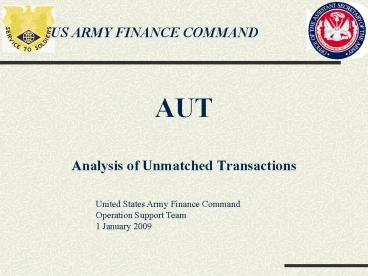AUT - PowerPoint PPT Presentation
1 / 29
Title:
AUT
Description:
Monthly exception report that lists unmatched deposit tickets and ... DFAS-INDY. Compiles reports from DSSNs and Treasury. DFAS-Rome. Assist with manual matches ... – PowerPoint PPT presentation
Number of Views:21
Avg rating:3.0/5.0
Title: AUT
1
US ARMY FINANCE COMMAND
- AUT
- Analysis of Unmatched Transactions
United States Army Finance Command Operation
Support Team 1 January 2009
2
AGENDA
- BACKGROUND
- FORMAT
- BASIC RULES
- COMMON ERRORS AND SOLUTIONS
- PRACTICAL EXCERCISES
3
BACKGROUND
4
Analysis of Unmatched Transactions - AUT
- Monthly exception report that lists unmatched
deposit tickets and debit vouchers reported by
each DSSN and Federal Reserve Bank (FRB). An
accumulative report which requires that each line
(case) is worked to remove deficiencies from the
computer file.
5
Relevance
- Data that appears on the AUT represents the
accuracy that each DSSN is reporting on the
Statement of Accountability each month. - Inaccurate statistical data remains on the report
until discrepancies are resolved. - Unresolved discrepancies can result in Losses of
Funds for responsible parties.
6
Agencies Involved
- DSSN(DO/DA)
- TREASURY
- FRB Boston (EagleCash transactions)
- FRB Cleveland (Paper Check Conversion
transactions) - FRB Atlanta (Manual deposits)
- FRB New York (Electronic Funds Transfers)
- DFAS-INDY
- Compiles reports from DSSNs and Treasury
- DFAS-Rome
- Assist with manual matches
- Assist with AUT clearance
7
FORMAT
8
Elements
- MACOM DFAS
- DSSN Disbursing Station Symbol Number
- TRANSCODE Type of transaction report
- DOCNUM Number assigned to transaction
- ABANUM American Bankers Association number that
identifies the bank in receipt of document
- DOCDATE Date document was created
- INPUTDT Date document was received and processed
by ABA or Site - AMT Amount of transaction
- AGE 60-89 days X 90 days or older based on
docdate
9
T Lines
- Transactions reported by the Treasury
- Transaction codes always equal 2400
- -Positive amounts are deposits
- -Negative amounts are debit vouchers
- Will have ABA numbers attached to them
10
S Lines
- Transactions reported by the site (DSSN)
- TRANSCODE 4202 deposit tickets
- TRANSCODE 4203 debit vouchers
- Will not have American Bankers Association
number (ABA) attached to them
11
Common ABAs
- ABA 042000437 FRB PCC
- ABA 021001208 FRB ITS
- ABA 061000146 FRB Eagle Cash (5515)
- ABA 011000015 FRB Eagle Cash (215)
12
BASIC RULES
13
LINES ARE CREATED WHEN
- Deposits/Debits are unreported by either agency
- Treasury
- DSSN (DO/DA)
- Deposit Tickets/Debit Voucher numbers reported by
DSSN DO NOT match numbers reported to Treasury - Deposit Tickets/Debit Voucher totals are
mismatched - Transaction processing months are mismatched
- Transaction types are mismatched
14
Deposit Tickets
- Decrease accountability
- Represented by the following
- Manual Deposits
- PCC Scans
- ECC Sales
- Rejected/returned EFT transactions
- EFTs submitted by external agencies
15
Debit Vouchers
- Increase accountability
- Represented by the following
- Insufficient Funds Checks (NSFs)
- ECC Loads
- EFT Transactions
16
Aged Lines
- Lines that are 60 days or older based on
processing date - Require monthly justification to DFAS-IN
- Can result in a Loss of Funds or Overage
17
Corrections
- Lines with incorrect transcodes, docnum, and amnt
must be processed within DDS or DELMAR to be
corrected - Lines with incorrect inputdate and docdate can be
corrected within STANFINS
18
COMMON ERRORS AND SOLUTIONS
19
Unreported Transactions
- Cause
- Oversight/Negligence
- Didnt process through DDS
- Problem with transaction
- Merged with other transaction
- Solution
- Contact responsible agency
- Report transaction
- Review/verify changes to accountability
20
Incorrect Document Number
- Cause
- Accidently entered incorrect document number
- Transaction merged with another transaction
- Reported incorrectly by ABA
- Solution
- Reprocess transaction correctly
- Process correction in STANFINS
- Contact ABA agency for correction
21
Transaction amounts mismatched
- Cause
- Agency entered incorrect amount on document
- Transaction merged with another transaction
- Transaction included questionable activity
- Solution
- Correct transaction with supplements (such as
LOF/Overage/Collection) - Contact ABA for correction
22
Processing months are mismatched
- Cause
- Agency processes transaction in the months
following the original date - Solution
- STANFINS
- Contact ABA agency for correction
23
Transaction types are mismatched
- Cause
- Agency processes a supplemental transaction to
correct a previous transaction - STANFINS input does not make intended adjustment
becomes a line - Solution
- Additional STANFINS input
- Contact ABA agency for correction to correction
24
PRACTICAL EXERCISE
25
PE 1
- Cause Transaction not reported by DSSN
- Solution
- Identify site by docnum (voucher series are
assigned by site) - Review report for business date using docdate and
docnum - Identify potential LOF or overage
- Process corrections
- Ensure that docnum, docdate and amount on
correction match on each line
26
PE 2
- Cause Site reported incorrect amount
- Solution
- Identify site by docnum (voucher series are
assigned by site) - Review report for business date using docdate and
docnum - Identify potential LOF or overage
- Process corrections (LOF and supplemental 100
DV) - Ensure that docnum, docdate and amount on
correction match on each line
27
PE 3
- Cause Site reported PCC deposit late (1/21/08)
transaction assigned different processing month
(inputdt) - Solution
- Ensure total S lines equal to T line
- Process matching STANFINS transaction for each
line
28
IN CLOSING..
29
Summary
- The AUT is a tracking tool that allows the
Treasury and Disbursing Officer to EVALUATE THE
ACCURACY OF DISBURSING TRANSACTIONS (debits and
deposits) processed to the lowest level. - When reviewed and worked properly it can be used
to detect and prevent fraud.