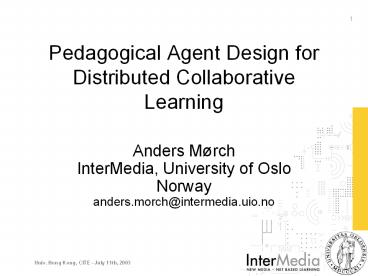Pedagogical Agent Design for Distributed Collaborative Learning - PowerPoint PPT Presentation
1 / 40
Title:
Pedagogical Agent Design for Distributed Collaborative Learning
Description:
Design and use Of Collaborative Telelearning Artefacts Natural ... GRACILE (Ayala & Yano, 1996) Dillenbourg (1997) EPSILON (Soller, Cho & Lesgold, 2000) ... – PowerPoint PPT presentation
Number of Views:34
Avg rating:3.0/5.0
Title: Pedagogical Agent Design for Distributed Collaborative Learning
1
Pedagogical Agent Design for Distributed
Collaborative Learning
- Anders Mørch
- InterMedia, University of Oslo
- Norway
- anders.morch_at_intermedia.uio.no
2
Outline
- Background
- Perspective
- CSCW, CSCL, knowledge building
- Gen-ethics pilot study
- Software agent systems
- Student Assistant (SA) agent
- Instructor Assistant (IA) agent
- Pedagogical agent design space
3
Collaborators
- Pedagogical design
- Sten Ludvigsen (Univ Oslo)
- Barbara Wasson (Univ Bergen)
- Systems building
- Weiqin Chen (Univ Bergen)
- Jan Dolonen (Univ Oslo)
- Jan-Eirik Nævdal (Univ Oslo)
4
DoCTA NSS project
- Design and use Of Collaborative Telelearning
Artefacts Natural Science Studios - Goal Study social, cultural and pedagogical
aspects of artefacts in distributed collaborative
learning and apply the findings to the design of
new learning environments - Pilot study Gen-ethics scenario
5
Perspective
- CSCW
- CSCL
- Knowledge building
6
CSCW
- Computer Supported Cooperative Work
- CS-part focus on groupware, knowledge management
and communication systems - Technical issues include distributed systems,
communication tools, document sharing, awareness
mechanisms - CW-part address social aspects of using the
systems by empirical (usually field) studies - Theoretical background in communication,
coordination and activity theories
7
CSCL
- Computer Supported Collaborative Learning
- Educational CSCW applications for teaching and
learning (school and workplace) - Broad and multifaceted conceptual foundation,
which includes - Socio-cultural theories
- Constructivism
- Situated learning
- Distributed cognition
8
Knowledge building
- A model for collaborative learning
- Students learn and interact by talk (reasoning
aloud) with peers to develop explanations of
scientific phenomena - Formulate research questions, answering them
independently, and finding arguments - Supported by discussion forums with message
categories modelled after scientific discourse - Computer supported knowledge building
- CSILE and Knowledge Forum
- Fle3
9
Phases of knowledge building
Adopted from Hakkarainen, Lipponen, Järveläs
(2002) progressive inquiry model
10
Research questions
- What meanings do students attribute to scientific
categories? - How to scaffold computer-supported knowledge
building with software agents?
11
Our approach
- Empirical based design
- Identify needs for computer support based on data
from empirical studies - Reuse existing systems (web-based, open-source)
and adapt them to our specific local needs
12
Empirical study
- Two secondary school classes in Norway (10th
grade) - 3 week pilot 4 week field trial (2001, 2002)
- Collaborative learning in small groups
- Discussing science problems
- Knowledge domain Ethical aspects of
biotechnology - Web-based discussion forum (Fle)
13
Gen-ethics scenario (pilot)
- Task
- Video to trigger engagement in knowledge domain
- Group formation (by teachers)
- Problem identification (by students)
- Scientific discourse
- Fle2 system
- Method
14
Co-located/distributed setting
School B, 10th grade, Oslo
School A, 10th grade, Bergen
15
Physical set-up in school A
16
Fle2 interface
Viewing mode (threaded list of previous postings)
Writing/reply mode (editor with message
categories)
17
Scientific discourse
- Fle2 posting categories
- Problem
- My working theory
- Reliable knowledge
- Uncertain knowledge
Our specialization of deepening knowledge
18
Method
- Observation
- Video recording
- Data logging
- Interviews
- Interaction analysis
19
Data 1 Interaction excerpt
- 1. Student X I wonder reliable knowledge
(interrupted by student Y) - 2. Student Y No its not reliable knowledge
- 3. Student X No!!!
- 4. Student W Reliable knowledge, sure
- 5. Student Y Its not, Its not reliable
knowledge just because he says so (with temper)
- 6. Student W Then, its not reliable
knowledge. - 7. Student Y It is different when its that
kind of statement, thats a kind of study.
20
Data 2 Interview with student
- When asked about the usefulness of the Fle2
categories, a student said - It was kind of smart! Because you can see what
it the message is about. Thats reliable
knowledge and thats a summary pointing to two
KB notes on the screen. You know immediately
what it is. - However, when later asked to demonstrate his
understanding of the difference between a My
Working Theory note (MWT) and a Summary note
he says - if we had sent this to them pointing to a
note he has labeled MWT and you ask what it is
supposed to mean - is it a comment or is it a
summary, right? But you see it first by its small
category abbreviation oh -it is a summary
after all, okay!
21
Summary of findings from pilot
- Students had difficulties choosing knowledge
building categories - Instructors have difficulties following the
collaboration and giving continous advice - Need alternative ways of facilitating knowledge
building
22
Design implications
- Claim software agents can be useful as computer
support in semi-structured knowledge domains - Interface agents
- Pedagogical agents
- Role of pedagogical agents
23
Software agents
Our main concern
Typology based on Nwanas (1996) primary
attribute dimensions
24
Pedagogical agents
- Pedagogical agents can be autonomous and/or
interface agents that support human learning in
the context of an interactive learning
environment. - Johnson, et al. (2000)
25
Role of agents
- Gather statistical information from database
- Watch over shoulder in the KB discussion forum
and provide advice to the participants - Encourage non-active students to be more active
- Suggest what messages to reply to and who should
be doing so - Suggest what category to choose for the next
message to be posted - Suggest when messages do not follow the
scientific method of knowledge building, etc.
26
Two prototype systems
- Student Assistant (SA) agent
- Instructor Assistant (IA) agent
27
Fle3 Interface
Agent component
28
Agent system features
- Agent as an observer
- Collect information
- Participant, activity, timestamp
- Last log on, last contribution (for each
participant) - Compute statistics
- Present statistics in chart
- Agent as an advisor
- Present updates, statistics
- Advice instructor on possible problems and
sending messages to students - Advice students on the use of categories
29
Student Assistant Interface
30
Instructor Assistant Interface
31
Tentative findings
- Agent feedback was positive received and
triggered discussion in groups and some degree
of reflection by individual students - New problem emerged brittleness of agent rules
- Agents need to be adaptive (automatically learn)
and adaptable (end-user tailorable) - Who should be allowed to tailor agents
- All students?
- Some (advanced) students?
- Only instructors?
32
Design space for ped. agents
- Generalising our system building efforts
- Technological and conceptual dimensions providing
guidance (questions, possibilities, constraints)
for future design - Dimensions
- presentation
- intervention
- task
- pedagogy
33
Presentation dimension
- How an agent should present itself to the user
- Computational technique Separate window,
overlapping window, pop-up box, animated
character, etc. - How to present information Text, speech,
graphics, body language simulation, etc. - Examples (MS Office Assistant, separate window in
SA-agent, etc.)
34
Intervention dimension
- When the agent should present information to the
user (a timing issue) - Analogy with thermostat When a certain
environmental variable reaches a trigger value,
an action is taken (e.g. turning on
air-conditioner) - Intervention strategies to be decided
- degree of immediacy (how soon)
- degree of repetition (how often)
- degree of intrusiveness (block or superimpose)
- degree of eagerness (how important)
35
Task dimension
- Interacting with an environment w/agents is
radically different from interaction with the
same environment without agents - Different tasks may require different agents
- Well-defined tasks (eg. physics) are different
from - Ill-defined tasks (e.g. city planning)
- Agents can help to simplify the task
- Agents can make the task harder to complete
- Agents can create breakdown in task
per-formance, e.g. causing problem restructuring
36
Pedagogy dimension (CSCL)
- Agents serve as conceptual awareness mechanism,
coordinating multiple know-ledge sources (humans
online resources) - A coordinator for distributed settings
- A new person just logged on needs to be updated
- Informing teachers about students activity
- Measure collaboration patterns
- Division of labour
- Equal participation
- Scientific discourse (knowledge building)
37
Open issues
- Balancing the dimensions by choosing values for
each of the four dimensions - Do we need to take all of them into account, or
is a subset sufficient? - Are there other dimensions that should be
included as well? - How to find the right balance between agent
facilitation and human facilitation for online
groups?
38
Summary lessons learned
- Scalability
- from single user to multi user systems
- from well defined to ill defined domains
- A series of system building efforts supplemented
with empirical analysis - Importance of understanding collaboration
- Integrating agents with human facilitation
- Instantiating various design dimensions
- Agents need to be adaptable and adaptive
- A full scale field study is needed to assess
agents usefulness for knowledge building
39
Related Work
- IDLC (Okamoto, Inaba Hasaba, 1995)
- GRACILE (Ayala Yano, 1996)
- Dillenbourg (1997)
- EPSILON (Soller, Cho Lesgold, 2000)
- Suthers (2001)
40
References
- Jondahl, S. and Mørch, A. (2001). Simulating
Pedagogical Agents in a Virtual Learning
Environment, Proceedings IRIS-24, pp. 15-28. - Chen, W. and Wasson, B. (2002) An Instructional
Assistant Agent for Distributed Collaborative
Learning. Proceedings ITS-2002, pp. 609-618 - Dolonen, J., Chen, W. and Mørch, A. (2003).
Integrating Software Agents with FLE3.
Proceedings CSCL 2003, Bergen, Norway, pp.
157-161. - Ludvigsen, S. and Mørch, A. (2003).
Categorization in Knowledge Building
Task-specific Argumentation in a Co-located CSCL
Environment. Proceedings CSCL 2003, Bergen,
Norway, pp. 67-76. - Mørch, A., Dolonen, J., Jondahl, S., Nævdal, J.E.
and Omdahl, K. (2003). Evolving Software Agents
Toward Distributed Collaborative Learning.
Manuscript in preparation.