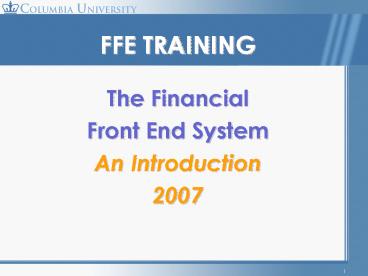FFE TRAINING - PowerPoint PPT Presentation
1 / 92
Title:
FFE TRAINING
Description:
... renewal and replacement, and retirement of indebtedness on physical properties ... Calculator. Calendar/Diary. Printer Set-up. About FFE. 40. VFFE Getting Started ... – PowerPoint PPT presentation
Number of Views:162
Avg rating:3.0/5.0
Title: FFE TRAINING
1
FFE TRAINING
- The Financial
- Front End System
- An Introduction
- 2007
2
What is FFE?
- Created jointly by the Office of the Controller
and CUIT - A financial and reporting interface that works
with systems operated by CUIT, the Controllers
Office, Budget Office, SFS, Alumni Relations,
Human Resources, Payroll Accounting and
Purchasing. - Constantly evolving (also on web)
3
What can FFE do?
- Consists of various modules that offer services
such as - Budget and financial reporting capabilities
- Fund transactions
- Inter-departmental invoicing
- Licensing agreement tracking and reporting
- Purchasing Office interface
- Cash handling oversight
- Salary distribution capabilities
- Security access monitoring
4
FFE A Basic Overview
Budget gt Account Revisionsgt Approvals gt
ChargesgtReports gtReconciliationsgtBudget
FAS
Budget Office
Other Departments
Purchasing
Your Department
FFE
Labor Dist. System
Approvals
Research Administration
Controllers Office
5
First, a word about ACCOUNT BUDGETS
- Yearly budgets are developed in collaboration
between individual departments and the Office of
Management and Budget. - The budget on an account is a planning tool for
expenditures and revenues. - Can be viewed on your Departmental FAS
Statements, in DARTS and in the FFE Budget Tool
6
Budgets/ FFE
- USE BUDGETING TOOL (FFE Based) to enter original
dept. budget request or budget request revisions - Budget Office uses Budgeting Tool information
when determining dept. budget allocations - Individual budgets should stay within allocation
total (as determined by Allocation Letter).
7
Some Other Budget Issues
- Consolidated Operating Budget (COB)
- Sarbanes Oxley Act / Audit Recommendations
- Columbia Financial Statements
- Direct Costs vs. Indirect Costs (Overhead)
- My.Columbia.edu
8
Your Departmental FAS Statement
- FAS is the Universitys Financial Accounting
System - FAS is the final, legal accounting record of the
University - Viewed on Paper, in FFE, in Budget Tool, and in
DARTS - FAS Statements show GL (General Ledger) and SL
(Subsidiary Ledger) accounts - FFE Platform is where you can enter and edit
information in FAS
9
Your Departmental FAS Statement
- Information on your statement also comes from
these University departments - Accounts Payable
- Payroll
- Purchasing
- University Services (Libraries, Telecom, etc.)
- Labor Distribution
- Restricted Funds
- Alumni Development System
- Student Financial Services
10
Some FAS / Accounting Terms
- Fund Balance
- Balance that remains after revenues/fund
additions or expenses/deductions are applied - Liabilities
- Debts owed to others (i.e. amounts still owed for
goods and services) - Assets
- Economic resources owned by Columbia (i.e.
buildings, securities or cash funds)
11
Types of Funds (Where do come from?)
- Unrestricted Funds
- Restricted Funds
- Endowment Income
- Endowment ( Quasi) Funds
- Student Loan Funds
- Plant Funds
- Agency Funds
12
Budgets/ FAS Statements
- Budget (A) column on FAS Summary Account
Statement (AMO-90) reflects up-to-date approved
Budgeting Tool entries - Account Statements are organized by month / year
- Monthly reporting on FAS reports is either on a
- Fiscal Year basis (from July to June), or
- Project Year basis (covers one fiscal year or
several fiscal years)
13
Your Departmental FAS StatementExample Summary
Statement (AMO90)
14
Your Departmental FAS StatementExample Detail
Statement (AMO91)
15
FFE Entries that go to FAS (Via VFFE or FinSys)
- Journal Entries / Expense Corrections
- Departmental Budget Updates
- Account Creations
- Account Attribute Modifications
- Salary Distributions
- Payroll Time Entries
- Cash Entries / Bank Transfers (Non Dept.)
- Interdepartmental Invoicing
- Purchasing encumbrances
16
What is an FAS Encumbrance?
- An Open Commitment for materials or services not
paid as of the reporting date (i.e. FAS Statement
Date) - There are 3 types of encumbrances in FAS
- Open Purchase Orders
- Petty Cash (handled by Controllers Office)
- Payroll
- Use FFE Platform to correct encumbrances
17
Other FAS Terms
- Outstanding Commitments
- Open commitments outstanding as of report date
for each sub-code - Actual to Date
- The Actual revenues or expenses posted to each
sub-code for this month, the fiscal year, or
the project year. - Sub-code
- A sub-account (within a budget line) that
specifies a certain use (i.e. Sub-code 2100 can
specify expenditures for office supplies)
18
Other FAS Terms (cont.)
- Offset Account or Invoice
- Vendors invoice number (via AP CAR) or offset
account (via Journal Entry) - Order Number Ref.1
- Purchase order number referenced by trans.
- Loc Ref. 2
- Accounts Payable code for location and voucher
number - EC
- Entry Code identifying type of transaction (i.e.
2xBudget, 4xCash Disbursements etc.)
19
Other FAS Terms (cont.)
- CR
- Credit designation on statement
- Commitment Activity
- Dollar amounts for transactions affecting
commitments - Budget Entries
- Dollar amounts for transactions affecting the
accounts budget
20
Other FAS Terms (cont.)
- Batch Entry
- FAS entry identified by and date
- Frozen and Deleted Accounts
- Marked by F and D respectively
- Overdraft
- Marked by letters OD signifies commitments
exceeding budget as per account line
21
About FAS Account Structure
- The way an account is numbered indicates what it
is used for and whether it is a GL or SL account - Accounts provide an organized way to get info
into the FAS system - For more information, attend FAS training with
Ken Williams or see our website (Call Ken _at_
854-1012)
22
What are SL and GL accounts?
- Subsidiary Ledger (SL) Accounts
- Used to log revenues/expenses. Each SL account
must be related to a GL account. - The General Ledger (GL) is the base of our
accounting system - Every transaction occurring on the Sub-Ledger is
recorded on the GL in summary form - Summarizes revenues, expenses, budget and
commitment activity (Assets, Liabilities, Fund
Balances) - Also called 0 Ledger accounts
23
Your Departmental FAS StatementTYPES OF ACCOUNTS
- Subsidiary Ledger (SL) Structure
- Assets, Liabilities, Fund Balances
- 1 XXXXX XXXX THRU 9-XXXXX-XXXX
- Subcode
- Account Identification
- Ledger
- Example of a Subsidiary (Revenue/Expense)
Acct. 1-60114-0790 - 6-44320-2100
24
Your Departmental FAS StatementTYPES OF ACCOUNTS
- General Ledger (GL) Structure
- Assets, Liabilities, Fund Balances
- 0 XXXXX XXXX
- Account Control
- Account Identification
- Ledger
- Example of a General Ledger Account
- 0-44320-4220
25
FAS SL to GL Account Numbers A Breakdown
- Unrestricted Subsidiary Ledger - General Ledger
Relationship - Sub Ledger General Ledger
- Revenue Expenditure 1-XXXXX 0-10000
- (General Income) 2-XXXXX Thru
- 0-10099
- Internally Restricted 4-10XXX 0-15000
- (Designated) Thru
- Addition (Ledger 40 on FFE) 0-15599
- Auxiliary Enterprises 3-XXXXX 0-16000
- Thru
- 0-16149
- Faculty Practice 3-74XXX 0-15600
- Addition Thru
- 0-15999
- Faculty Practice 3-7XXXX 0-17XXX
26
FAS Account Numbers (cont.)
- Unrestricted
- Sub Ledger General Ledger
- Internally Restricted 4-55000 0-16150
- (Designated) Thru Thru
- Extension 4-55599 0-16499
- (Ledger 4H on FFE)
- Internally Restricted 3-6XXXX 0-16500
- (Designated) Thru Thru
- Extension 3-69999 0-16999
- (Ledger 4X on FFE)
- Restricted
- Govt. Grants Contracts Prime 5-20000 0-20000
- Thru Thru
- 5-39999 0-39999
- Scope 5-40000 Map 2XXXX
27
FAS Account Numbers (cont.)
- Other Restricted
- Sub Ledger General Ledger
- Private Grants Prime 6-40000 0-40000
- (Ledger 6A) Thru Thru
- 6-41999 0-41999
- Scope 6-5XXXX Mapcode 40XXX 41XXX
- Private Grants Prime 7-78100 0-78100
- (Ledger 6A) Thru Thru
- Extension 7-78999 0-78999
- Scope 7-88200 Mapcode 78100
- Thru Thru
- 7-88999 78999
- Private Gifts Prime 6-42000 0-42000
- (Ledger 6B) Thru Thru
28
FAS Account Numbers (cont.)
- Other Restricted
- Sub Ledger General Ledger
- Private Gifts Prime 6-45500 0-45500
- (Ledger 6B) Thru Thru
- Addition 6-45999 0-45999
- Scope 6-00001 0 - Mapcode 45500
- Thru Thru
- 6-02000 45999
- Endowment Income Prime 6-46000 0-46000
- (Ledger 6C) Thru Thru
- 6-49999 0-49999
- Scope 6-8XXXX Mapcode 46XXX
- Thru
- 48XXX
29
Subsidiary Ledger - General Ledger Relationship
FAS Account Numbers (cont.)
- Plant Funds Sub Ledger General Ledger
- Prime 7-71000 0-71000 Thru Thru
- 7-72999 0-72999
- Scope 7-3XXXX Mapcode 71XXX 72XXX
- Prime 7-75XXX 0-75XXX
- Scope 7-5XXXX Mapcode 75XXX
- Clinical Trials
- (Ledger 7A) 7-79000 0-79000
- Thru Thru
- 7-79999 0-79999
- Scope (sub) 7-88000 Mapcode 79000
- Thru Thru
- 7-88199 79999
- (NO 8 Sub Ledger)
30
SUBSIDIARY LEDGERS (REVENUES/EXPENSES)
FAS Account Numbers (cont.)
- 1-XXXXX CURRENT UNRESTRICTED REVENUES
- include unrestricted gifts and other
unrestricted resources earned such as student
tuition and fees, Indirect Cost Recovery, etc. - 2-XXXXX CURRENT UNRESTRICTED EXPENDITURES
- include economic resources which are expendable
for any purpose in performing the primary
objectives of the institution, i.e., instruction,
research, and public service, and which have not
been designated by outside donors or the
governing board for other purposes. - 3-XXXXX AUXILIARY ENTERPRISES AND OTHER
ACTIVITIES - include revenues and expenditures of residence
halls and dining services. - 3-6XXXX INTERNALLY RESTRICTED (DESIGNATED)
- include revenues and expenditures of
funds expendable for operating purposes but - 4-XXXXX restricted by the Universitys governing
board as to the specific purpose for which they
may be expended, i.e., discretionary funds. - 5-XXXXX CURRENT RESTRICTED EXPENDITURES -
GOVERNMENT GRANTS AND CONTRACTS - include grants from governmental sources for
research, training, or other sponsored programs.
31
FAS Account Numbers (cont.)
- 6-XXXXX CURRENT RESTRICTED EXPENDITURES -OTHER
- include private gifts and endowment income
restricted to a school or a department or
restricted for specific operating purposes such
as scholarship grants, professorships, purchase
of library books, etc. - 7-XXXXX PLANT FUND / CLINICAL TRIALS EXPENDITURES
- Plant funds are used for the acquisition,
renewal and replacement, and retirement of
indebtedness on physical properties for
institutional purposes. - Clinical trials are used for the study in human
subjects involving a therapeutic or diagnostic
intervention with a drug, device, or health care
product. - 8-XXXXX (Unassigned)
- 9-XXXXX AGENCY FUNDS
- included revenues and expenditures of funds
held by the institution as custodian or fiscal
agent for others such as student organizations,
individual students, or faculty members.
32
FAS Revenue Sub-Codes
- Six digit sub-ledger accounts have an assigned 4
digit sub-code to describe types of revenue, for
instance - 0100-0190 Tuition
- 0200-0290 Student Fees
- 0300-0390 Government Appropriation
- 0400-0490 Indirect Cost Recovery (i.e. Grants)
- 0500-0599 Private Gifts Unrestricted
- 0600-0699 Investment Income
- 0700-0790 Other Sources
- 0800-0890 Sales and Service of Enterprises
33
FAS Expense Sub-codes
- Six digit sub-ledger expense accounts have an
assigned 4 digit sub-codes, i.e. - 2100 Supplies and Materials (General)
- 23xx Travel (i.e. 2310 for Foreign Travel)
- 25xx Rentals
- 26xx Computer Usage (i.e. AIS charges)
- 27xx Communications/Shipping
- 3610 Office Services
- 6xxx Equipment
- 7500 Interdepartmental Credits
- 85xx Unallowables (i.e. alcohol for party)
- 95xx Indirect Costs, etc. (i.e. for Grants)
34
For More FAS and Budget Info
- For detailed Finance Division information (re
financial statements, accounts payable, payroll,
restricted funds, IDI and licensing, etc.), go
to http//www.finance.columbia.edu - For further HR and administrative training, go to
HR http//www.columbia.edu//hr/training-dev/page-
section.html - For further information on grants administration,
go to Research Administration - http//www.columbia.edu/cu/researchadministration
/
35
How FFE fits in with the FAS neighborhood
36
Downloading VFFE (FoxPro version)
- Instructions on easy downloading
- Go to http//wwwa.ais.columbia.edu/ffe/
37
FFE on FinSys / MyColumbia Portal
- What is MyColumbia?
- How the FinSys and DWR Tabs affect your work
- Tips for New Users
38
FoxPro VFFE Log-in
- Make sure you have FFE access (To obtain access,
you must fill out the Combined DAF/FFE
Application Form Go to http//www.finance.colum
bia.edu/controller/financial_reporting/index.html
) - Log in using proper ID (after 3 tries, you will
get locked out of system and will need to have
your ID re-set) - If problems, contact Help Desk at (212) 854-1919
- How to change your password
39
VFFE Main Menu System
- Change Password
- FFE News
- Non-FFE Sites
- Calculator
- Calendar/Diary
- Printer Set-up
- About FFE
40
VFFE Getting Started
- You will only be allowed to view or use areas
where you have access as determined by your
security profile set up on the FFE Application
Form - You will not be able to make changes without the
proper authority - Some FFE functions are for the Controllers
Office use only (i.e. security admin.)
41
VFFE Getting Started
- Cursor Movement
- using mouse clicks or keyboard strokes
- Pick Lists
- Any time a field is followed by a yellow dot or
down arrow, a pick-list is attached - Menu Commands
- To save, abandon work, or execute FFE features,
click on commands located at right-hand side or
bottom of screen
42
FFE News
- Why it is important to read FFE News items
43
VFFE Main Menu FFE
- Basic FFE functions that will affect your
departmental - Budgets
- FAS Statements
- Managing funds
- Purchasing module
- Salary distribution
- IDI administration
- Managing licensing agreements
- Security administration
44
VFFE Main Menu Reports
- 31 different FFE report capabilities having to do
with budgets, accounting, purchasing, security
and contracts - Plus (DWR) Data Warehouse reports are available
at my.columbia
45
FFE Main Menu Contact
- Where to go when all else fails
46
FinSys FFE Main Menu
- Many FFE Modules have been migrated over to
FinSys section of My.Columbia Portal - Also see FinSys FFE Reports, and (DWR) Data
Warehouse reports
47
Using DARTS for reports
- Access to DARTS
- DARTS training See Training Page on Office of
the Controller Website - Downloading and Printing from DARTS
48
Remember
- Any mistakes you make
- in FFE can be reversed
49
FFE BASIC USAGE for ALL MODULES
- CREATE
- REVISE
- SAVE BATCH
- RELEASE BATCH
- APPROVALS
- gtgt To FAS
50
FFE Actions Account Creations (VFFE)
- Used to create the following accounts (assigning
available account number) on the General Ledger
or Sub-Ledger - General ledger account (GL) including a prime
(SL) account - Prime account
- Scope account
- Also used to apply approvals and collect
information about the account. - Grant accounts must be created via OPG/RFD
51
FFE ActionsAttribute Changes (VFFE)
- Used to make limited rule changes to General
Ledger and Sub-Ledger accounts - Used to modify non-restrictive FAS attributes.
i.e. allows you to edit fields such as - Department/Sub Department
- Distribution Codes
- Gift numbers
- Year Type
- Expense functions
- Personnel names
- Account numbers
- Start/End dates
- Etc.
52
FFE ActionsBudgeting Tool (FinSys)
- Used to create original departmental budget
requests and revise budget projections - Does not change original budget allocation
created by Office of Management and Budget - Also shows current month to date, year to date,
and fund balance information - Meant to be used after dept. budgets have been
developed
53
FFE ActionsJournal Entries (VFFE)
- Used for
- Fund Transfers (GL to GL)
- SL to GL or GL to SL adjustments (Controllers
Only) - Expenditure Corrections (SL to SL)
- Equipment Expenditure Transfers (SL to SL)
- Bank Transfer accounting for Controllers Office
54
FFE ActionsInter Departmental Invoices (VFFE)
- Used to create invoices for services provided to
other departments - Individual information entered interacts with
accounting details recorded in departmental
licensing agreements - What to do if you receive an incorrect or
unexpected charge from another department?
55
Forms for Manual FAS TransactionsRequest for
Journal Entries
- Use manual JE to transfer funds from one
account to another using a double bookkeeping
entry (debit credit) only when FFE Journal
Entry is not an option (i.e. for certain grant
transactions, SL to GL, when requested, etc.)
56
Forms for Manual FAS TransactionsRequest for
Expenditure Corrections
- When requested by Controllers Office, use this
form to correct mistakes or make needed changes
regarding an expenditure. (i.e. to change account
of a charge)
57
Forms for Manual FAS TransactionsInterdepartmenta
l Invoices
- When requested by Controllers Office, use this
form to charge CU services (i.e. printing,
facilities, etc.) to other departments - See Controllers website to download form
58
FFE CASH ENTRY MODULE Record Cash/Check Deposits
(FinSys)
- This was the old paper CRV used to deposit into
an FAS Account - NOW, you are need to record cash deposits using
FFE Cash Module in FinSys
59
FFE ActionsCash Entry Module
- Departments will continue to bring checks and
cash to the Teller, but will enter into FFE
first. - Tellers will view and approve batches
electronically - Tellers have the authority to edit or reject a
batch if cash presented does not equal amount
stated in system. (Email will be sent to dept.
approvers if any changes are made or problems are
detected.) - Batches will be fed into FAS on a nightly basis
- New Cash Handling Policy soon to be released.
60
Procurement/Purchasing at CU
- There numerous methods to purchase goods or
services for Columbia. - EZPO (Purchase Order you create and use to order)
- PO (Purchase Requisition sent to Purchasing to
complete and order) - P-Card (Purchasing Card)
- Via Company Website (Corporate Express)
- Place your own orders in situations where no PO
or EZPO are needed and when P-Card is not viable
61
Purchasing Restricted Commodities
- You should be thoroughly familiar with
University Purchasing Guidelines regarding the
ordering of supplies, equipment, restricted
substances, hazardous materials, upholstered
furniture, payments to consultants, etc. See
their website at http//www.columbia.edu/cu/purch
asing/
62
When is Neither a Purchase Order nor an EZPO
Required?
- In the case of the following purchases, neither
an EZPO nor a PO is required - honoraria, postage, registration fees,
membership dues, subscriptions, books, reprints,
printing services, short term rentals,
advertisements, food, and utility bills - Otherwise, (except for Corporate Express and
P-Card transactions) you should obtain a purchase
order (Regular PO or EZPO) for ALL other external
purchases prior to ordering and prior to
submitting an invoice or reimbursement to AP.
63
Basic Purchasing Thresholds
- Bid/Purchase Order Dollar Thresholds.
- 1 2,500 EZPOs required for most
purchases. (Minimum of one (1) written bid, quote
and / or proposal required.) - 2,500 - 10,000 Signed Purchase Orders
required when not covered by a University-wide
Purchasing Agreement. (i.e. Dell use EZPO).
Otherwise, need two written, faxed or e-mailed
bids, quotes and /or proposals. No Oral bids. - 10,000 higher Central Purchase Orders
required. Generally requires three written,
faxed or e-mailed bids, quotes and/or proposals.
Oral bids not acceptable. Contact Rep. for
details.
64
Purchasing - Consultant Policy
- All consultant services require a Central
Purchase Order and must be accompanied by a
consultant contract that appropriately minimizes
University risk. A Consultant is defined as a
firm or individual with whom a Consultant
Services Contract is entered into for a
specialized type of service. - DO NOT sign any contracts. Send them to
Purchasing for review.
65
Purchasing Modules in VFFE
To create a requisition for a Purchase Order or
to create an EZPO, go to the Purchasing Req.
Module in VFFE.
66
FFE Actions (VFFE)Purchasing Requisitions/Encumbr
ances
- Used to create and administrate Purchasing Dept.
requisitions for Purchase Orders and EZPOs. - Also used to liquidate EZ-PO encumbrances
- Facilitates obtaining necessary approvals
- Will print EZPO requisition form for ordering
- Used for administration of consultants
- Ties in with Purchasing Office system
- AN ONLINE PROCUREMENT TRAINING
- also needs to be completed before obtaining
- access to this module. (For info, go to
http//www.columbia.edu/cu/purchasing/ffe_training
.html )
67
Purchasing Modules in FFE/FinSys
You need to navigate to FinSys My-Columbia
Portal to process certain transactions
68
PO/EZPO Change Orders
- Are entered in new Change Order Module found in
FinSys section of My.Columbia - Are used to
- Change the amount of a PO
- Change the agreement or contract with a vendor as
set up by a PO - Change the terms or amount of an EZPO (EZPO
Liquidation Module in FFE FoxPro Version still
working)
69
Purchasing Web Tour
- Refer to the Purchasing Office website for more
info - http//www.columbia.edu/cu/purchasing/index.html
70
FFE Payroll ActionsSalary Accounting Time Entry
- Used to distribute salary expenses to different
departmental or sub-departmental accounts - Provides for possibility of cost sharing special
fringe distributions, and additional compensation - Time Entry collection and administration form for
regular, casual, work study employees
71
How Payroll Accounting Operations fits in with
the University neighborhood
WebSAF RG
Paper SAF
WebSAF Ad Comp
PaperSAF (Ad Comp)
SIS (stipend Payment)
People_at_Columbia (HR)
LDS (Payroll)
PAF
FAS
Paper Time Entry
FFE Time Entry
Inputs Instructions to generate payment
Inputs Instructions to charge FAS
account/subcode
72
Payroll Accounting OperationsResponsibilities
- Ensure that the University faculty, staff and
students are accurately paid on a timely basis. - Calculate and deduct each employees appropriate
withholding taxes and other items in compliance
with numerous University, Federal, State and City
requirements. - Reply to inquiries concerning individual
paychecks - Issue annual W-2 and 1042 tax statements to all
University employees.
73
Payroll Accounting Labor Distribution - Some
Terms
- Salary Acct. /Labor Distribution refers to which
departmental accounts payroll charges are
distributed (done on SAF) - Effort Reporting Required by US Govt. / Refers
to general types of work a full-time employee is
doing (i.e. instruction, administration,
clinical) - RG Regular Earnings
- Earnings Code Specifies particular type of work
being done
74
Payroll Accounting More Terms
- PAF Personnel Action Form
- PAD Payroll Accounting Distribution info
- SAF Salary Action Form (paper FFE)
- WebSAF FFE System used to process SAFs
- Time Entry Form used to pay certain employees
- FFE Time Entry System (used to be called ZT)
- Add Comp Extra pay for certain employees
- LDS Labor Distribution System
- PAT Payroll Account Transfer Form
75
Processing a New EmployeeHR Approvals / Benefits
Info
- Your Dept. Contact is there to help
- Human Resources Client Services
- 1901 InterchurchMC 7705 (212)870-2425fax
(212)870-2307 - Benefits Website http//www.columbia.edu/hr/benef
its/page-section.html
76
Processing a New EmployeeHRPC
- Human Resources Processing Center
- Data Entry of pertinent employee information
- Makes processes faster, more efficient accounting
- Better customer service
- HRPC integrates HR and Payroll Functions
- Help Desk set up to answer questions about PAC
- Payroll Operations and Accounting works very
closely with HRPC
77
Fringe RatesOverview
- amount of payroll cost relating to benefits,
vacation, insurance, etc. - Varies as per type of employee (i.e. Full-Time
vs. Part-Time vs. Student workers) - Registrars system interacts with LDS (Labor
Dist. System) to calculate fringe charges be
sure to use correct sub-code - Usually auto calculated (see FAS statement)
78
What is Salary Suspense?
- Dept. Account where salary charges with no
specified or incorrectly specified account(s) are
charged to - See DARTS for current PAD information
- Or monthly paper PAD reports to view amounts in
suspense - FFE Payroll Suspense Account Report to view
reason item is in suspense - For assistance, contact Millie Hayes in Payroll
Acct. Office (851-2831)
79
Payroll SuspenseCommon Causes
- SAF not submitted
- New SAF still in process
- Account not entered in FFE Casual Time Entry
- Sub-code used was not valid
- Account not valid or frozen/deleted
- Period on SAF not in sync with system generated
dates - Backlog at Payroll entering Paper SAF
80
Payroll SuspenseSome ways to prevent
- Use FFE/Web SAF/Time Entry when possible
- Grants Review end of funding reports
- Ensure FAS account numbers valid
- Use date of full pay period on SAF (PAF initiates
correct amount of payment) Dont use partial pay
periods. See info on Start/End dates in WebSAF - Usual actual end date of month, not last working
day
81
Add Comp ModuleWhen do you use?
- Only for Officer of Instruction, Officer of
Research, Officer of Library, Officer of
Administration and Student Officer - Use for added pay or special one-time payments
- Does not handle Support Staff or CUMC Ledger 5
- Add-Comp transactions are completed using a
sub-module of WebSAF - Must take Add-Comp Class and update FFE Security
Profile before module is activated in WebSAF.
82
Support Staff EmployeesFFE Time Entry Module
- Use Paper Time Entry for
- Grievance pay
- Settlement
- Back pay
- Union case
- Use FFE Time Entry Module for
- Deductions
- Overtime
83
FFE Time Entry Module
- Use for
- Casual Employees
- Overtime/Deduction Action for Support Staff
- Overtime/Deduction Action for Weekly Union Staff
- Must be approved by 500 of Day End
- Only available during certain times
84
Payroll Schedules
- See FFE News
- Watch for Emails
- My.Columbia Portal Administration Tab for those
with Manager Self Service Access in
People_at_Columbia system - Controllers Office Webpage see Payroll
Schedules
85
For Additional Info
- HR Process Center 851-2888
- Taxation issues, general deductions, direct
deposit, policy and process info. - DAs can contact for additional employee info
- Monday Friday 9-5
- Email hrpc_at_columbia.edu
86
FFE ActionsSecurity Administration
- Used to create and modify logon IDs for new
users - Used to grant various access rights to specific
modules and departments - Mainly administered by Controllers Office and
CUIT
87
FFE ActionsIDI Agreement Administration
- Used by the Controllers Office to record and
track departmental licensing agreements that have
been negotiated and approved by Restricted Funds
Accounting. - Resulting data used in Inter Departmental Invoice
module
88
FFE APPROVALS
- Items (account, batch, SAF, etc.) that have been
released for approval are listed in the Approval
List screen - Steps to approve are same for each level
- Select approval by type Preliminary, Final,
Gift, or Controller (Available only to those
with access) - If an item fails to be approved, it is recalled
and system removes item from Approval List.
89
Knowing Your FFE Security Access
- Go to FFE
- Under reports, go to User Security Access
- Choose parameters
- Click on Generate Report
90
VFFE REPORT Actions
- FFE makes available various reports on a daily
basis - You may choose to run a report at any convenient
interval
91
VFFE REPORT ActionsGeneral Types Available
- Budgeted vs. Actual
- Account Reconciliations
- Open Commitments
- Accounts in Overdraft
- IDI Transactions
- Security Profiles
- Batch Status
- Many Others
92
What if you have an FFE problem?
- ffetech_at_cuvmc.ais.columbia.
- Or Call
- (212) 854-1919 CUIT Help Desk
- (212) 305-0213 CUMC