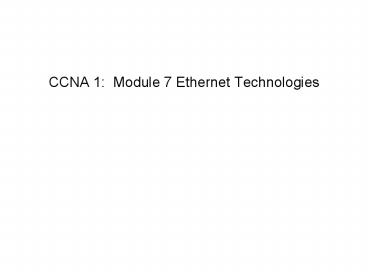CCNA 1: Module 7 Ethernet Technologies - PowerPoint PPT Presentation
1 / 27
Title:
CCNA 1: Module 7 Ethernet Technologies
Description:
... than one PC on a network to transmit at the same ... 100BASE-FX was never ... reliable, relatively low cost end-to-end Ethernet networks become possible. ... – PowerPoint PPT presentation
Number of Views:108
Avg rating:3.0/5.0
Title: CCNA 1: Module 7 Ethernet Technologies
1
CCNA 1 Module 7 Ethernet Technologies
2
Overview
- The most successful LAN technology
- Easy to install
- Has evolved to meet changing needs
- Media
- Increased bandwidth (speed)
- Backward compatibility maintained as it has
evolved
3
7.1 10-Mbps and 100-Mbps Ethernet7.1.1 10-Mbps
Ethernet
- All implementations of 10-Mbps Ethernet are
considered Legacy Ethernet - The four common features of Legacy Ethernet are
- timing parameters
- frame format
- transmission process
- a basic design rule.
4
7.1 10-Mbps and 100-Mbps Ethernet7.1.1 10-Mbps
Ethernet Cont.
- Parameter Value
- Bit Time 100ns
- Slot Time 512 bit
times - Interframe Spacing 96 bit times
- Collision Attempt Limit 16
- Collision Backoff Limit 10
- Collision Jam Size 32
- Max. Untagged Frame Size 1518
- Minimum Frame size 512 Bits (64 octets)
5
7.1 10-Mbps and 100-Mbps Ethernet 7.1.1 10-Mbps
Ethernet Cont.
- The Legacy Ethernet transmission process
- The Layer 2 frame data is converted from hex to
binary. - As the frame passes from the MAC sublayer to the
physical layer, further processes occur prior to
the bits being placed from the physical layer
onto the medium. - All 10 Mbps forms of Ethernet take octets
received from the MAC sublayer and perform a
process called line encoding. - Line encoding describes how the bits are actually
signaled on the wire.
6
7.1 10-Mbps and 100-Mbps Ethernet 7.1.1 10-Mbps
Ethernet Cont.
- Manchester Encoding
- Up transition 1
- Down transition 0
7
7.1 10-Mbps and 100-Mbps Ethernet 7.1.2 10Base5
(LEGACY ETHERNET)
- The Original Ethernet (1980)
- Coaxial cable
- Bus Topology
- 10 Mbps
- Inexpensive and no configuration is needed
- NICs difficult to find
- 500 meter segment length
- Manchester encoding
- CSMA/CD timings were developed using the
constraints of the coaxial medium (5-4-3-2-1
Rule). - Only supported half-duplex
8
7.1 10-Mbps and 100-Mbps Ethernet 7.1.3 10Base2
(LEGACY ETHERNET)
- The 2nd Generation Ethernet (1985)
- Original Ethernet signaling was modified to be
used over thinner coaxial cable to make
installation easier (Thinnet) - Bus Topology
- 10 Mbps
- It has a low cost and a lack of need for hubs
NICs difficult to find - 185 meter segment length
- Manchester encoding
- Used the same timings as 10Base5 and subject to
the 5-4-3-2-1 Rule. - Only supported half-duplex
- 30 Stations Max. on each segment
9
7.1 10-Mbps and 100-Mbps Ethernet 7.1.4 10BaseT
(LEGACY ETHERNET)
- 10BASE-T was introduced in 1990
- Used cheaper and easier to install Category 3
unshielded twisted pair (UTP) copper cable (now
Cat 5e is minimum) - Star Topology with a hub (multiport repeater at
the center) - 100 meter length between station and hub
- Used the same timings as 10Base5 and subject to
the 5-4-3-2-1 Rule. - Originally 10BASE-T was a half-duplex protocol,
but full-duplex features were added later. - Manchester encoding
10
7.1 10-Mbps and 100-Mbps Ethernet 7.1.5 10BaseT
Wiring Architecture
- 10 Base T using Hubs
- Subject to the same timing constraints as 10Base5
and 10Base2 - Reason delay and latency
- Delay time it takes the signal to propagate
down the wire - Latency time it takes a NIC to put the bits on
the wire AND a repeating device to regenerate the
signal and place it on the wire. - The best design is to use a hierarchical
arrangement.
11
7.1 10-Mbps and 100-Mbps Ethernet 7.1.6 100
Mbps Ethernet (FAST ETHERNET)
- Two types
- 100BaseTX (copper UTP media)
- 100BaseFX (multimode fiber optic cable media)
- Three characteristics common to 100BASE-TX and
100BASE-FX are - the timing parameters
- the frame format
- parts of the transmission process.
- Star or Extended Star Topology with a hub or
switch at the center - 100 meter length between station and hub/switch
- Uses a different timing than Legacy Ethernet
- Same Frame format as Legacy Ethernet
- Two separate encoding steps are used by 100-Mbps
Ethernet. - The first part of the encoding uses a technique
called 4B/5B
12
7.1 10-Mbps and 100-Mbps Ethernet7.1.6 100 Mbps
Ethernet (FAST ETHERNET) Cont.
- Parameter Value
- Bit Time 10ns
- Slot Time 512 bit
times - Interframe Spacing 96 bit times
- Collision Attempt Limit 16
- Collision Backoff Limit 10
- Collision Jam Size 32
- Max. Untagged Frame Size 1518
- Minimum Frame size 512 Bits (64 octets)
13
7.1 10-Mbps and 100-Mbps Ethernet 7.1.7
100BaseTX
- 1995 Standard adopted
- Uses Cat5 UTP
- 1997, Ethernet was expanded to include a full
duplex capability that allowed more than one PC
on a network to transmit at the same time. - 100BASE-TX uses 4B/5B encoding, which is then
scrambled and converted to multi-level transmit-3
levels or MLT-3. - TX can exchange 200 Mbps of traffic in
full-duplex mode
14
7.1 10-Mbps and 100-Mbps Ethernet 7.1.7
100BaseTX Encoding
- 4B/5B encoding (Frame Encoding shorthand)
- All data is encoded prior to transmission
- Encoding uses 4 of 5 group code known as 4B/5B
- Every 4 bit group (16 different combinations) is
mapped onto a 5 bit code (symbol) - 5B symbols for 4B data groups are chosen such
that a maximum of 2 successive zeros occur - 5B symbols which are not used for data encoding
are used as control symbols - symbols such as
0001, 00010 ... are not used - Multi-Level Transmit-3 levels or MLT-3 (actual
physical transmission on the wire. - No transition 0
- Any transition (up or down) 1
15
7.1 10-Mbps and 100-Mbps Ethernet 7.1.8
100BaseFX
- Fiber was developed because it could be used in
places that were noisy AND/OR to overcome
distance limitations. - 100BASE-FX was never adopted successfully. This
was due to the timely introduction of Gigabit
Ethernet copper and fiber standards. - Gigabit Ethernet standards are now the dominant
technology for - backbone installations
- high-speed cross-connects
- general infrastructure needs.
- The timing, frame format, and transmission are
all common to both versions of 100 Mbps Fast
Ethernet.
16
7.1 10-Mbps and 100-Mbps Ethernet 7.1.9 100Mbps
Architecture
- Fast Ethernet links generally consist of a
connection between a station and a hub or switch. - Design is similar to 10 Mbps Ethernet
- Unlike 10 Mbps Ethernet, No allowance for
additional delay - Hierarchical design is best
- Class 1 repeater
- Any repeater that changes between one Ethernet
implementation andanother - Introduces 140 bit times of latency
17
7.2 Gigabit and 10 Gigabit Ethernet 7.2.1 1000
Mbps Ethernet
- 1000Base-X (802.3z)
- 1Gbps full-duplex over optical fiber
- 1000BASE-TX, 1000BASE-SX, and 1000BASE-LX use the
same timing parameters - The Gigabit Ethernet frame has the same format as
is used for 10 and 100-Mbps Ethernet. - The differences between standard Ethernet, Fast
Ethernet and Gigabit Ethernet occur at the
physical layer. - Since the bits are introduced on the medium for a
shorter duration and more often, timing is
critical. - Gigabit Ethernet to use two separate encoding
steps. - 8B/10B (similar to 4B/5B)
- Non-Return to Zero line encoding
18
7.2 Gigabit and 10 Gigabit Ethernet 7.2.1 1000
Mbps Ethernet Cont.
- Parameter Value
- Bit Time .1ns
- Slot Time 4096 bit
times - Interframe Spacing 96 bit times
- Collision Attempt Limit 16
- Collision Backoff Limit 10
- Collision Jam Size 32
- Max. Untagged Frame Size 1518
- Minimum Frame size 512 Bits (64
octets) - Burst Limit 65,536 bits
19
7.2 Gigabit and 10 Gigabit Ethernet 7.2.2
1000BaseT
- was developed to provide additional bandwidth to
help alleviate these bottlenecks - provided more "speed" for applications such as
- intra-building backbones
- inter-switch links
- server farms
- other wiring closet applications
- connections for high-end workstations.
- One of the most important attributes of the
1000BASE-T standard is that it be interoperable
with 10BASE-T and 100BASE-TX.
20
7.2 Gigabit and 10 Gigabit Ethernet 7.2.2
1000BaseT Cont.
- Uses all four pairs to transmit data
- Each pair can transmit up to 125 Mbps in
half-duplex (250 Mbps in full duplex) - Four pair multiplied by 250 Mbps equals 1000 Mbps
- Required complex circuitry to allow full duplex
on the same wire pair - The data from the sending station is carefully
divided into four parallel streams, encoded,
transmitted and detected in parallel, and then
reassembled into one received bit stream. - Uses 8B/10B frame encoding
- 4D-PAM5 line encoding
- 9 voltages states in idle
- 17 voltage states during transmission
21
7.2 Gigabit and 10 Gigabit Ethernet 7.2.3
1000Base-SX and -LX
- The IEEE 802.3 standard recommends that Gigabit
Ethernet over fiber be the preferred backbone
technology. - The timing, frame format, and transmission are
common to all versions of 1000 Mbps - The 8B/ 10B scheme is used for optical fiber and
shielded copper media - Pulse Amplitude Modulation is used for UTP
- Both use NRZ line encoding
- 1000BaseSX
- Uses Short Wavelenth (850nm laser OR LED)
- Multimode
- Shorter distances
- Lower cost
22
7.2 Gigabit and 10 Gigabit Ethernet 7.2.3
1000Base-SX and LX Cont.
- 100BaseLX
- Uses Longer Wavelenth (1310nm laser)
- Single mode OR Multimode
- Longer distances (up to 5000m)
- Higher cost
- The Media Access Control method treats the link
as point-to-point. - Since separate fibers are used for transmitting
(Tx) and receiving (Rx) the connection is
inherently full duplex. - Gigabit Ethernet permits only a single repeater
between two stations.
23
7.2 Gigabit and 10 Gigabit Ethernet 7.2.4
Gigabit Ethernet Architecture
- The distance limitations of full-duplex links are
only limited by the medium, and not the
round-trip delay - Most Gigabit Ethernet is switched
- Daisy-chaining, star, and extended star
topologies are all allowed. - The issue then becomes one of logical topology
and data flow, not timing or distance
limitations. - Modification of the architecture rules is
strongly discouraged for 1000BASE-T. - At 100 meters, 1000BASE-T is operating close to
the edge of the ability of the hardware to
recover the transmitted signal.
24
7.2 Gigabit and 10 Gigabit Ethernet 7.2.5 10
Gigabit Ethernet
- IEEE 802.3ae was adapted to include 10 Gbps
full-duplex transmission over fiber optic cable. - With the frame format and other Ethernet Layer 2
specifications compatible with previous
standards, 10GbE can provide increased bandwidth
needs that are interoperable with existing
network infrastructure. - A major conceptual change for Ethernet is
emerging with 10GbE. - No longer is Ethernet considered a LAN technology
- Up to 40km
25
7.2 Gigabit and 10 Gigabit Ethernet 7.2.5 10
Gigabit Ethernet Cont.
- How does 10GbE compare to other varieties of
Ethernet? - Frame format is the same, allowing
interoperability between all varieties of legacy,
fast, gigabit, and 10 Gigabit, with no reframing
or protocol conversions. - Bit time is now 0.1 nanoseconds. All other time
variables scale accordingly. - Since only full-duplex fiber connections are
used, CSMA/CD is not necessary - The IEEE 802.3 sublayers within OSI Layers 1 and
2 are mostly preserved, with a few additions to
accommodate 40 km fiber links and
interoperability with SONET/SDH technologies. - Flexible, efficient, reliable, relatively low
cost end-to-end Ethernet networks become
possible. - TCP/IP can run over LANs, MANs, and WANs with one
Layer 2 Transport method.
26
7.2 Gigabit and 10 Gigabit Ethernet 7.2.6 10
Gigabit Ethernet Architecture
- The shorter bit time duration because of
increased speed requires special considerations - For 10 GbE transmissions, each data bit duration
is 0.1 nanosecond. - This means there would be 1,000 GbE data bits in
the same bit time as one data bit in a 10-Mbps
Ethernet data stream! - Complex serial bit streams are used for all
versions of 10GbE except for 10GBASE-LX4, which
uses Wide Wavelength Division Multiplex (WWDM) to
multiplex four bit simultaneous bit streams as
four wavelengths of light launched into the fiber
at one time. - As with 10 Mbps, 100 Mbps and 1000 Mbps versions,
it is possible to modify some of the architecture
rules slightly. - Possible architecture adjustments are related to
signal loss and distortion along the medium. - Due to dispersion of the signal and other issues
the light pulse becomes undecipherable beyond
certain distances.
27
7.2 Gigabit and 10 Gigabit Ethernet 7.2.7
Future of Ethernet
- 40, 100, and 160 Gbps standards
- Copper and wireless media have certain physical
and practical limitations on the highest
frequency signals that can be transmitted. - The bandwidth limitations on optical fiber are
extremely large and are not yet being threatened.
- In fiber systems, it is the electronics
technology (such as emitters and detectors) and
fiber manufacturing processes that most limit the
speed. - Qos Quality of Service Telephony