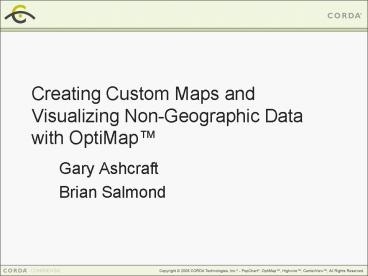Creating Custom Maps and Visualizing NonGeographic Data with OptiMap - PowerPoint PPT Presentation
1 / 40
Title:
Creating Custom Maps and Visualizing NonGeographic Data with OptiMap
Description:
Creating Custom Regions. Use the Divider Tool. Convert Shape into a Divider Object. Divide Shape(s) ... to portal.corda.com. Login. Resources. Visual Evolution ... – PowerPoint PPT presentation
Number of Views:33
Avg rating:3.0/5.0
Title: Creating Custom Maps and Visualizing NonGeographic Data with OptiMap
1
Creating Custom Maps and Visualizing
Non-Geographic Data with OptiMap
- Gary Ashcraft
- Brian Salmond
2
Session Outline
- Agenda
- Create Custom Regions
- Splitting Shapes
- Merging Shapes
- Demo
- Non-Geographic Data Maps
- Overview of Steps
- Demo
- Q A
3
Creating Custom Maps
- Deleting Shapes
- Remove Shapes You Dont Need
4
Creating Custom Maps
- Deleting Shapes
- Remove Shapes You Dont Need
5
Creating Custom Maps
- Creating Layers
- New Layers for Your Data
6
Creating Custom Maps
- Splitting Shapes
- Creating Custom Regions
- i.e. What you have
7
Creating Custom Maps
- Splitting Shapes
- Creating Custom Regions
- i.e. What you want
8
Creating Custom Maps
- Splitting Shapes
- Creating Custom Regions
- Use the Divider Tool
- Convert Shape into a Divider Object
- Divide Shape(s)
9
Creating Custom Maps
- Splitting Shapes
- Creating Custom Regions
- Use the Divider Tool
- Convert Shape into a Divider Object
- Divide Shape(s)
10
Creating Custom Maps
- Splitting Shapes
- Creating Custom Regions
- Use the Divider Tool
- Convert Shape into a Divider Object
- Divide Shape(s)
11
Creating Custom Maps
- Splitting Shapes
- Creating Custom Regions
- Use the Divider Tool
- Convert Shape into a Divider Object
- Divide Shape(s)
12
Creating Custom Maps
- Splitting Shapes
- Creating Custom Regions
- Use the Divider Tool
- Convert Shape into a Divider Object
- Divide Shape(s)
13
Creating Custom Maps
- Splitting Shapes
- Creating Custom Regions
- Use the Divider Tool
- Convert Shape into a Divider Object
- Divide Shape(s)
14
Creating Custom Maps
- Splitting Shapes
- Creating Custom Regions
- Use the Divider Tool
- Convert Shape into a Divider Object
- Divide Shape(s)
15
Creating Custom Maps
- Splitting Shapes
- Creating Custom Regions
- Use the Divider Tool
- Convert Shape into a Divider Object
- Divide Shape(s)
16
Creating Custom Maps
- Splitting Shapes
- Creating Custom Regions
- Use the Divider Tool
- Convert Shape into a Divider Object
- Divide Shape(s)
- Combining Shapes
- Manually
17
Creating Custom Maps
- Splitting Shapes
- Creating Custom Regions
- Use the Divider Tool
- Convert Shape into a Divider Object
- Divide Shape(s)
- Combining Shapes
- Manually (Tedious!)
18
Creating Custom Maps
- Splitting Shapes
- Creating Custom Regions
- Use the Divider Tool
- Convert Shape into a Divider Object
- Divide Shape(s)
- Combining Shapes
- Manually (Tedious!)
- Using Merge File
19
Creating Custom Maps
- Splitting Shapes
- Creating Custom Regions
- Use the Divider Tool
- Convert Shape into a Divider Object
- Divide Shape(s)
- Combining Shapes
- Manually (Tedious!)
- Using Merge File
Tab Delimited Text File
20
Creating Custom Maps
- Splitting Shapes
- Creating Custom Regions
- Use the Divider Tool
- Convert Shape into a Divider Object
- Divide Shape(s)
- Combining Shapes
- Manually (Tedious!)
- Using Merge File
Tab Delimited Text File
New Name
21
Creating Custom Maps
- Splitting Shapes
- Creating Custom Regions
- Use the Divider Tool
- Convert Shape into a Divider Object
- Divide Shape(s)
- Combining Shapes
- Manually (Tedious!)
- Using Merge File
Tab Delimited Text File
New Name
Source Shapes
22
Creating Custom Maps
- Demo - Splitting Shapes
- Demo - Merging Shapes
23
Visualizing Non-Geographic Data
- Non-Geographic Data
- Buildings
24
Visualizing Non-Geographic Data
- Non-Geographic Data
- Buildings
- Processes
25
Visualizing Non-Geographic Data
- Non-Geographic Data
- Buildings
- Processes
- Seating
26
Visualizing Non-Geographic Data
- Non-Geographic Data
- Buildings
- Processes
- Seating
- Dynamic
27
Visualizing Non-Geographic Data
- Non-Geographic Data
- Buildings
- Processes
- Seating
- Dynamic
28
Visualizing Non-Geographic Data
- Example Floor Plan
29
Visualizing Non-Geographic Data
- Create/Obtain Image
30
Visualizing Non-Geographic Data
- Add Floor Plan
- Create Shapes
31
Visualizing Non-Geographic Data
- Add Floor Plan
- Create Shape
- Duplicate Shape
32
Visualizing Non-Geographic Data
- Add Floor Plan
- Create Shape
- Duplicate Shape
- Reposition Shapes
33
Visualizing Non-Geographic Data
- Add Floor Plan
- Create Shape
- Duplicate Shape
- Reposition Shapes
- Convert Shapes to Map
34
Visualizing Non-Geographic Data
- Add Floor Plan
- Create Shape
- Duplicate Shape
- Reposition Shapes
- Convert Shapes to Map
- Customize
35
Visualizing Non-Geographic Data
- Add Floor Plan
- Create Shape
- Duplicate Shape
- Reposition Shapes
- Convert Shapes to Map
- Customize
- Transparency
- Point Layer
36
Visualizing Non-Geographic Data
- Add Floor Plan
- Create Shape
- Duplicate Shape
- Reposition Shapes
- Convert Shapes to Map
- Customize
- Transparency
- Point Layer
- Connect to Data
37
Visualizing Non-Geographic Data
- DEMO
38
Additional Resources
- CD
- Corda Connection Visual Evolution 2008
- Go to portal.corda.com
- Login
- Resources
- Visual Evolution 2008
- Other VE Topics
- Meet me in the Lounge
39
- Q A
40
(No Transcript)