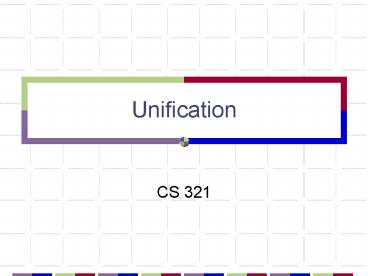Unification - PowerPoint PPT Presentation
1 / 30
Title:
Unification
Description:
Variables in Prolog get their values by being matched to constants ... Exponentiation, bitwise XOR, bitwise NOT. Different versions of mod (see manual) rem, mod ... – PowerPoint PPT presentation
Number of Views:26
Avg rating:3.0/5.0
Title: Unification
1
Unification
- CS 321
2
Recall Prog1-2.pro
- CLAUSES
- person(kelly).
- person(judy).
- person(ellen).
- person(mark).
- car(lemon).
- car(hot_rod).
- likes(kelly, hot_rod).
- likes(judy, pizza).
- likes(ellen, tennis).
- likes(mark, tennis).
- for_sale(pizza).
- for_sale(lemon).
- for_sale(hot_rod).
- can_buy(X,Y)-
- person(X),
- car(Y),
- likes(X,Y),
- for_sale(Y).
Variables X and Y
3
How Variables Get Their Values
- Prolog has no assignment statement
- Variables in Prolog get their values by being
matched to constants in facts or rules. - Until it gets a value, a variable is said to be
free - When it gets a value, it becomes bound.
4
Matching sub-goals
- In our example, a goal could be
- can_buy(kelly, What).
- When the program is run, Prolog binds kelly to X
and What becomes associated with the variable Y - can_buy(kelly, Y)-
- person(kelly),
- car(Y),
- likes(kelly,Y),
- for_sale(Y).
- The idea is to find known facts that match the
same value to Y/What, for all clauses in the body
of the rule this is called Unification.
5
Resolution
- When attempting to find a satisfactory resolution
to a goal, - Prolog starts at the top of the clauses section,
looking at each fact and rule as it searches for
a match. - As Prolog proceeds down through the clauses
section, it places internal pointers next to each
clause that matches the current sub-goal. - If the clause is not found to be part of a
logical path that leads to a solution, then
Prolog returns to the set pointer and looks for
another match.
6
Unbinding and Backtracking
- A variable only stays bound to a value for the
time needed to obtain one solution to a query - Then Prolog unbinds it, backs up, and looks for
alternative solutions. (This is called
backtracking.)
7
Consequence
- Variables are used as part of the
pattern-matching process, not as a kind of
information storage.
8
Comments
- C style / . /
- Or in-line style
- Comment out to end of line
9
Anonymous Variables
- If you only need certain information from a
query, you can use anonymous variables to ignore
the values you don't need. - In Prolog, the anonymous variable is represented
by a lone underscore "_" .
10
Example Prog2-1.pro
- male(bill).
- male(joe).
- female(sue).
- female(tammy).
- parent(bill,joe).
- parent(sue,joe).
- parent(joe,tammy).
11
Using _
- parent(Parent, _).
- Prolog realizes that each time you use the
underscore symbol in the query, you don't care
about what value is substituted in that
variable's place so Prolog will not report any
values that are used in that position
12
Anonymous variables in facts
- The following Prolog facts
- owns(_, shoes).
- eats(_).
- could be used to express the natural language
statements - Everyone owns shoes.
- Everyone eats.
13
Anonymous variables in facts
- If you enter the goal in gprolog
- owns(bill, shoes).
- The result is
- (4 ms) yes
- ?-
- Even though the fact owns(bill,shoes) is not in
the database.
14
Structures
- Prolog allows nesting relationships
- Example
- class(proglang, mwf, 12, 1, john, barr,
williams, 303). - This is a class relationship (or fact) with 8
separate items.
15
Structures
- class(proglang, mwf, 12, 1, john, barr, williams,
303). - Alternative
- class(proglang,
- time(mwf, 12, 1),
- instructor(john, barr),
- location(williams, 303)).
- This is called a structure
These facts only exist in the context of the
class fact!
16
Structures
- Structures allow rules like
- teaches(Instructor, Day) -
- class (Classname,
- time(Day, Start, Finish),
- Instructor,
- Location ).
- Note that the head does not have to contain the
same number of variables as the body! - instructor(Instructor, Class) -
- class(Class,
- Time,
- Instructor,
- Location ).
17
Structures
- What classes does Ali Erkan teach?
- ?- instructor(instructor(ali, erkan), Class).
- What instructors teach on wednesdays?
- ?-teaches(Instructor, mwf).
- What days does John Barr teach?
- ?-teaches(instructor(john,barr), When).
If you entered the goal time(mwf, 12, 1). in
gprolog youd get uncaught exception
error(existence_error(procedure,time/3),top_level/
0)
18
Structures
- Can add rules to query about specific
information - room(Class,Building,Room) -
- class(Class,
- Time,
- Teacher,
- location(Building, Room) ).
- Queries (or goals)
- room(Class, williams, 309).
- room(progLang, Building, Room).
19
Operators and Functions
- Normal Prolog operators are prefix
- _at_gt(Item1, Item2).
- _at_lt(Item1, Item2).
- (Item1, Item2).
- \(Item1, Item2).
- Some symbols can be used infix arithmetic and
comparison
20
Comparison Operators
21
Comparison functions
22
Arithmetic
- Example.
- bonus(Number) - Number is 2 3.
- ?- bonus(3).
- No
- ?- bonus(5).
- Yes
- ?- bonus(X).
- X 5
23
Arithmetic
- Example.
- ?- X is 5 2.
- X 7
- yes
- ?- X 5 2.
- X 52
- yes
- ?- X is 5.3 7.
- X 12.300000000000001
- yes
- ?-
and is have different meanings
means term assignment is means arithmetic
assignment
Integers are coerced to float
24
Arithmetic
- Example temperature.pro.
- ave_temp(addis_ababa, 62).
- ave_temp(berlin, 49).
- ave_temp(calgary, 38).
- ave_temp(belgrade, 52).
- ave_temp(chicago, 50).
- ave_temp(boston, 48).
- ave_temp(washington_dc, 55).
- ave_temp(jersualem, 61).
- ave_temp(khartoum, 84).
- ave_temp(san_diego, 61).
- ave_temp(ithaca, 40).
- ave_temp_celsius(Location, C_temp) -
- ave_temp(Location, F_temp),
- C_temp is (F_temp - 32) 5 // 9.
Try ave_temp_celsius(berlin,C). ave_temp_cels
ius(X, 16).
25
Arithmetic
- Example geography.pro
- /
- north latitudes and west longitudes are
positive. - sound latitudes and east longitudes are
negative. - /
- location(tokyo, 35, -139).
- location(rome, 41, -12).
- location(london, 51, 0).
- location(canberra, -31, -149).
- location(madrid, 48, 3).
- north_of(X, Y) -
- location(X, Lat1, _),
- location(Y, Lat2, _),
- Lat1 gt Lat2.
- west_of(X, Y) -
- location(X, _, Long1),
- location(Y, _, Long2),
- Long1 gt Long2.
Try north_of(madrid, tokyo). west_of(X,
tokyo). west_of(london, X).
26
Tracing
- The gprolog command is trace
- ?-trace.
- yes
- trace
- ?-north_of(madrid, tokyo).
- 1 1 Call north_of(madrid,tokyo) ?
- 2 2 Call location(madrid,_81,_41) ?
- 2 2 Exit location(madrid,48,3) ?
- 3 3 Call location(tokyo,_108,_68) ?
- 3 2 Exit location(tokyo,35,-139) ?
- 4 2 Call 48gt35 ?
- 4 2 Exit 48gt35 ?
- 1 1 Exit north_of(madrid,tokyo) ?
- Yes
- trace
- ?-
Must have a period!
1 1 means top level call 3 2 means 3rd level call
in response to the current 2nd level call.
27
Tracing
- The command to turn off is notrace
- ?-notrace.
- The debugger is switched off
- Yes
- ?-
28
Making Decisions
- There are no if or case statements in prolog.
- How do we make decisions?
- Example determine how hot it is
- // determine how hot it is
- void howHot(string HowHot, int Temp)
- if (Temp gt 100)
- HowHot very
- else if (Temp gt 90)
- HowHot pretty
- else if (Temp gt 70)
- HowHot perfect
- else if (Temp lt 70)
- HowHot cold
29
Making Decisions
- Making decisions (howHot.pro)
- determine how hot it is
- Hot(HowHot, Temp) -
- Temp gt 100,
- HowHot very
- Temp lt 100,
- Temp gt 90,
- HowHot pretty
- Temp lt 90,
- Temp gt 70,
- HowHot perfect
- Temp lt 70,
- HowHot cold.
Can ask howHot(X, 80). But not howHot(very, X).
Cannot use is must use is only works on
arithmetic expressions
Must have this test because prolog will view each
or clause independently. If we left out Temp lt
100 then a temp of 110 would return both very
and pretty
30
In-Class exercise 2
- See handout.