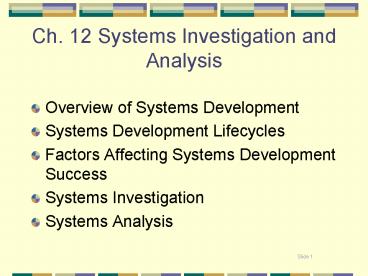Ch. 12 Systems Investigation and Analysis - PowerPoint PPT Presentation
1 / 26
Title:
Ch. 12 Systems Investigation and Analysis
Description:
12 Systems Investigation and Analysis. Overview of ... Creative analysis: the investigation of new approaches to existing problems ... Systems investigation ... – PowerPoint PPT presentation
Number of Views:92
Avg rating:3.0/5.0
Title: Ch. 12 Systems Investigation and Analysis
1
Ch. 12 Systems Investigation and Analysis
- Overview of Systems Development
- Systems Development Lifecycles
- Factors Affecting Systems Development Success
- Systems Investigation
- Systems Analysis
2
Systems Development
- The process of transforming organizational
problems or opportunities into information
technology enabled solutions - Participants in Systems Development
- Stakeholders people who in some way will benefit
from the systems development project. - Users who will interact regularly with the system
- Systems development specialists programmers and
analysts who are responsible for creating the
system - Support personnel
3
Information Systems Planning
- The IS plan is developed to support and carry out
the firms strategic plan. - The steps of IS planning
- Develop overall objectives
- Identify IS projects
- Set priorities and select projects
- Analyze resource requirements
- Set schedules and deadlines
- Develop IS planning document
4
IS Planning
- Developing a Competitive Advantage
- Creative analysis the investigation of new
approaches to existing problems - Critical analysis unbiased and careful
questioning of whether system elements are
related in the most effective and efficient ways.
- Establishing objectives for Systems Development
- Performance objectives
- Output quality or usefulness
- Speed at which output is produced
- Cost objectives
- Development costs
- Fixed investments
- Ongoing operating costs
- Uniqueness costs
5
Systems Development Life Cycles
- the systems development process
- Four common systems development life cycles
- Traditional
- Prototyping
- Rapid application development
- End-user development
6
Traditional systems development life cycle
- Systems investigation
- The problem is identified and studied to
determine whether an information system is part
of the solution - Systems analysis
- Describes what the information system must do to
solve the problem - Systems design
- Determine how the information system will work to
do what it is required to do - Systems implementation
- Creating or acquiring all the components
specified in the design and putting into
operation - Systems maintenance and review
- Evaluate results and ensure that the system works
correctly
7
Traditional systems development life cycle
- Advantages
- Management has a large degree of control through
formal reviews - Documentation is created which can help in later
modification of the system - The method also ensures that system requirements
are related to a business need - Disadvantages
- A user does not know the solution until the
system is finished. The system may not perform as
expected by the user - inflexible, regarding changes to user
requirements discovered during development.
8
Prototyping
- an iterative approach to systems development.
- starts with the development of a preliminary
model of part of the system, such as a
scaled-down version of the whole system. - Advantages
- Prototypes can be constructed and operational in
weeks. Users can provide feedback during systems
development - Early error and omission detection
- Disadvantages
- Incomplete or absent documentation
9
Fig 12.8
10
Types of Prototypes
- An operational prototype accesses real data
files, edits input data, does calculations, and
produces output, but usually doesnt update the
data files. - A nonoperational prototype is a model that
includes input screens and printed reports.
Using a nonoperational prototype shows the user
how data is captured, the commands that are
entered, how the system acts, and what reports
look like, but not all the processing activities.
11
Rapid Application Development
- uses tools, techniques, and methods to speed
application development. - RAD facilitates user participation in development
activities, automates code production, and
reduces paper-based documentation. - RAD relies on joint application development
(JAD). JAD involves meetings of users,
stakeholders, and IS professionals who work
together to investigate problems, discuss
solutions, and define the requirements of a new
or modified system. - Large systems are split into subsystems so they
can be quickly finished
12
End-User Systems Development
- End users develop systems ranging from small
systems intended only for personal use - IS professionals provide technical assistance,
guidance, and expertise. - Advantages
- Systems are sometimes developed more quickly
since end-users believe they have solid knowledge
of their own needs - Disadvantages
- Many systems fail due to lack of expertise and
may not integrate well with other organizational
computing applications.
13
Factors affecting systems development success
- Degree of change the new system brings
- Will the entire system be reengineered and
everyone retrained? - Will continuous improvement keep systems up to
date? - Will this cost produce many possible benefits?
- How is change going to be managed to keep
potential problems under control? - Quality of project planning required for an one
time, within budget, efficient, and effective
system
14
Use of Project Management Tools
- Project management
- Project schedule
- Project milestone
- Project deadline
- Critical path
- Program Evaluation and Review Technique (PERT) A
formalized approach for developing a project
schedule - Gantt Chart a graphical tool used for planning,
monitoring, and coordinating projects
15
Fig 12.10
16
- Use of formal quality assurance processes
- Total quality management and statistical process
control help ensure a quality systems. - Use of Computer-Aided Software Engineering (CASE)
Tools - Upper-CASE tools address activities in the first
part of software development, such as
investigation, analysis, and design - Lower-CASE tools focus on activities late in
development, such as code generation - Integrated-CASE (I-CASE) tools
- Most CASE tools allow multiple people to work on
the same system at the same time. System objects
are stored in the CASE repository, which is
similar to a database in function. This allows
team members to share information about the
design and increases management visibility of the
project.
17
System Investigation
- Determine the opportunities and problems that
face a firm and then decide how to handle them. - Initiating systems investigation
- Systems request form
- Participants in systems investigation
- Members are responsible for gathering and
analyzing data, preparing the report used to
justify the systems development project, and
presenting the results to top-level management. - Feasibility Analysis
- Numerous ways to assess whether a project can be
done. - The systems Investigation Report
- The main output of the systems investigation
stage, which is reviewed by senior management, a
steering committee
18
Feasibility Analysis
- Technical feasibility
- asks whether the hardware, software, and other
technologies needed for the project exist in the
organization or can be acquired or developed. - Operational feasibility
- addresses whether this project can be done here,
in this organization, at this time. - Schedule feasibility
- determines whether the project can be completed
in a reasonable amount of time, subject to all
resource constraints - Economic feasibility
- determines whether the benefits of the proposed
system outweigh the costs. - Legal feasibility
- identifies laws or regulations that may prevent,
or limit the project or that may require it to be
done or to be done in a certain way.
19
Systems Analysis
- Analysis team IS and functional area staff and
managers - Study existing systems, determines requirements
for the new system, and evaluates alternative
solutions. - Key activities data analysis and requirements
analysis - Main output a description of systems
requirements in order of their priority
20
Data collection
- Sources of data for Systems Analysis
- Internal and external sources people, documents,
and organizations - Methods of data collection
- Interviewing
- observation
- Questionnaire distribution
- sampling
21
Data Analysis
- Data modeling
- models objects and relationships using text and
graphics - Activity modeling
- is used to model data and its changes as it moves
through the business process, typically using a
data-flow diagram, or DFD. - Application flowcharts
- Grid charts
- show the relationship between 2 aspects of the
system. - CASE tools
- provide functionality to do screen and report
prototyping for end users.
22
Fig 12.15
23
Fig 12.16
24
Fig 12.17
25
Requirements Analysis
- Asking directly
- Critical success factors (CSFs)
- The IS plan
- Screen report layout
26
Systems Analysis Report
- The main deliverable of systems analysis
- Contents
- the strengths and weaknesses of the existing
system from a stakeholders point of view - the functional requirements for the new system
that is, user or stakeholder requirements the
organizational requirements for the new system
and - a description of what the new information system
should do. - This report gives senior management or the
steering committee a good idea of what can be
expected of the new system.