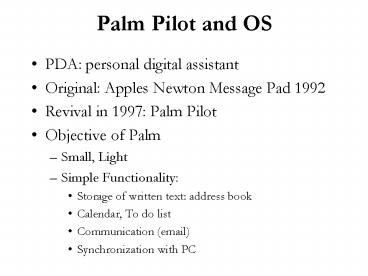Palm Pilot and OS - PowerPoint PPT Presentation
1 / 15
Title:
Palm Pilot and OS
Description:
Palm Pilot and OS PDA: personal digital assistant Original: Apples Newton Message Pad 1992 Revival in 1997: Palm Pilot Objective of Palm Small, Light – PowerPoint PPT presentation
Number of Views:77
Avg rating:3.0/5.0
Title: Palm Pilot and OS
1
Palm Pilot and OS
- PDA personal digital assistant
- Original Apples Newton Message Pad 1992
- Revival in 1997 Palm Pilot
- Objective of Palm
- Small, Light
- Simple Functionality
- Storage of written text address book
- Calendar, To do list
- Communication (email)
- Synchronization with PC
2
Implication on Technology
- Constant power supply from battery
- No Disk
- No Keyboard/Mouse
- No Floppy
- No Phone line or Ethernet
- Single user environment
- Almost single process
3
Example Palm i705
- CPU Motorola 33 MHz Dragonball
- Memory 8MB RAM and 4MB ROM
- Expansion Cards with applications
- Battery 1 week under normal use
- I/O
- Display,
- 7 button on front
- Pen and handwriting recognition
- Infrared
- Universal connector ( cradle)
4
OS Requirement
- Save Power Power Management
- Save Memory
- No Virtual memory since there is no disk
- Efficient allocation
- Input from Display support
- Security for email and other internet applications
5
Power Management
- Sleep Mode
- Either after power off or after a few minutes
without input - Display and Main clock shuts down
- Still alive real time clock and interrupt
generator - Wake up
- Interrupt from periphery
- Check battery
- Start Main clock
- Startup system parts
6
Power Management
- Doze mode
- Main clock is on
- LCD is on
- CPU does not perform any operation
- About 95 of none sleeping time
7
Power Management
- Running Mode
- After an interrupt the application is running as
long as it takes to process users input - Goes back into doze right after
- Each application works from event to event
- During wait for even it is either in doze or
sleep mode - Palm OS can go about 2 weeks for normal use
before changing AAA battery
8
Data Management
- Files Systems Management is too inflexible for
the small memory, moves files around - Closer to databases than file systems
- Records (small pieces of data) are scattered over
memory - Every application has its own database
(collection of records) - Address size in Palm OS 3.X is 32 bit, word size
from 8 to 32 bit - 32 4G, much bigger address space than physical
- Palm OS 4 has Virtual File systems for
compatibility
9
Process Management
- System is interrupt (event) driven
- There is no multi-process scheduling, rather
batch type (switch between one application and
OS) - Processes are only started if they received an
input event that call them - Process runs until it is done (beware of infinite
loops) or end process event happens - OS takes over after finish and unless there is a
new input interrupt is goes into doze mode - Event Loop
10
User Interface
- Part of the OS
- No windows since display is to small for multiple
windows - Provides Input interfaces (similar to HTML)
- Scrollbars
- Menus
- Check boxes
- Text fields
- Popup lists
- Command button
- Applications create their own interfaces
11
Event Manager
- OS functionality that creates meaningful events
out of basic interaction on the display - Imagine you write a letter onto the display
- Handwriting recognition is part of the OS
(Graffiti) - The coordinates of the pen stroke are transferred
to the recognition function of OS and the
resulting Character is places as an event on the
event queue - Application reads event with the correct ASCII
code
12
Application Startup
- Application starts when user or other application
requires it - Initialization
- Find corresponding database
- After startup application goes into event loop
and reads top entry from the event queue (input
events) - Event Manager Creates events out of simple user
interaction
13
Communication
- Support email but no attachments
- Infrared port for data exchange between Palms
- Some support cell phone functionality
- Support for integration of wide range of third
party scheduling software and operating systems
(Mac, UNIX )
14
Comparison Windows CE
- Example Palm size PC (bigger than Palm)
- Designed for many different systems
- Creates significant overhead
- Complexity makes it harder to program
- Stable and robust on bigger devices, but problems
with memory and battery life on small - Requires a lot of memory for OS alone
- Voice messages (require a lot of memory)
- Larger display depletes battery
- Requires a lot of battery power (less that 24h
life) - Integration only with Windows 95, 08 or NT 4
- Flash slot for memory extension (you need it)
15
Security of Palm
- With emails come malicious code threads
- 2000 appeared first Trojan Horse
- Originally there was no memory protection as in
UNIX or NT - No files also means no access code specification
- More recent versions have addressed this
- Biggest security problem Theft and Loss
- Dont store sensitive data on a Palm