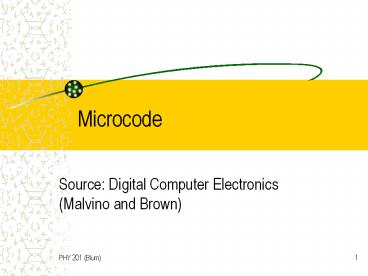Microcode PowerPoint PPT Presentation
1 / 35
Title: Microcode
1
Microcode
- Source Digital Computer Electronics (Malvino and
Brown)
2
Micro-code
- Micro-code is the instructions at the lowest
level, closest to the hardware. - Any higher-level instructions (including
assembly/machine language) must be converted to a
lower level. - A single machine-language instruction (like Load
Accumulator A) typically consists of several
micro-code instructions.
3
Where is microcode stored?
- It used to literally be wired in (hence the term
hard wired). - Typically it stored in ROM.
- If the code is stored in EEPROM, it can be
changed this is known as microprogramming. - But this is something one does on a rare
occasion. - Sometimes referred to as firmware, an
intermediate between software and hardware.
4
Machine language
- A level above micro-code.
- The instructions are numbers, which really are
the addresses of the micro-code instruction in
ROM. - Mnemonic version of machine language is called
assembly language.
5
Assembly is a mnemonic
6
Getting down to hardwares level
- High level programs are translated into assembly
language or machine language by a compiler.
Assembly language programs are translated into
machine language by an assembler. - Each processor has its own unique machine
language. Thus code must be rewritten or at least
recompiled to run on different processor
(different hardware).
7
A simple design
- Next we will show a computer design that uses the
basic bus architecture - A bus is a basically just wires through which
data travels from one part of a computer to
another. - Usually its implied the path is shared by a
number of parts. - (One also talks about buses in networks.)
8
Bus
Keyboard encoder
Input port 1
Accumulator
Flags
ALU
Input port 2
Prog. counter
TMP
Mem.Add.Reg.
B
Memory
C
MDR
Output port 3
Display
Instr. Reg.
Output port 4
Control
9
Input ports
- Keyboard encoder converts key pressed into
corresponding string of bits (ASCII) - Input port 1 where keyboard data is entered,
usually contains some memory (a buffer) where
data is held until the processor is ready for it - Input port 2 where non-keyboard data is entered
10
Program counter
- The program counter points to the current line of
the program (which is stored in memory) - This design shows arrows connecting the PC to
and from the bus, why? - If the next instruction to be executed is not the
next line of code in memory, such as - If
- Loops
- Subroutines, functions, etc.
11
MAR, MDR and Memory
- MAR (Memory Address Register) holds the address
of the memory location being read from or written
to - Not necessarily same as program counter
- Memory (RAM) the place where data and
instructions are stored - MDR (Memory Data Register) holds the data that is
being read from or written to memory - Bi-directional connection to bus for reading and
writing
12
Instruction Register
- Instruction register holds the instruction that
is currently being executed. - A given line of assembly or machine language code
involves several micro-code instructions, the
instruction register holds onto the instruction
until all of the micro-instruction steps are
completed
13
Controller/Sequencer
- Executes the program at the lowest level.
- Sends signals to the control pins of all the
devices involved. - These lowest level instructions are in ROM.
- Each assembly-level instruction has a numerical
counterpart (machine language) the numerical
counterpart is the address of the microcode for
that instruction stored in ROM. - Not shown, controller connects to everything.
14
Accumulator and ALU
- Accumulator register used in conjunction with
the ALU. - Data upon which arithmetic or logic operations
will eventually be performed is stored here also
the results of these are stored here. - ALU (Arithmetic Logic Unit) where operations that
change the data (as opposed to just moving it
around) are done.
15
Flags
- Flags are output from the ALU that are distinct
from data (data output goes to Acc. A) - For example,
- A carry from an addition
- An indication of overflow
- These are needed for program control or to
indicate possible errors - The result of a logical comparison (lt, gt, )
- These are needed for control (ifs, loops, etc)
16
TMP, B and C
- TMP is the other register used in conjunction
with the ALU the distinction is that answers are
generally sent to Accumulator A. - B and C are additional registers used for holding
data temporarily. - They allow additional flexibility and reduce the
amount that must be written to memory.
17
Output ports
- Output port a connection to the outside world
- Usually includes a buffer
- This design has to one for displayed output and a
second for other output (e.g. storage)
18
Micro-code
- Let us now examine the steps involved in the
assembly (machine language) instruction Load
Accumulator A
19
What do you mean by Load
- There are different types of Loads
- Load
- Instruction and address
- Associated data is the address of data that is to
be put in Acc. A - Load immediate
- Instruction and data
- Associated data is actual data to be sent
directly to Acc. A - Load indirect
- Instruction and address of address
- Associated data is an address. Found at that
address is another address. Then at that second
address is the data to be placed in Acc. A.
20
Fetch Cycle
- Address State the value of the program counter
(which recall is the address of line of the
program to be performed) is put into memory
address register. - Increment State the program counter is
incremented, getting it ready for the next time. - Memory State the current line of the program is
put into instruction register (so Control knows
what to do).
21
Execution cycle (Load Acc. A)
- The remaining steps depend on the specific
instruction and are collectively known as the
execution cycle. - Recall the instruction consisted of a load
command and an address. A copy of the address
is now taken over to the memory address
register. - The value at that address is loaded into
Accumulator A. - For the load command, there is no activity
during the sixth step. It is known as a "no
operation" step (a "no op" or "nop").
22
Bus
Keyboard encoder
Input port 1
Accumulator
Flags
ALU
Input port 2
Prog. counter
TMP
Mem.Add.Reg.
B
Memory
C
MDR
Output port 3
Display
Instr. Reg.
Output port 4
Control
23
Data Movement
- Many of the micro-code steps involve moving data
and addresses to various locations (registers,
memory locations, etc.). - The information is often, but not always, sent
over the bus. - So information must be put on and taken from the
bus.
24
Load and Enable
- With memory, one talks about reading and writing.
- With registers and the bus, one talks about
enabling and loading. - Enabling placing a value from a register on the
bus. - Loading placing a value from the bus into a
register.
25
Register Control pins
- A register that takes values off of the bus (e.g.
the Memory Address Register, MAR) will need a
load control pin - It does not always take the value on the bus,
instead it takes the current value on the bus
when the load pin is activated - Active highmeans the action is performed when
the pin is high - Active low means the action is performed when
the pin is low
26
The clock pin
- The clock is another control pin (sometimes
called a timing pin) which determines when a
register takes the value on the bus - The load input determines if the register takes
the value - The clock input determines when the register
takes the value
27
The clock
- A binary clock 10101010101010101010
- Each cycle (01) should take the same amount of
time (the time for a cycle the period) - The number of cycles in a second is called the
frequency - on the edge many registers load on the clocks
edge - Positive edge as 0 goes to 1
- Negative edge as 1 goes to 0
28
Enable
- The reverse of a load is an enable, this is when
a device places a value on the bus - A register that places values on the bus (e.g.
the buffer associated with an input port) must
have an enable control pin - Again enabling may be active high or active low
29
Only one bus driver
- Only one item can place its value on the bus
(drive the bus) at a time. WHY? - Suppose two items drive the bus and that they
have different values - Then there would be a direct connection (the bus
is essentially just wire) between a high voltage
and a low voltage - Since wire offers little resistance, there would
be a very large current a.k.a. a short - Large currents destroy digital circuits
30
Three-State logic
- If a device is not driving the bus, it must be
effectively disconnected from the bus - Otherwise the short problem
- Thus we need three-state logic
- High
- Low
- Disconnected
31
Tri-State buffer
- Disconnecting all devices except the bus
driver from the bus is done with tri-state
buffers - These are not shown in our diagram and are
distinct from chips - Thus we wont find the kind of enable control
pins discussed here on chips
32
Other control pins
- Items involved in data manipulation (as opposed
to simply data movement) will require additional
control pins - For example, the program counter needs to be
incremented - Thus additional control pins are required
- These pins are sometimes also referred to as
enable pins, as they enable a particular action
33
ALU control
- The primary data manipulator is the ALU
- The 74181 is a simple ALU
- It has an M select to choose between logic and
arithmetic functions (M) - It has a set of S selects (S0, S1, S2, S3) to
choose among the various functions of that type
34
74181 ALU Chip
Data in
Data out
Data in
Control pins
35
Micro-code is
- Micro-code is 1s and 0s stored in ROM
- The ROM output is connected to control pins
- For example, one micro-code instruction is to
take the value from the program counter to the
memory address register - So send active signals to enable the PC and
load the MAR