Dynamic HTML Document - PowerPoint PPT Presentation
1 / 14
Title:
Dynamic HTML Document
Description:
Dynamic HTML Document ... If an element is nested inside another element and is ... An image element can have an onclick attribute, so images can be clicked to ... – PowerPoint PPT presentation
Number of Views:39
Avg rating:3.0/5.0
Title: Dynamic HTML Document
1
Dynamic HTML Document
- One whose tag attributes, tag contents, or
element style properties can be changed after the
document has been and is still being displayed by
a browser - Element positioning done with CSS-P
- released by W3C in 1997
- completely supported by IE6 and NS7
2
Position Properties
- The position of any element is dictated by the
three style properties - position--absolute, relative, and static ltp
style "position absolute
left 50px top 100px"gt - absPos.html
- left
- top
3
Element Positioning
- If an element is nested inside another element
and is absolutely positioned, the top and left
properties are relative to the enclosing element - If no top and left properties are specified, the
element is placed exactly where it would have
been placed if no position property were given - But it can be moved later
- absPos2.html
4
Relative Positioning
- If top and left properties are given, they are
offsets from where it would have placed without
the position property being specified
relPos.html - Static Positioning - the default value if
position is not specified
5
Moving Elements
- If position is set to either absolute or
relative, the element can be moved after it is
displayed - Just change the top and left property values with
a scriptmover.html
6
Element Visibility
- The visibility property of an element controls
whether it is displayed - Values are visible and hiddenshowHide.html
7
Changing Colors
- Background color is controlled by the
backgroundColor property - Foreground color is controlled by the color
property dynColors.html
8
Changing Fonts and Content
- Can change the font properties of a link by using
the mouseover and mouseout events to trigger a
script that makes the changes dynLink.html - The content of an HTML element is addressed with
the value property of its associated JavaScript
object dynValue.html
9
More Event Triggers
- An image element can have an onclick attribute,
so images can be clicked to trigger event
handlers - Anchors can also trigger event handlers when they
are clicked - The href attribute can be set to call a
JavaScript function by assigning it the call,
with JAVASCRIPT attached to the call code lta
href "JAVASCRIPTfun()"gt
10
Stacking Elements
- The z-index attribute determines which element is
in front and which are covered by the front
element - The JavaScript property associated with the
z-index attribute is zIndex - z-index can be changed dynamically (by changing
zIndex - To change stacking order, the handler function
must change the zIndex property value of the
elementstacking.html
11
Locating the Mouse Cursor
- The coordinates of the element that caused an
event are available - relative to upper left corner of the browser
display window in the clientX and clientY
properties of the event object - relative to the upper left corner of the whole
client screen in the screenX and screenY
properties - If we want to locate the mouse cursor when the
mouse button is clicked, we can use the click
event where.html
12
Reacting to a Mouse Click
- A mouse click can be used to trigger an action,
no matter where the mouse cursor is in the
display - Use event handlers for onmousedown and onmouseup
that change the visibility attribute of the
message anywhere.html
13
Slow Movement of Elements
- To animate an element, it must be moved by small
amounts, many times, in rapid succession - JavaScript has two ways to do this, and well
cover one setTimeout("fun( )", n) - Example move a text element from its initial
position (100, 100) to a new position (300, 300) - Use the onload attribute of the body element to
initialize the position of the element - Use a move function to change the top and left
attributes by one pixel in the direction of the
destinationmoveText.html
14
Dragging and Dropping an Element
- We can use mousedown, mousemove, and mouseup
events to grab, drag, and drop - We know how to move an element - just change its
left and top properties dragNDrop.html

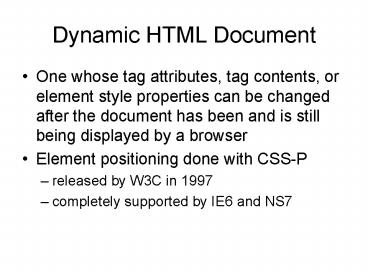






















![[Step-by-Step Guide] Configure Document Generation Functionality in MS Dynamics 365 PowerPoint PPT Presentation](https://s3.amazonaws.com/images.powershow.com/9013709.th0.jpg?_=20180307081)






