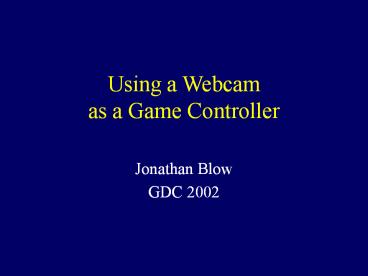Using a Webcam as a Game Controller - PowerPoint PPT Presentation
Title:
Using a Webcam as a Game Controller
Description:
Removes the barrier of some funny plastic controller. ... Previous beat-matching games (Parappa, DDR) are very digital; I want to use a ... – PowerPoint PPT presentation
Number of Views:422
Avg rating:3.0/5.0
Title: Using a Webcam as a Game Controller
1
Using a Webcam as a Game Controller
- Jonathan Blow
- GDC 2002
2
Motivation
- A potentially rich control paradigm, allowing for
nuance. - Removes the barrier of some funny plastic
controller. - Successful experiment Konamis Police 911
3
My game Air Guitar
- A beat-matching game where you stand and play
air guitar to your favorite songs. - Previous beat-matching games (Parappa, DDR) are
very digital I want to use a webcam to make Air
Guitar more organic and to allow the user to be
expressive. - Technically demanding as a vision app (needs
semantics about what is what).
4
Real-World Concerns
- Noise
- Illumination changes
- Camera auto-adjusts
- Background changes / camera moves
- Shadows
- Camera saturation / under-excitement
5
Varying Lighting Conditions
- Cant rely on RGB values to identify pixels
- Need context hmm this becomes a hard AI problem.
6
Vision Techniques That Suck
- Background subtraction (shadows, motion!)
- Noise reduction by smoothing (resolution!)
- Turning functions (unstable)
- Frame coherence (just a band-aid)
- Edge detection
- Hysteresis (Latin for cheap hack)
- Discreteness
7
General Paradigm
- Technique should
- Work on a still image
- Be robust avoid discrete decisions wherever
possible. - Work in as general a case as we should manage,
but we wont strive to be ideally general. - We will do whatever it takes to get the job
done.
8
Restrained Ambition
- Only trying to roughly determine the positions of
torso and arms - Okay to say the user must wear a long-sleeved
shirt of uniform color that contrasts with the
background - We wont dictate the color of the shirt (too
restrictive!) - We wont dictate colors of other things (users
skin, background).
9
Early Segmentation
- Divide up the image into regions of like pixels
to ease computation. - Ad hoc technique iterate over scanlines
potentially adding each pixel to its neighbors
group. - This technique sucks.
10
The Unreasonable Instability of Approximate
Clustering
- Real clustering is slow
- Loose clustering is interactively unstable
- Even just the small amount of camera noise makes
things go berserk motion is even worse. - Clustering is about continuous gt discrete. We
wanted to avoid that so we should be very careful.
11
My solution Be Inflexible
- Simply divide the image into square regions of
constant size. - If any region needs more detail, subdivide it.
- Noise still affects this system (some regions
subdividing / recombining from frame to frame)
but its relatively stable.
12
Which color space do we work in?
- Want to group pixels that are alike nearby in
some color space. - Choices nonlinear RGB, linear-light RGB, CIE
LAB, many others. - CIE LAB produced nicer results for some ad hoc
segmentation experiments, but is expensive to
compute. - Linear-light RGB is the right thing for inverse
rendering techniques it is cheap to compute. - I started with CIE LAB, but now use linear RGB.
13
Simple Inverse Rendering
- Assume all surfaces have Lambertian reflectance
- p mlcos? ? is angle between light and surface
normal. - Cant disambiguate material color from illuminant
color - The compound color ml, under varying scale, forms
a vector through the origin in RGB space. - This is a much more specific relation than e.g.
Euclidean distance.
14
Covariance Bodies
- 5 numbers worth of storage
- Ellipsoid-shaped (take eigenvectors of matrix)
- Statistical significance expected value of
points - Advantage consistency under summation
- Can use them to vaguely characterize shapes.
- Generalizes to n dimensions.
15
Covariance Bodies for Color Plane Fitting
- Least-squares plane fit uses the same matrix.
- Track RHS. 3 more numbers
- Sum these to get group plane fits.
- (example)
16
Calibration Mode
- Stand in a fixed pose
- Pose designed to be easily recognizable
- Gives us things that help later
- Body measurements
- Background of scene
- Shirt color (and histogram)
- Skin color
- Coarse model of environment illumination
17
How We Recognize This Pose
- Pick a color to look for isolate it.
- Project this color to the X and Y image axes
- Find spikes in projection
- Use heuristics to judge shape and give a
confidence value - Outliers
- Relative spike sizes
- Screen real-estate occupied
- (example)
18
Try many colors.
- Sort colors present in scene by popularity
cluster them. - Create a fuzzy color cone through each cluster.
- Vary the cone radius.
- Do the recognition listed on previous slide
select the color cone with the best score. - Fixed color grid (to combat instability!)
19
(demo of calibration mode)
20
Head Finding
- Many heuristics
- Medium-detail region (Flatness sharpness)
- But not a long sharp edge
- Compact body
- Skin-colored
- Not the background
21
Skin color?
- Fit points in RGB space with an approximating
surface? - Where do I get a good skin color database?
22
www.hotornot.com!
- I get to work and check people out at the same
time. - (app demo)
23
Gameplay Recognition Mode
- Goal Find positions of users torso and arms.
- When were actually playing the game, we use the
info provided by calibration to help us. - Currently only use shirt skin color.
24
Body Shape Analysis
- Slide a square window across the image for each
window position, use the pixel regions falling
within the window to perform a local shape
analysis. - Examine the resulting ellipses to find the arms.
These are long, centered ellipses round regions
are the torso. (example) - Path-trace these to get an ordered series of
points representing each arm. - Fit one or two line segments to this series of
points (one segment straight arm, two bent).
25
Hands in front of body?
- The arm will blend into the body.
- The hands will look like holes in the body.
- This messes up arm detection.
26
Multi-step Process
- Do a sliding window pass approximate extents of
torso using initial set of regions (holes may be
there). - Look for hand-colored blobs in this area.
- Merge those blobs with the set of torso regions.
- Do another sliding window pass, now detecting
elongated shapes (for arms).
27
Creating a 3D character pose from 2D information
- Resolve ambiguities with game-domain constraints
(e.g. hands always within some plane in front of
torso). - Use inverse kinematics and some simple body
knowledge to recover 3D joint angles. - See the column The Inner Product in the April
2002 issue of Game Developer for an explanation
of 3D IK, and source code.
28
Method Advantages
- Its reasonably fast
- Works with moving background / camera
- Doesnt care much about shadows
29
Method Shortcomings
- Currently confused by similar colors (low
clustering resolution) - Requires a few more technical solutions before it
will be truly robust (e.g. auto gamma detection).
30
Future Work
- Performance 640x480 _at_ 30fps
- More inverse rendering work (specularity)
- Local surface modeling (eliminate confusion due
to similar colors) - Texture classification
- Mental model feedback
31
Coding Issues
- How do you get video images from a webcam in
Windows? - VFW code by Nathan dObrenan in Game Programming
Gems 2 - Unfortunately, VFW is a legacy API
- DirectShow is the thing you need to use for
future compatibility.
32
DirectShow is terrible!
- Needlessly complex and bloated.
- The base classes provided in the DirectX SDK
induce a lot of latency (latency death) - A minimal implementation of just give me a damn
frame from the camera took 1,500 lines of code
should have taken 8. - Ask me if you want the source code
(jon_at_bolt-action.com) - Or use VFW or a proprietary API.
33
Blatant Plug
- Experimental Gameplay Workshop
- Friday, 4pm-7pm, Fairmont Regency I