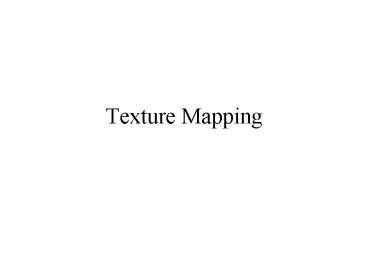Texture Mapping - PowerPoint PPT Presentation
Title:
Texture Mapping
Description:
Five Steps in Getting Texture Mapping to Work. 1. Load the Bitmap. 2. Generate the Texture Handle ... The Bitmap File Format. File Header. Size and Type of File ... – PowerPoint PPT presentation
Number of Views:55
Avg rating:3.0/5.0
Title: Texture Mapping
1
Texture Mapping
2
Introduction
- What is Texture Mapping?
- Types of Texture Mapping
- 1D, 2D and 3D
- SDL and OpenGL
3
Getting Your Feet Wet
- Five Steps in Getting Texture Mapping to Work
- 1. Load the Bitmap
- 2. Generate the Texture Handle
- 3. Bind and Configure
- 4. Build Texture in OpenGL
- 5. Bind and Use
4
A Little More Detail
- 1. Load Bitmap
- 2. Generate a Texture Handle
- glGenTextures(1, temptex)
- 3. Bind and Configure
- glBindTexture (GL_TEXTURE_2D, nNewTextureID)
- glTexParameteri (GL_TEXTURE_2D,
GL_TEXTURE_MAG_FILTER, GL_LINEAR) - glTexParameteri (GL_TEXTURE_2D,
GL_TEXTURE_MIN_FILTER, GL_LINEAR) - glTexParameteri (GL_TEXTURE_2D,
GL_TEXTURE_WRAP_S, GL_REPEAT) - glTexParameteri (GL_TEXTURE_2D,
GL_TEXTURE_WRAP_T, GL_REPEAT) - 4. Build the Texture in OpenGL
- gluBuild2DMipmaps (GL_TEXTURE_2D, nBPP, nWidth,
nHeight, - (nBPP 3 ? GL_RGB GL_RGBA),GL_UNSIGNED_BYTE
, - pData)
5
In Depth Discussion
- The Bitmap File Format
- File Header
- Size and Type of File
- Info Header
- Image dimensions
- Bits per Pixel (BPP)
- Image Data(unsigned char)
- What can be used as a Texture?
6
In Depth Discussion
- Texture Handle Generation
- glGenTextures(1, temptex)
- GL_TEXTURE_1D and GL_TEXTURE_3D
- Texture Binding
- glBindTexture (GL_TEXTURE_2D, TextureID)
- Environment Settings
- glTexEnvi(GL_TEXTURE_ENV, GL_TEXTURE_ENV_MODE,
GL_MODULATE) - GL_DECAL and GL_BLEND
7
In Depth Discussion
- Texture Wrapping Parameters
- glTexParameteri(GL_TEXTURE_2D, GL_TEXTURE_WRAP_S,
GL_REPEAT) - glTexParameteri(GL_TEXTURE_2D,
GL_TEXTURE_WRAP_T, GL_REPEAT) - Also GL_CLAMP
8
In Depth Discussion
- Texture Resizing Filters
- glTexParameteri(GL_TEXTURE_2D, GL_TEXTURE_MIN_FILT
ER, GL_NEAREST) - GL_LINEAR, GL_NEAREST_MIPMAP_NEAREST,
GL_NEAREST_MIPMAP_LINEAR, GL_LINEAR_MIPMAP_NEAREST
, and GL_LINEAR_MIPMAP_LINEAR - glTexParameteri(GL_TEXTURE_2D, GL_TEXTURE_MAG_FILT
ER, GL_NEAREST) - GL_LINEAR
9
In Depth Discussion
- What are Mipmaps?
- Building the Texture
- gluBuild2DMipmaps(GL_TEXTURE_2D, GL_RGB, width,
height, GL_RGB, GL_UNSIGNED_BYTE, data) - Using the Texture
- glTexCoord2f(0.0, 1.0) glVertex3i(-1, 1, 1)
10
Texture and Lighting
- Four Steps for Lighting
- Calculate Normals
- Position Light
- Choose Shading Model
- Set Material
- Setting Materials
- glMaterialfv(GL_FRONT, GL_AMBIENT, matAmbient)
- glMaterialfv(GL_FRONT, GL_DIFFUSE, matDiffuse)
11
Texture Transparency
- The Blending Function
- glEnable(GL_BLEND)
- glBlendFunc(GL_SRC_ALPHA, GL_ONE_MINUS_SRC_ALPHA)
- glColor4f(1.0f, 1.0f, 1.0f, 0.5)
- Depth Testing Issues
12
Playing with Texture Coordinates
- Easy as Pie
- Take your original Texture coordinates and move
them around - Use Texture Coordinates to only show part of the
image - Textured Fonts
13
Multi-Pass Multi-Texturing
- What is Multi-Texturing
- Why not Single Pass Multi-Texturing
- How to do Multi-Pass Multi-Texturing
- 1. Draw your object with base texture
- 2. Draw your object again with blended texture
- 3. Repeat step 2 till satisfied
14
Advanced Topics
- Other uses of Texture Mapping
- Imposters
- Lightmapping
- Shadowmapping
- Environment Mapping
- Projective Texturing
- Procedural Texture Generation