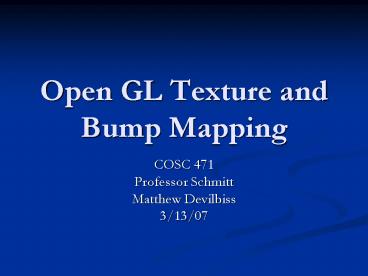Open GL Texture and Bump Mapping - PowerPoint PPT Presentation
1 / 29
Title:
Open GL Texture and Bump Mapping
Description:
Open GL Texture and Bump Mapping. COSC 471. Professor Schmitt. Matthew Devilbiss. 3/13/07. Abstract ... This presentation will cover the topics of texture and ... – PowerPoint PPT presentation
Number of Views:110
Avg rating:3.0/5.0
Title: Open GL Texture and Bump Mapping
1
Open GL Texture and Bump Mapping
- COSC 471
- Professor Schmitt
- Matthew Devilbiss
- 3/13/07
2
Abstract
- This presentation will cover the topics of
texture and bump mapping to produce a more
realistic 3D image. Texture mapping will receive
primary focus with details on the how to
implement it and which OpenGL functions should be
used.
3
Overview
- Texture Mapping
- Definition
- How to implement
- Uses
- Bump Mapping
- Definition
- Explanation
- Simple Implementation
4
What is texture mapping
- A method to add a color, pattern, or texture to a
3D model. - Think of a flat rectangular shaped model
- Take that model and map a texture to it in order
to create a chess board, cardboard box, or
anything else you can think of.
5
What is a Texture Map?
- An image that can be attached to a polygon
- Stored as an array
- Can be mapped to non rectangular objects such as
spheres, squares, and other various 3D models.
6
Types of Texture Maps
- There are three main types of texture maps
- These are 1D, 2D and 3D.
- 2D are the most prevalent
7
Example 2D Texture
8
Example 3D texture
9
Requirments
- A texture
- OpenGL
- An API that supports rendering textures onto
polygons.
10
How are they mapped?
- The texture is given a coordinate system.
(1.0, 1.0)
(0.0, 1.0)
(1.0, 0.0)
(0.0, 0.0)
11
How to texture mapStep One
- First you must enable texturing
- Call glEnable(GL_TEXTURE_2D)
- This enables 2D texturing.
12
How to texture mapStep Two
- You must now declare a Texture object
- Texture objects are special internal
representations of your texture. - Declare one by coding
- texture1 new CTargaImage
13
How to texture mapStep Three
- Now you have to upload the texture to video
memory. - Use
- Load(image file)
- This loads the texture into memory
14
How to texture mapStep Four
- Now you have to bind the texture object
- This is done using glBindTexture()
- Example
- glBindTexture(GL_TEXTURE_2D, m_textureObjectOne)
15
How to texture mapStep Five
- Now you set the filtering properties for your
texture. - Filtering handles how OpenGL displays your
texture from different distances. - Use GLTexParameter()
16
How to texture mapStep Six
- Now you must specify the texture
- Call this function to do so
- glTexImage2D()
- This has 9 parameters.
17
How to texture mapStep Seven
- Now draw a polygon
- When drawing a polygon use these functions.
- glTexCoord(0.1, 0.3) this specifies the texture
coordinates. - glVertex() this tells the OpenGl to apply a
particular texture to a particular vertex.
18
Finally Done
- When OpenGl draws the polygon it should be mapped
with the texture that you specified.
19
Uses of texture binding
- Now that you can texture map what is it good for?
- You can make a bland polygon more realistic.
- Add great detail to an image
20
Who uses texture mapping
- Any game will use texture mapping.
- Computer generated videos
- Simulations
- Graphic art
21
Recap
- 1. Enable texturing
- 2. Load the texture image data
- 3. Declare a texture object
- 4. Bind the texture object
- 5. Set up filtering
- 6. Specify a texture for the texture object
- 7. Draw a polygon and specify texture coordinates
22
Bump Mapping
- Bump mapping changes the surface of a 3D model
- This is done to make objects look more realistic.
- This lets a polygons texture appear 3D.
23
Requirments
- The GPU must have a vertex shader or a vector
processing unit - It must be fast enough so it doesnt bog down
calculating each bump
24
Example
Without Bump Mapping
With Bump Mapping
25
How to Bump Map
- The simplest method uses fragment shaders to
produce the actual bumps. - First you must create a height map which is
usually an array of texels identical to the
texture being mapped. - The height map is used to determine how high or
low the bump will be
26
Bump Mapping step 2
- Once the height map is created you must take the
light and view vectors of each texel - Using the height map you can change the vectors
of the texture. - These changes produce a more detailed image.
27
Who uses bump mapping
- Many games
- CG movies and graphic artists
- Anything that requires a more realistic depth
28
Conclusion
- Texture and Bump Mapping can create a more
realistic image - Both techniques require some skill but are
essential to producing detailed images - Open GL supports both techniques
- A good video card with vertex shaders will easily
produce both
29
Questions?
- Any Questions???