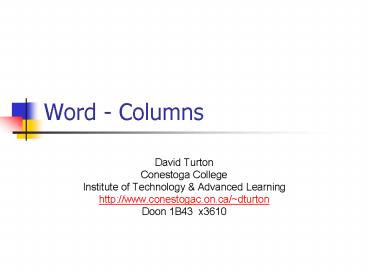Word Columns PowerPoint PPT Presentation
Title: Word Columns
1
Word - Columns
- David Turton
- Conestoga College
- Institute of Technology Advanced Learning
- http//www.conestogac.on.ca/dturton
- Doon 1B43 x3610
2
Why use Columns?
- To keep the text from looking too wordy
- create brochures, newsletters, advertising
materials - and other strangely-folded things
- Eye-scan ease
- its easier to read narrower columns because
theres less eye movement and strain - less waste space
- consider a phone book with only 1 column.
3
Splitting a report into columns
or
4
Result full-page columns (in page view)
Note gutter column width adjustment
5
Changing Existing Documents
- Position the cursor somewhere in the document and
select the number of columns you want - the whole document will be affected regardless of
where the insertion point is.
6
Formatting Pre-existing documentNote formatting
applied to whole document
Can drag to resize column gutter
Line option in format/columns
7
But I dont want it all columns!
- By dividing your document into sections, you can
format each section differently - sections can have different column layouts or
even different paper orientation.
8
Desired Result
9
1st section banner area from columns area
cursor
dont want the section to cause a page break
10
2nd - format columnar area
11
3rd - Section off bottom thingy
cursor
12
4th - format bottom section
13
Balancing Columns
- sometimes, columns end unevenly on the last page
- force to be more balanced
- move to the very end of the last column
- choose Insert / Break
- add a continuous section break
- the document thinks a new section is beginning
- balances the text in the preceding section
PowerShow.com is a leading presentation sharing website. It has millions of presentations already uploaded and available with 1,000s more being uploaded by its users every day. Whatever your area of interest, here you’ll be able to find and view presentations you’ll love and possibly download. And, best of all, it is completely free and easy to use.
You might even have a presentation you’d like to share with others. If so, just upload it to PowerShow.com. We’ll convert it to an HTML5 slideshow that includes all the media types you’ve already added: audio, video, music, pictures, animations and transition effects. Then you can share it with your target audience as well as PowerShow.com’s millions of monthly visitors. And, again, it’s all free.
About the Developers
PowerShow.com is brought to you by CrystalGraphics, the award-winning developer and market-leading publisher of rich-media enhancement products for presentations. Our product offerings include millions of PowerPoint templates, diagrams, animated 3D characters and more.