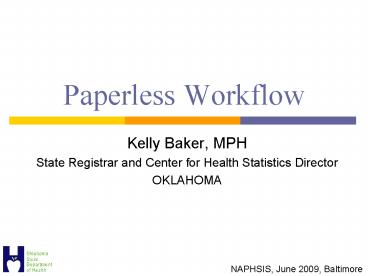Paperless Workflow PowerPoint PPT Presentation
1 / 19
Title: Paperless Workflow
1
Paperless Workflow
- Kelly Baker, MPH
- State Registrar and Center for Health Statistics
Director - OKLAHOMA
NAPHSIS, June 2009, Baltimore
2
Initiating Events
- Embezzlement case presented last year
- Lack of documentation tying
- Applications
- Receipts
- Issued certificates
- Staff
- e.g. Audit trails
- New immigration law
- Increased requests for BCs
- Opened a new satellite office
- Process few walk-in clients (40/day) 2 clerks
- Room for 3-4 more staff
3
Additional headaches
- Hardcopies of apps misfiled/misplaced/lost
- Broad access to Security Paper among VR staff
- Need for more efficient process
- Spread process out across several staff
- Need to build redundant function groups
- No room for physical expansion
4
Goals for New Workflow
- Electronic transfer of work items Workload
shift - Central office and Satellite offices
- Front desk and Back office
- Maintain electronic copies of all apps and asstd
evidence - Track history (dates, process and associated
staff) - Include links to receipts, paper control numbers
- Maintain evidence for future fraud investigations
- Reduce/eliminate hard copy storage and file
cabinets - Eliminate lost work items
- Physically minimize need for access to security
paper
5
Process
- Start workflow
- Scan / Index documents
- Receipt money
- Auto attach to workflow
- Assign to appropriate staff
- Issuance, Research, Amendments
- Generate correspondence
- Certificate
- Instruction Letter
6
Customer Walk-in Process
7
Information Desk
- Review App
- Answer Questions
- Scan Paper
- Application
- ID
- Documents
- Scan Barcode DL
- Populates index with applicant information
- Print WorkFlow slip
8
Workflow Slip
9
Cashiers
- Scan Workflow barcode
- Receipt money
- Print receipt
- Receipt automatically attaches to Workflow Item
- Workflow item moves to Issuance Queue
10
Issuance
- Monitor work queue
- Open next Workflow item available
- Search/print certificate
- Scan Paper Control Number (PCN)
- Call client
- Issue certificate
11
Processing Time
- Perfect World
- Info Desk 2 minutes per customer
- Cashier 1-2 minutes
- Issuance 2 minutes
- Delays
- Problem IDs, General questions
- Amendments/Fee dues
- Back to Cashier
- Record locked down -gt Supervisor
12
Optional Work Queues/Actions
- Pending
- Research
- Indexing
- Correspondence
- Issuance
- Amends
- Supervisor
- Mail-out
- 2-day Pickup
- Abandon
13
Benefits
- Front Desk Issuance clerk
- Review record prior to calling customer to window
- Forward directly to amendment clerk
- Pending Files
- Electronic tracking
- Who wrote what when
- Available indefinitely
- Permanent copies of IDs, signatures, addresses
- Future fraud
14
Benefits
- Time saved searching for files
- Misfiled applications
- Files on whose desk in which stack
- Consolidate access to security paper
- All mail jobs can be sent to single point for
printing - Access to paper limited to Issuance staff
- Audit trails
- Every workflow has Receipt and PCNs attached to
Original app, ID and Asstd docs
15
Benefits
- Delegation
- Easily reroute work based on load
- Back office can search and send prints to front
desk - Satellites can be sent mail to process
- Group boxes allow multiple individuals easy
access - Reduce silo positions - work left undone when
staff out - Searchable
- Name, PCN, receipt, date, workflow number
- Scan barcode off back of DLs
- ID Validation (both mail and front desk)
16
Challenges
- More time upfront scanning/indexing applications
- More secure features more upfront time
- Current system slow refresh rate between screens
- Need multiple windows open at same time
- Once you print, cant start new WF until scan PCN
- Live receipt reconciliation -gt no receipt, no
print - Receipts change over time
17
Challenges
- Index not cleaned up -gt double indexes
- Workflow numbers -gt Calling clients to desk
- IT driving design vs VR
- Changing the process Again
- Jobs will change staff resistance
- Satellite office delay in going live
- Difference receipting systems
- Inconsistent version of records
18
Future Plans
- Kiosks in Lobby
- Public enter own info
- Scan IDs
- On-line orders
- NO BUGS!
19
Scanning Equipment
- Desktop Flatbed
- Applications, IDs, Other documents
- Information desk, Mail, Amendment clerks
- Barcode
- Security paper, Drivers license
- Info desk, Mail, Cashiers, Issuance