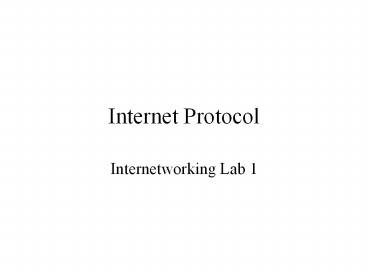Internet Protocol - PowerPoint PPT Presentation
Title:
Internet Protocol
Description:
Internet Protocol Internetworking Lab 1 Why Internet? Protocols for Inter-network TCP/IP protocol suite TCP /UDP layer 4 Transport layer IP network layer ... – PowerPoint PPT presentation
Number of Views:73
Avg rating:3.0/5.0
Title: Internet Protocol
1
Internet Protocol
- Internetworking Lab 1
2
Why Internet?
3
Protocols for Inter-network
- TCP/IP protocol suite
- TCP /UDP layer 4 Transport layer
- IP network layer
- Forward packets from network to network
- Unique address which is globally recognized
- Why not MAC/Physical addresses
- Routing ( algorithms, decisions, tables )
4
Internet Protocol - Goals
- Single seamless communication
- Physical network details to be hidden from
applications - Hardware details
- Software details
- Addressing mechanism to locate the
network/machine (independent of MAC/Phy address)
5
Internet Protocol Goals
- Based on the location of the network forward
the packets - For this purpose use routing algorithms and
tables
6
Solution IP functions
- Provide an addressing mechanism
- IP addresses
- IP layer ( network layer) to provide Routing and
forwarding mechanisms - Is not Reliable No guarantees
- Best Effort Delivery
7
IP Address
- 32 bits or 4 bytes
- Each byte 255 decimal FF (hex)
- Typical address 129.21.21.3
- Dotted quad, dotted decimal
- Two parts
- Network id locates the network used in
routing - Host id identifies the host in the network
8
Classes of IP address
- Class A
- Network id is in 1st byte, host id in the rest 3
- Class B
- Network id is in first two bytes, host id in the
last 2 - Class C
- Network id is in the first three bytes, host id
in the last byte - Class D and E special cases
9
Classes of IP addresses
10
Identifying class
11
Number of networks and hosts
12
Specific IP addresses
13
Network Mask
- The network mask (subnet mask)
- where there are 1s indicates the network ID
- where there are 0s indicates the host ID
- Examples
- for a class A address 255.0.0.0
- for a class B address 255.255.0.0
- for a class C address 255.255.255.0
14
IP functions
15
Fragmentation in IP
16
Fragmentation in IP
- Identification
- used to determine which fragments belong to each
other - Flag
- D flag 0 data may be fragmented
- 1 data may not be fragmented
- Fragment offset
- indicates where a fragment belongs in the
complete message measured in octets
17
Fragmentation field
18
IP properties
- Unreliable
- Connectionless - ?
- Best Effort