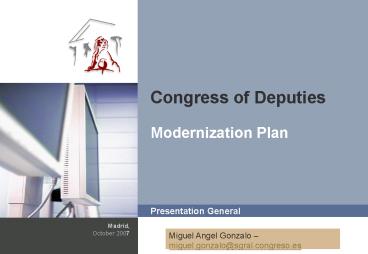Presentacin Plan de Trabajo - PowerPoint PPT Presentation
1 / 51
Title: Presentacin Plan de Trabajo
1
Congress of Deputies Modernization Plan
Presentation General
Madrid, October 2007
Miguel Angel Gonzalo miguel.gonzalo_at_sgral.congre
so.es Fatima Melo fatima.melo_at_sgral.congreso.es
2
Contents /
- 01 Basic aspects of the Modernization Plan
- Context of the Project
- Aims and objectives
- Strategic Lines
- Plans of Action Lines of work and projects
- Plans of Action Temporary environment
- 02 Selecting the Plans of Action
- Parlamentary initiatives Electronic, presential
record and electronic signature terminal - Record of Congresses
- Mobile Deputy Office
3
Contents /
- 01 Basic aspects of the Modernization Plan
- Context of the Project
- Aims and objectives
- Strategic lines
- Plan of Action Lines of work and projects
- Plans of Action Temporary environment
- 02 Selecting the Plans of Action
4
01.1 Context of the project
- Within the context of the modernization of Public
Administrations and parliamentary institutions,
the Chamber of Deputies has taken on this
challenge, through a process of adapting to the
environment around it (New needs of interest
groups, both internal and external), exploring
the advantages offered by the new Information and
Communication Technologies - There is a clear political desire become a
benchmark, at the forefront of Modernization and
technological innovation, and performance
essential role in the divulgation and
implementation of the use of technological tools
in the administration, with the citizens and in
access to all the existing - Other Modernization Plan was born of an
initiative of consensus of the Presidency and the
Board of Chamber of Deputies, led by a Committee
in which the there is agreement between the
different Parliamentary Groups, to define the
basic lines of the Plan.
Parliamentary Institutions
5
01.1 Context of the project
Principal trends observed in the Other Parliaments
The analysis of trends aimed at detecting
innovative ideas which are currently being
developed in other parliaments, and which have
served as the basis for identifying opportunities
for improvement in the Chambers of Deputies in
the following areas projects focusing on
technological and communications infrastructure,
training programs, services quality, added value
services, etc.
- The sources used were as follows
- analysis of existing studies within the network
of the European Centre for Parliamentary Research
and Documentation (ECPRD). - application of a questionnaire through the ECPRD
netword, designed to gather information on the
main projects currently being carried out - information from the websites of various
international, European and autonomous
parliaments - other Websites and the specialized bibliography
on the subject
From the analysis of the main trends detected, it
was concluded that there is a series of areas of
activity which are common to the initiatives
initiated by them, in relation to parliamentary
modernization. These areas are as follows
connectivity, Internet initiatives, Intranet
initiatives, Parliamentary Workflow, TV
Broadcasting, Strengthening relationships with
Citizens, Knowledge Management and Themed
Portals.
6
01.1 Context of the project
Areas in common with Other Parliaments
- Connectivity
- Facilitates access by Parlamentarians to the
various information and communication resources,
from any location. - Internal Connectivity Intelligent screens, wich
enable voting, sending files, initiatives, etc. - External Connectivity mobile Parliamentarians
Office
Internet Initiatives Various initiatives have
been start, through the development of websites
and Internet Portals, aimed at raising awareness
of the parliaments activities among citizens and
interest groups na example is the personal web
pages of deputies, or improvements in Congress TV.
Intranet Initiatives The development of shared
working environments (Parliamentary Intranets) is
increasing in parliamentary administration and
nowadays, we find integrated environments which
integrate communication platforms, access to the
database, and transactions.
7
01.1 Context of the project
Areas in common with Other Parliaments
Workflow Parliamentary Information Technology,
and in particular, the use of workflow tools
associated with digital signatures, has brought
and authentic innovation in the various
administrations, at global level. This trend
towards transparency in the record of initiatives
is beginning to be observed in various
parliamentary administrations, which are
increasingly using documents in electronic
format, such as through the immediate
distribution of texts of bills and proposed law,
amendments, collections, proposals or other
written questions. Or classifying and locating
parliamentary documents via the Intranet, through
unique records which function linke databases of
documentation in electronic format.
TV Broadcasting Direct broadcasting of sessions
of the Congresses and Plenary assembly, via the
Internet, Classification by body. Strengthening
relationships with Citizens Interactive forums
for debate, selective publicizing of information,
addressing specific groups.
Knowledge Management Creation of knowledge
portals, which enable access to a wide rang of
resources, and connection with the Intranet or
Web page of the entity. Online Libraries. Themed
Portals Intranet for parliamentarians and
personnel.
8
Objectives of the Strategic Modernization Plan
01.2 Aims and Objectives
Innote
The excellence of modernization is obtained
through the transformation of ideas into new
services, processes and/or ways of working, based
on Information Technology and communication.
Transfer knowledge
Assimilate technology
Innovate
Improve
Rationalize
Increase the efficiency of management and
propose processes of continual improvement,
analysing the tasks carried out.
Parliament
Improve
Approximate
Open Parliament for all citizens.
Make parliamentary activity and relationships
with citizens more transparent and accessible.
9
01.2 Aims and objectives
Scope of the Modernization Plan and Strategic
Lines
- Within a two year period, place the Chamber of
Deputies at a higher level of excellence, within
the public and administration sectors. - Fully modernize the organization of internal
working methods and forms of relating with other
Administrations, institutions, and citizens. - Offer personalized services to internal users
(deputies, employees, office staffs, assistants). - Make the Parliament more transparent and
accessible to citizens, divulging knowledge of
its work and promoting active participation.
Conextivity and Mobility of deputies
Communication Actions
Strengthening relationsships with citizens
Support for Projects
Gelntegral Quality Management
Paperless Parliament
Development of the technological platform
Gestão do conhecimento
10
01.3 Strategic lines
Strategic lines
- 1. Connectivity and mobility of the Deputy
- Provide Deputies with adequate technological
means chat will their advisors, assistants and
the management of the Parliameantary Group and
the Chamber itself, maximizing the yield of the
information and management systems of the
Congress. - 2. Strengthening relationships with citizens
- Facilitate channels of communication between
Deputies and Groups of Parliamentarians, and
citizens. - Ensure the transparency of the parliamentary
institution and oster relationships with citizens
by providing sources and channels of specific
information.
3. Paperless Parliament Encourage the use of
technologies for the exchange of information and
communications, between the various agents of the
Congress of Deputies. Modernize working means
and processes, to provide na integral system
which enables information technology support,
adapted to all the processes of the Chamber, and
in particular, the management of parliamentary
initiatives. Enable processing and proceedings to
be carried out remotely, with the maximum
security garantiees.
4. Development of the
technological platform Dimensioning and making
available a technological platform which supports
the information and communication needs of users
of the Chamber / Modernization Plan.
11
01.3 Strategic lines
Strategic lines (cont.)
- 5. Knowledge Management
- Consolidation of the offer of information and
document services of the Chamber of Deputies,
through the creation of na integrated,
centralized and accessible model for those
services. - Enable the document and information sources of
the Chamber to be widely and efficiently
publicized, through the various channels offered
by the technologies. - 6. Communication actions
- Promote the institutional image of the Chamber of
Deputies, providing information on its
institutional activity and widening the contents
and publicizing of the Parliamentary Channel.
- 7. Integral quality management
- Establishment of a management model focused on
garanteeing that levels of satisfaction of the
services provided by the Chamber meet users
expectations. - 8. Support projects
- Ensure the execution of the Modernization Plan,
in accordance with the parameters defined, and
meeting the quality standards, deadlines, budgets
and objectives. - Promote the appropriate use of services derived
from the Modernization Plan.
12
01.4 Plan of Action
Detail of Projects by Strategic Line
- Updating of the main computer equipment
informatics - Installation of Microcomputer equipment
- Data Map / Oracle Migration
- Management of e-mail
- System of Parliamentary Initiatives
- System of Electronic Processing of
administrative procedures - Mechanization of Access Control
- Catalog of Services
Technological Platform
Electronic Processing
- Móbile Deputys Office
- Deputy Portal
Mobility and Conectivity
Security and electronic mail
- Digitalization of the Historical Archive
- Digitalization of the Audiovisual Archive
- Knowledge Portal
- Publication of Electronic Publications
- Tools for monitoring the current reality
- Universal document record
- Data Protection Law
- Manual of Internal Procedures
- Suggestion Box
Quality
Knowledge Management
13
01.4 Plans of Action
Detail of Projects by Strategic Line (cont.)
Areas of Management and Support
Communication actions
Technical Office
Support and Maintenance
Training
- Information Technology Assistance Service for
Users - Services Support
- Maintenance and Updating Applications
14
Contents /
- Basic aspects of the Modernization Plan
- Selecting the Plans of Action
- Parliament Iniciatives electronic and presential
record, and electronic signature terminal. - Record of Commissions
- Mobile Deputys Office
15
Esquema general
02.1 Parliamentary Initiatives
Iniciativa parlamentaria
Secretaría de Estado de Relaciones con las Cortes
Firma Digital
Canal Presencial
Canal Telemático
Ministerios
Procesamiento Datos
Congreso de los Diputados
Número de registro
WS
Secretarias
Plataforma de Firma Digital
Servicio de Registro Electrónico
WS
ltXML contestacionesgt
ltXML preguntasgt
Base de Datos Congreso Diputados
Entrada Diaria
Aplicaciones Web
Catalogación
Mesa
16
Electronic Record
02.1 Parliamentary Initiatives
- Within the Modernization Plan is the Integral
System of Parliamentary Initiatives project,
which involves migrating the current System
(ARGO) to a System which will enable Parliaments
to - carry out complete electronic management of
parliamentary initiatives presentation,
processing and publication. - use confidentiality, integrity and validation
which guaranttee the use of the Aelectronic
Signature. - register and maintain the parliamentary
initiatives with full text during their
processing and filing. - favor access, modality and communication of the
parliamentary processing systems. - complement the parliamentary processing with
audiovisual contents and associated digital files.
Record of Initiatives
register the entry of Parliamentary Initiatives
which are presented in the General Records of the
Congress of Deputies, in the digital form and
through the use of electronic forms
register the entry of Parliamentary Initiatives
which are presented nin the General Records of
the Congress of Deputies, in digital form and
through the use of electronic forms
Initiate totally electronic processing of the
Parliamentary iniciatives registered on the
System, whatever their origin and mode or
presentation
17
Electronic Record
02.1 Parliamentary Initiatives
Scheme
1
Presentation of the Iniciative
Signature
Texte of the initiative
Access control
Signature
Acess control
Digital
Record System
Initiatives in Full Text
Presencial
2
4
1
Presentation of the Iniciative
Digitalization
3
() Only in the case of presential delivery
18
Electronic Record
02.1 Parliamentary Initiatives
Proposed solution
Flowchart of Digital Presentation of the
Parliamentary Iniciatives
Supervisionof Iniciatives
Electronic Signature of the Parliamentary Inici
atives
Generation of confirmation of receipt
Registered parlamentary iniciative
Text of the Iniciative
Digital Presentation
Outline summaries of the Initiative
Approve Reject Designate another supervisor
19
Electronic Record
02.1 Parliamentary Initiatives
Text of the Iniciative
Outline summaries of the Iniciative
Screen for liberating outline summary of the
Initiative. The information market with is
compulsory. There may be one or more authors,
from various Parliamentary Groups The text of the
Iniciative may be received in the body of the
e-mail itself, or as na attached file.
20
Electronic Record
02.1 Parliamentary Initiatives
Supervision of the Iniciatives
Approve/Reject Designate another supervisor
Each Parliamentary group can personalize and
adapt the tool, whether is required or not, and
the supervision of initiatives, before
presentation. They may also incorporate various
levels of supervision . Supervision can be
carried out individually or by multiple choice.
21
Electronic Record
02.1 Parliamentary Initiatives
Electronic Signature
Approval or rejection of the Iniciative elaborated
Once the initiative is crried out, the deputy can
electronically sign the document elaborated. For
this, he or she must access the electronic
signature terminal and using the electronic
card, carry out the operation.
22
Electronic Record
02.1 Parliamentary Initiatives
Digital Presentation of Initiatives
The digital presentation is done by various
persons of the Parlamientary group with the
appropiate profile (who are authorized). This may
bo presented individually or by multiple choice.
23
Electronic Record
02.1 Parliamentary Initiatives
Digital Presentation
Generation of confirmation of receipt
Título da Iniciativa 138390
Summary screen with basic information, about the
initiative, after it has been presented.
Document of confirmation of receipt, received in
the mail in-box of the persons who presented the
initiativo.
24
Electronic Record
02.1 Parliamentary Initiatives
Parliamentary Iniciative registered
Document of the initiative, apresented in
electronic format with the entry stamp.
25
Presencial Record
02.1 Parliamentary Initiatives
Proposed Solution
Parliamentary Initiative
Record
Digitalization
Applicationof the Presental Record
Deferred
Immediate
Cataloguing
26
Presencial Record
02.1 Parliamentary Initiatives
Record
The receiver of the document is responsible for
receiving, in person, the entry documents,
through the General Record, and accesses the
Record confirmation screen. The iniciative is
registered by clicking on Request Record
data. Tje application will automatically
designate a record accession number corresponding
to the new entry, the date and time when the
presentation is made (taken from the time
server). These fields cannot be edited or
altered.
27
Presencial Record
02.1 Parliamentary Initiatives
Digitalization
Immediate
Deferred
Depending when it is carried out, the
documentation can be digitalized in two
different ways
IMMEDIATE Digitalization, which is done when the
document is received and the record number is
designated, in the electronic record service.
DEFERRED Digitalization, which is done subsequent
to the presentation of documentation, so that the
digitalization does not cause a delay to other
users of the General Record.
A
B.
OPTION
OPTION
28
Presential Record
02.1 Parliamentary Initiatives
Digitalization
Deferred Digitalization
Scanning of labeled documentation and viewing the
document (in pdf format) on the application
Printing labels
Sticking labels
29
Presencial Record
02.1 Parliamentary Initiatives
Digitalization
Immediate Digitalization
The document is digitalized when it is received,
and the record number is requested. Immediately
afterwards, the record information is placed on
the back (record number, date and time).
30
Presencial Record
02.1 Parliamentary Initiatives
Cataloguing
Regardless of the digitalization option, the user
of the records program should add the other
attributes to the record, after receiving the
document. Users of the program may consult the
records awaiting cataloguing, so that they are
processed afterwards, and the data saved in the
database of the Chambers of Deputies.
31
Daily Entry
02.1 Parliamentary Initiatives
Proposal Solution
- The Daily Entry consists of all the Parliamentary
Initiatives recorded in the General Entry Record
of the Chamber of Deputies on that day (digital
and presential). - To avoid hard copy distribution, which is carried
out annually, the Chambers s of Deputies has
developed a Web application where this
information can be consulted. - The funcctionalities established in this program
are as follows - Search criteria.
- List of results.
- Viewing the parliamentary initiative presented
Search criteria.
Daily Entry Application
Results
Individual view
32
Daily Entry
02.1 Parliamentary Initiatives
Proposed Solution
- Users of the program can set up the following
search filters - By entry type Daily, urgent and non-visible
morning or afternoon shift. - By modality of typology of working day
registered Written questions, complete question,
etc. - By the name of the author who elaborated the
Iniciative Deputy, private individual, etc.
33
Daily Entry
02.1 Parliamentary Initiatives
Results
Users of the program obtain the results for the
previously established criteria in the form of a
table, showing the record number of the
initiative, date and time, title and author.
34
Dayly Entry
02.1 Parliamentary Initiatives
Individual view
The user of the application will access each
Iniciative registered individually, clicking on
the link provided in the title.
35
Plenary Session
02.1 Parliamentary Initiatives
Proposal Solution
- A Web application which enables paperless
management of the Board of the Chamber of
Deputies, in order to improve the efficiency of
the search and the processing of the
parliamentary initiatives presented by the
deputies and/or parliamentary groups in the
Records of the Chamber of Deputies, with the
agreements and proposals agreed by the Board. - The functionalities established in this program
are - Search criteria
- Viewing the points dealt with at a Plenary
Meeting Red Index, Annexes, Minutes, etc.
Search criteria
Plenary session
Visualization Plenary session
36
Plenary Session
02.1 Parliamentary Initiatives
Selection criteria
The user of the application selects, within the
informative content that he/she wishes to search,
the day on which the Plenary Meeting was held,
and its invitation.
37
Plenary Session
02.1 Parliamentary Initiatives
Viewing the Plenary session
El usuario de la aplicación visualizará el
contenido informativo seleccionado en la pantalla
anterior.
38
Record of Amendments
02.2 Record of Congresses
- The Area of Congresses functions like another
Internal organ, in the Record of Parliamentary
Initiatives. - It, in turn, has its own record (both digital and
presential) for recording amendments - The record of Congresses follows the same
workflow process as that of the Parliamentary
Initiatives.
PNL amendments
legislative amendments
39
Record of PNL Amendments
02.2 Record of Congresses
40
Record of PNL Amendments
02.2 Record of Congresses
41
Record of Amendments
02.2 Record of Congresses
42
Record of Amendments
02.2 Record of Congresses
43
Interactive and on demand access to the
parliamentary information and contents
02.3 Mobile Deputys Office
Location
Terminal
Parliament
PDA
Mobile
At home
Laptop
On route
Mobile Access
Electronic Certification Infrastructure(digital
certificate management and advanced services for
validating certificates and time-stamps)
Services
Contents
44
Main services to provide by the Mobile Office
02.3 Mobile Deputys Office
45
Network Architecture with three security levels
(I)
02.3 Mobile Deputys Office
46
Network Architecture with three security levels
(II)
02.3 Mobile Deputys Office
There are three different security layers, DMZ1,
DMZ2 and internal network. All the services are
replicated in order to provide high availability
and failure tolerance, using clusters and load
balancing. Two firewalls (in high availability)
exist in order to separate the access to these
three layers. The firewall software is from two
different manufacturers which increase the
defense against possible attacks.
1
2
3
The first layer, which is exposed to public
Internet, contains the hardware antivirus, the
exterior connection services (e-mail sending, DNS
and Proxy) and also, the web contents which are
published by inverse proxy. The fact of
presenting only an inverse proxy in the first
layer, avoids presenting elements which may
compromise the system security. For the same
reason this first layer will never contain data
or applications logic.
The second layer, the DMZ2, contains the
application server, the applications itself,
e-mail, single sign on and a cache service for
web applications. Users can access to published
web applications from outside the network,
through the DMZ1 layer using the inverse proxy as
an access point (connecting to the cache services
of the second layer) or from the inside, through
the DMZ2 layer with cache services. In both
cases, the access will be canalized using load
balancing, provided with high availability.
The third layer is the internat network, which
contains the infrastructure elements and system
data repositories (databases, file servers, OID,
etc..). The access to the 'Oracle Internet
Directory' information, where the user
information and the organization structure
resides, is achieved by load balancing in order
to provide high availability.
The first layer
The second layer
The third layer
47
Oracle Collaboration Suite, a Service Orientated
Collaboration Platform
02.3 Mobile Deputys Office
Desktop Client Mail Oracle Calendar
Microsoft Outlook
Portal
Files
Applications
Calendar
Real-time Collaboration
Web Access
Content
Messages
Wireless
Contacts
Search
The Oracle Collaboration Suite exploits the
Oracle Database and Oracle Application Server to
deliver a standard-based collaboration platform
that integrates e-mail, calendaring, web
conferencing, file sharing, etc. delivered
through Microsoft Outlook.
48
Oracle Collaboration Suite in the Mobile Office
02.3 Mobile Deputys Office
49
Specific On-Line PDA Content
02.3 Mobile Deputys Office
50
Direct Content access Mobile Desktop Tool
02.3 Mobile Deputys Office
51
Public Web content for PDA
02.3 Mobile Deputys Office