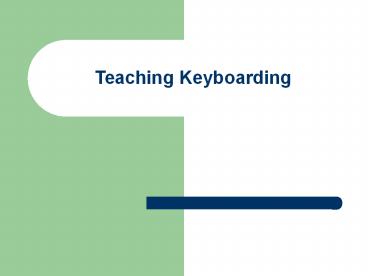Teaching Keyboarding - PowerPoint PPT Presentation
Title:
Teaching Keyboarding
Description:
Teaching Keyboarding Learning Principles - General Relevant Interaction Active participant Knows goal Progress Expanding behaviors High level Learning Principles ... – PowerPoint PPT presentation
Number of Views:250
Avg rating:3.0/5.0
Title: Teaching Keyboarding
1
Teaching Keyboarding
2
Learning Principles - General
- Relevant
- Interaction
- Active participant
- Knows goal
- Progress
- Expanding behaviors
- High level
3
Learning Principles - Keyboarding
- Psychomotor skill
- Immediate knowledge of results
- Skill development
- Transfer of learning
- Understand goals
- Distributed practice vs. massed practice
- Individual needs
4
Need for Keyboarding Skills
- The ability to use computers to perform everyday
tasks will be the most important job skill in the
1990s - Word processing skills and computer literacy
enhance success in writing and college
achievement - Taking a keyboarding course significantly
improves both their post-school employability
and earnings
5
Equipment
- Computers/Typewriters
- Stand Alone/Networked Computers
- Regular/Split Keyboards
6
At What Grade Level Should Keyboarding Be Taught?
- Fourth grade
- 30 hours of instruction to use correct fingers
- Not expected to key without watching fingers
7
Why Elementary Children?
- Use keyboard
- Develop poor patterns
- Develop attitude
- Become more efficient
- Reinforce writing and editing skills
8
Who Should Teach Elementary Keyboarding?
- Regular classroom teacher
- Elementary teacher assigned keyboarding
- Certified business teacher at elem school
- Business teacher released part of day/year
- Support person within school
- Community volunteer
- Students learn on own from software
9
National Standards (NBEA)
- Difficult to locate (p. 85 41)
- Proper input techniques
- Numeric data
- Features of keyboards
- Basic keyboarding
10
Keyboard Presentation
- Home-Row Method
- First-Finger-First Method
- Skip-Around Method
- Numbers and Symbols
11
Typical Lesson Presentation
- Machine Adjustments
- Objectives
- Warmup
- Drills and Exercises
- Keys
- Skill Measurement
12
Madeline Hunters Method
- Develop anticipatory set
- State objectives
- Provide instructional input
- Model ideal behavior
- Check for comprehension
- Provide guided practice
- Provide independent practice
- Achieve closure
13
Accuracy
- Early Accuracy
- Correct Posture
- Correct Stroking
- Steady Pace
- Error Tolerance
14
Speed
- Attainment
- Timed Every Day
- Observations
- Fatigue
15
Conducting Demonstrations
- Students typing or talking
- Location, location, location
- Demonstration machine
- Necessary materials
- Follow a routine
16
Teaching Proofreading
- Read copy slowly twice
- Work in pairs
- Classifications
17
Teacher Observation
- Watch for
- moving heads
- bobbing shoulders
- massaging
- keystroking
- Feedback
- No feedback
- General directional feedback
- Explicit directional feedback
18
Teaching Tips
- Allow students to look
- Provide feedback and reinforcement
- Use transparencies for evaluation
- Provide guidance and move to confirmation
- Understand kinesthesis
- Provide real examples
19
Motivation
- Encouraging vs. discouraging remarks
- Dont overuse verbal praise
- Be careful with competition
- Vary incentives
- Allow students to set personal goals
- Reinforcement - where they are and reward
20
REMEMBER
- You make a difference in your students lives
- You can motivate or make them hate class