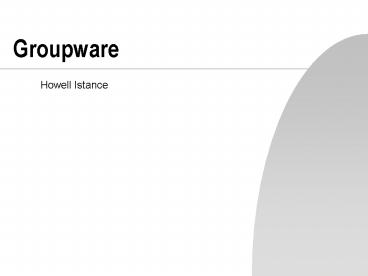Groupware PowerPoint PPT Presentation
1 / 28
Title: Groupware
1
Groupware
- Howell Istance
2
Groupware
- Software designed to support group working, not
just to facilitate communication - CSCW (Computer-Supported Cooperative Work) -
field of study which examines the design,
adoption, and use of groupware. - not restricted to issues of "cooperation" or
"work" but also examines competition,
socialising, and play.
3
Advantages of Groupware
- Groupware offers significant advantages over
single-user systems. - to facilitate communication make it faster,
clearer, more persuasive - to enable communication where it wouldn't
otherwise be possible - to enable telecommuting
- to cut down on travel costs
4
More advantages of Groupware
- to bring together multiple perspectives and
expertise - to form groups with common interests where it
wouldn't be possible to gather a sufficient
number of people face-to-face - to save time and cost in coordinating group work
- to facilitate group problem-solving
- to enable new modes of communication, such as
anonymous interchanges or structured interactions
5
Classifying Groupware Systems
- Can be classified by
- When and where the participants are working
- The function it performs for cooperative working
6
Time/Space Matrix (when/where)
- Classify groupware according
- 1) when participants are working
- at the same time (synchronous) or not
(asynchronous) - 2) where the participants are working
- in the same place (co-located) or not (remote)
7
Functions supported by Groupware
- Cooperative work involves
- Participants (P) who are working
- Artefacts (A) upon which they work
understanding
P
direct communication
P
(Joe)
(Bob)
Control and feedback
A
(shared document)
8
asynchronous groupware
- email (computer mediated communication)
- newsgroups (computer mediated communication)
- workflow (control of shared objects)
- group calendars (control of shared objects)
- collaborative writing (control of shared
objects)
9
synchronous groupware
- shared whiteboards (meeting and decision
support) - video-conferencing (computer mediated
communication) - chat (computer mediated communication)
- decision support (meeting and decision support)
- games (control of shared objects)
10
Computer-mediated communication
- asynchronous/remote tools
- email, bulletin boards, structured message
systems (email plus some additional fields to
enable sorted and filtering), - asynchronous/co-located
- argumentation tools (enable recording of
arguments for design decisions - synchronous/remote
- video conferencing
- meeting and decision support systems
- synchronous/co-located
- meeting rooms (electronic support for
face-to-face meetings)
11
Collaborative Virtual Environments
- Graphical or text-based environments where
several people, remotely located, collaborate on
some common activity (work-based or for
entertainment) - Important to create the illusion of presence in
the virtual world, to make a person they are in
the world with other people - Worlds can contain shared artefacts or tools to
facilitate collaborative working
12
a DIVE model of the atrium at Electrum
Between the 2 virtual bodies stands a whiteboard
application on which all participants can draw.
13
3D visualisation of a database in DIVE
14
ActiveWorlds - a web-based collaborative virtual
environment
15
Greenspace project
16
Use of Greenspace CVE for design reviews
Review of design of hotel rooms
17
TeamWave
18
Tools provided with TeamWave
- Address Book
- Calendar
- Concept Map
- Database
- Doorway
- Fileholder
- File Viewer
- Image Whiteboard
- Meeting Roster
- Message Board
- Postit
- Slide Tool
- To Do List
- URL Reference
- Vote
19
Design Issues
- User Studies
- Adoption and Acceptance
- Session Control
- Floor Control
- Determining Conversation Structure
- Customisation
- Avoiding Abuse
- Privacy
- Awareness
20
User studies
- Important to understand work-related needs of
users of any system - user group testing is often difficult than for
single user systems - pre-established groups vary in interaction style,
determined by how long someone has been in a
group - groups are dynamic - roles change within groups
- testing within organisations difficult as
introducing new versions may cause disruption - studies often need to be long-term
21
Adoption and Acceptance
- Perceived benefit - if the effort for an
individual to use the system is not perceived to
justify the benefit gained - Interoperability - concerns about compatibility
between systems available on the market may
inhibit adoption of any one system
22
Session Control
- session - a group of people are in a conversation
together at a given time, - session control - similar to a person standing at
the door of a room checking IDs and deciding who
gets to go in. - issues include finding out what rooms are
available, determining who can enter and exit the
room, and when and how.
23
Floor Control
- access each person has to shared artifacts, or
conversational functions - no control enables simultaneous access by anyone
at anytime - alternative policies involve some form of
turn-taking
24
Determining Conversation Structure
- Technology mediated conversation - system
determines protocol and structure for exchanges
of messages - Socially-mediated conversation - how, when and if
messages are responded to is left to the
individual.
25
Customisation
- Basic conflict between allowing one user to
customise their view of information, and then
sharing this view with someone else - Leads to possibility of confusion and errors
- customisation through
- selection of information and emphasis of
information - presentation of information (e.g.colours)
26
Other groupware design issues
- Avoiding Abuse
- spamming with email is an example
- some form of payment for the use of the system
is a possible means to reduce this - Privacy
- requires a balance between the need to share some
information and keep some information private - a mechanism for information hiding necessary
- Awareness
- issue of making others aware what an individual
is currently doing - telepresence - feeling of presence of a
remotely located person
27
Examples of awareness and privacy issues
In-your-face obtrusive telepresence
Unobtrusive telepresence
28
Can I be disturbed?