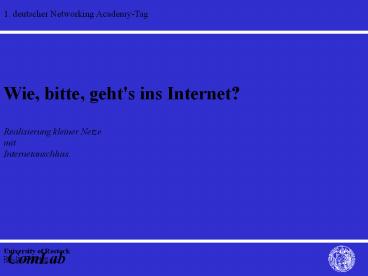PowerPoint-Pr - PowerPoint PPT Presentation
1 / 29
Title:
PowerPoint-Pr
Description:
Title: PowerPoint-Pr sentation Author: tom Last modified by: tom Created Date: 11/11/2001 7:41:16 PM Document presentation format: Bildschirmpr sentation – PowerPoint PPT presentation
Number of Views:91
Avg rating:3.0/5.0
Title: PowerPoint-Pr
1
1. deutscher Networking Academy-Tag
Wie, bitte, geht's ins Internet? Realisierung
kleiner Netze mit Internetanschluss.
2
Übersicht
- Warum dieser Vortrag?
- Zugangstechniken im Überblick.
- Protokolle für den Internetzugang.
- Mit ISDN ins Internet. - Ein Konfigurationsbeispie
l. - Dial on Demand für Fortgeschrittene.
3
Warum dieser Vortrag?
- Sinnvolle Erweiterung des Unterrichts im 4.
Semester. - Praktische Übung z.B. als Demo-Lab.
- Aufbau eigener Netze in der Netzwerkakademie,
Schule ...
4
Zugangstechnologien
- Technologie max. Bandbreite
- analog Modem max. 56 kBit/s
- ISDN 64 kBit/s pro B-Kanal
- xDSL Technologien bis zu 52 Mbit/s
- CATV bis zu 12 Mbit/s
- PLC bis zu 14 Mbit/s
- Satellit bis zu 8 Mbit/s
5
Typischer Internetanschluss mit ISDN
- PPP Protokoll.
- PAP Authentisierung.
- IP Adr. über PPP.
- 64 kBit/s pro B-Kanal.
- Kanalbündelung möglich.
- Symmetrische Bandbr.
Internet
Access-Server des ISP
PSTN
Digitale Vermittlungsstelle
ISDN Telefon
ISDN NTBA
PC mit ISDN Karte
6
Typischer Internetanschluss mit ADSL (T-DSL)
- PPPoE Protokoll.
- PAP Authentisierung.
- IP Adr. über PPP.
- 768 kBit/s (T-DSL).
- Asymmetrische Bandbr.
- Paralleler ISDN/POTS Betrieb.
Internet
PSTN
Access Concentrator
ATM
DSLAM
ISDN Telefon
ISDN NTBA
ISDN
ADSL Splitter
ADSL
Ethernet
ADSL Modem
PC mit Ethernet Karte
7
Typischer Internetanschluss mit CATV
- IP Adr. über DHCP.
- Keine explizite Authentisierung.
- 500 kBit/s 2000 kBit/s.
- Asymmetrische Bandbr.
- Bis zu 500 Teilnehmern teilen sich die Bandbreite.
Internet
Kopfstation
Radio
Ethernet
TV-Kabel (mit Rückkanal)
Kabel Modem
PC mit Ethernet Karte
8
Zusammen ins Internet
- Stub Netz
- Ein Weg ins Internet.
- Eine IP Adresse.
- Statisches Routing.
- Dial on Demand.
- Ein (Wenige) LAN(s).
- Router WAN Schnittstelle je nach Technologie
ADSL, ISDN, Ethernet ... - Router LAN Schnittstelle Ethernet.
Internet
ISP
lokaler Router
9
Routen, aber wie?
- Software-Router
- z.B. Internet Connection Sharing (ICS) ab MS
Windows 98SE - dedizierter Soft-Router
- z.B. unter Linux www.fli4l.de
- Hardware Router
- z.B. Cisco 803 für ISDN
10
Protokolle für den Internetzugang via ISDN
- Point-to-Point Protocol - PPP.
- Password Authentication Protocol PAP.
- Dynamic Host Configuration Protocol DHCP.
- Network Address Translation NAT.
11
Point-to-Point Protocol
- Schicht 3 Protokolle
- z.B. IP, IPX, Appletalk
- NCP
- Konfiguration, Kontrolle der Schicht 3 Protokolle
- LCP
- Link Auf- Abbau, Test, Konfiguration
- Bitübertragungsschicht
- (a)synchrone Übertragung z.B. ISDN, analog Modem
IP
IPX
??
IPCP
IPXCP
??CP
Network Control Protocol
PPP
Link Control Protocol
Bitübertragungsschicht
12
Password Authentication Protocol
- Einfaches (unsicheres!?) Protokoll.
- Authentisierung meist nur einseitig (One Way).
- Weitere Protokolle CHAP und MS-CHAP.
Remote Router Username tom Passwort geheim
Access-Server Username tom Passwort geheim
Starte PPP Session
PAP Authentisierung!
tomgeheim
Akzeptiert
13
Dynamic Host Configuration Protocol
- Router könne meist als DHCP Server konfiguriert
werden. - Vereinfacht Änderungen in der Netzwerkkonfiguratio
n. - Fest Adresszuordnung möglich.
- U.u. Abhilfe bei Adressknappheit.
Router mit DHCP Server
DHCP Client
1. DHCP Discover (Boradcast) 3. DHCP Request
(Broadcast)
2. DHCP Offer (Unicast) 4. DHCP Acknowledge
(Unicast)
14
Network Address Translation
- NAT übersetzt private IP Adressen in öffentliche
IP Adressen und umgekehrt. - Erweiterung des IPv4 Adressraums.
- Private Adressen können von jedermann genutzt
werden. - Adressen werden im Internet nicht geroutet.
Klasse A
10.0.0.0 bis 10.255.255.255
Klasse B
privater Adressraum
172.16.0.0 bis 172.31.255.255
Klasse C
192.168.0.0 bis 192.168.255.255
15
Ciscos NAT Implementierung
- inside local
- IP eines lokalen Gerätes.
- inside global
- IP des lokalen Gerätes im Internet.
- outside global
- IP eines Internet Gerätes.
- outside local
- IP eines Internet Gerätes im lokalen Netz.
inside global
outside global
outside
Internet
inside
inside local
outside local
lokales Netz
16
Dynamische NAT mit Overloading
- Beispiel Zugriff auf einen Web-Server.
- Max. 216 Verbindungen.
inside
outside
WWW Client
www.heise.de
192.168.1.5
192.168.1.1
139.30.11.1
193.99.144.71
S192.168.1.56666 D139.99.144.7180
S139.30.11.13333 D139.99.144.7180
S 193.99.144.7180 D 139.30.11.13333
S 193.99.144.7180 D 192.168.1.56666
ISDN-Routersh ip nat translations Pro Inside
global Inside local Outside
local Outside global tcp
139.30.11.13333 192.168.1.56666
193.99.144.7180 193.99.144.7180
17
ISDN Konfigurationsbeispiel
- ISDN S0 Anschluss.
- Dynamische IP Adr.
- PPP Protokoll.
- PAP Authentifizierung.
- Statisches Routing.
- LAN 192.168.1.0/24.
- DNS 139.30.8.7.
DNS Server 139.30.8.7
Internet
ISP
Cisco 803
192.168.1.1
192.168.1.0/24
18
Konfigurationsschritte
- ISDN Schnittstelle.
- LAN Schnittstelle.
- PPP Protokoll.
- PAP Authentifizierung.
- Dial on Demand.
- Default-Route.
- DHCP Server.
- PCs, Workstation ...
DNS Server 139.30.8.7
Internet
ISP
Cisco 803
192.168.1.1
192.168.1.0/24
19
Cisco ISDN Router Konfiguration (1)
hostname ISDN-Router Routername
!
ip subnet-zero 1. Subnetz verfügbar
!
ip dhcp pool isdn network 192.168.1.0
255.255.255.0 DHCP Server default-router
192.168.1.1 dns-server 139.30.8.7
!
isdn switch-type basic-net3 EDSS1 Protokoll
!
interface Ethernet0 ip address 192.168.1.1
255.255.255.0 LAN Schnittstelle ip nat inside
20
Cisco ISDN Router Konfiguration (2)
interface BRI0 ip address negotiated ip nat
outside encapsulation ppp ISDN Schnittstelle
dialer string 40210 dialer-group 1 isdn
switch-type basic-net3 ppp authentication pap
callin ppp pap sent-username tfa659 password 7
045602354232D1C04
!
ip nat inside source list 100 interface BRI0
overload NAT
21
Cisco ISDN Router Konfiguration (3)
ip classless keine Adressklassen
!
ip route 0.0.0.0 0.0.0.0 BRI0 Default Route
!
access-list 100 permit ip 192.168.1.0 0.0.0.255
any Access-Liste für NAT
!
dialer-list 1 protocol ip permit Dialer-Liste
!
line con 0 transport input none stopbits 1
Console / virtuelle Terminals line vty 0 4
22
PC Konfiguration
- Bsp. für Windows 2000.
- Standardeinstellungen.
- DHCP aktiv.
23
Dial on Demand für Fortgeschrittene
- ISDN S0 Anschluss.
- XXL Tarif der DTAG.
- Dynamische IP Adr.
- PPP Protokoll.
- PAP Authentifizierung.
- Statisches Routing.
- LAN 192.168.1.0/24.
- DNS 139.30.8.7.
- Zeitabhängige Einwahl.
- IP Plus Feature Set.
DNS Server 139.30.8.7
Internet
ISP 1 (z.B. Uni Rostock)
ISP 2 (z.B. T-Online)
Cisco 803
192.168.1.1
192.168.1.0/24
24
Dialer-Schnittstellen
interface BRI0 no ip address encapsulation ppp
dialer pool-member 1 isdn switch-type basic-net3
interface Dialer1 description T-Online dialer
ip address negotiated ip nat outside
encapsulation ppp dialer pool 1 dialer string
0191011 dialer-group 1 ppp authentication pap
callin ppp pap sent-username xxx password yyy
interface Dialer2 description UNI-HRO dialer ip
address negotiated ip nat outside encapsulation
ppp dialer pool 1 dialer string 40210
dialer-group 1 ppp authentication pap callin
ppp pap sent-username xxx2 password yyyy2
25
Zeitbasierte Access-Listen
time-range sunday_xxl periodic Sunday 000 to
2359 Jeden Sonntag gültig. ! time-range
working_day periodic Saturday 000 to
2359 Montag bis Sonnabend gültig. periodic
weekdays 000 to 2359
!
access-list 100 permit ip 192.168.1.0 0.0.0.255
any time-range working_day access-list 101 permit
ip 192.168.1.0 0.0.0.255 any time-range
sunday_xxl access-list 150 permit ip 192.168.1.0
0.0.0.255 any time-range working_day access-list
151 permit ip 192.168.1.0 0.0.0.255 any
time-range sunday_xxl
26
Route-Maps
access-list 150 permit ip 192.168.1.0 0.0.0.255
any time-range working_day access-list 151 permit
ip 192.168.1.0 0.0.0.255 any time-range sunday_xxl
route-map tom_route permit 10 match ip address
150 Montag bis Sonnabend set interface
Dialer1 Zielschnittstelle Dialer 1
(T-Online). ! route-map tom_route permit 20
match ip address 151 Sonntag set interface
Dialer2 Zielschnittstelle Dialer 2 (Uni
Rostock).
interface Ethernet0 ip address 192.168.1.1
255.255.255.0 ip nat inside Route-Map an die
ip policy route-map tom_route Schnittstelle
binden.
27
NAT
access-list 100 permit ip 192.168.1.0 0.0.0.255
any time-range working_day access-list 101 permit
ip 192.168.1.0 0.0.0.255 any time-range sunday_xxl
ip nat inside source list 100 interface Dialer1
overload ip nat inside source list 101 interface
Dialer2 overload
28
Präsentation Online
Die Präsentation zu diesem Vortrag finden Sie
unter www.comlab.uni-rostock.de/tom/download/di
llingen2002 Außerdem finden Sie an dieser Stelle
Beispielkonfigurationen für die im Vortrag
vorgestellten Lösungen.
29
Kontakt
Universität Rostock Fachbereich Elektrotechnik
und Informationstechnik Institut für
Nachrichtentechnik und Informationselektronik Dipl
.-Ing. Thomas Kessler Richard-Wagner-Str.
31 18119 Rostock Telefon 0381 / 498
3575 eMail thomas.kessler_at_gmx.net www www.coml
ab.uni-rostock.de