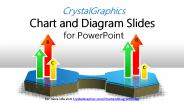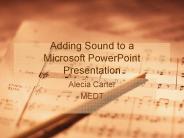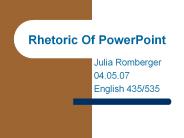Designs For Powerpoint PowerPoint PPT Presentations
All Time
Recommended
1-56 of over 5,000
When choosing a top PowerPoint agency for presentations, businesses should focus on key factors like design skills, storytelling ability, and audience engagement. The best agencies stand out with unique designs and compelling stories that connect with their target audience. Their past projects and notable clients can showcase their expertise and success. Additionally, leading agencies keep up with the latest design trends and technologies to create innovative and visually appealing presentations. Besides design, many agencies also provide services like content strategy, training, and multimedia integration to fully support their clients’ presentation goals. This comprehensive approach can help businesses effectively communicate their messages and engage their audiences.
| PowerPoint PPT presentation | free to download
A top-rated PowerPoint designer combines creativity, technical skills, and storytelling to enhance presentations. When choosing a designer, look for strong visual communication, proficiency in design software, and the ability to simplify complex ideas. These designers create visually appealing s that engage audiences and clearly convey messages. Their design style significantly impacts how audiences perceive the content, helping key points to resonate and be remembered. A skilled designer turns presentations into captivating narratives that both inform and engage viewers.
| PowerPoint PPT presentation | free to download
Top PowerPoint companies and freelance designers have different approaches to creating presentations. Companies usually work in teams and use structured resources to produce polished presentations, while freelancers provide personalized and flexible services to meet individual needs. Companies also prioritize user feedback to improve their offerings and keep up with their clients' changing requirements. With the rise of remote work and virtual presentations, these companies have embraced cloud technology to enhance collaboration and accessibility. Additionally, they are adopting modern design trends, such as minimalism, dynamic visuals, and interactive elements, to make presentations more engaging and effective. Overall, the key differences lie in the level of structure, personalization, and adaptability to current trends and technologies in presentation design.
| PowerPoint PPT presentation | free to download
Designing Effective PowerPoint Presentations
| PowerPoint PPT presentation | free to download
We specialize in the design of compelling PowerPoint & Keynote presentations that sell your BRAND & PRODUCTS.
| PowerPoint PPT presentation | free to download
Designing Effective PowerPoint Presentations. Adapted from: Victor Chen. ERAU. Best viewed by PowerPoint 2001 or later. Click whenever you want to continue ...
| PowerPoint PPT presentation | free to view
Changing a PowerPoint template is an easy way to improve your presentation's look. To add a company template, go to the "Design" tab and click on "Browse for Themes" to upload your custom design. A template includes pre-set colors, fonts, and layouts, ensuring a consistent style throughout your s. When selecting a template, think about your audience, the presentation's purpose, and the message you want to share. This helps make sure that the design matches your content. Using a template not only speeds up the design process but also allows you to concentrate on delivering your information effectively. Overall, a good PowerPoint template enhances visual appeal and helps communicate your ideas more clearly.
To strengthen your branding within PowerPoint, consider developing a personalized template. Begin by crafting s that incorporate your organization’s color palette, typography, and logo. Once you have completed your design, save the file as a PowerPoint Template (.potx). To set this template as your default, navigate to the "File" menu, select "Options," then go to "Save," and designate your template as the standard option. If you wish to implement your custom template in an existing presentation, open that file, click on the "Design" tab, and select "Browse for Themes" to apply your template. Furthermore, PowerPoint offers design tools that facilitate the creation of simple logos, allowing for seamless integration of your branding throughout your presentations. This approach ensures that your presentations maintain a cohesive look and effectively represent your organization's identity.
To create a theme in PowerPoint, start by selecting colors, fonts, and effects that match the desired look for your presentation. Access the "Design" tab to choose from various available themes. If you have a custom template, save it as a PowerPoint Template file (.potx) to reuse and share it easily. A design template provides a consistent visual style across multiple s. To import a company template, go to the "Design" tab, select "Browse for Themes," and find the template file on your computer. PowerPoint also offers a wide range of templates under the "File" menu in the "New" section, where you can explore free and premium options for different purposes, making it simple to find a suitable template for your presentation.
http://bit.ly/2JupSm0 - 30-60-90 Day PowerPoint Template helps you in setting targets and goals to accomplish in the first 30,60 and 90 days of your role. Browse our vast collection of 100% editable 30,60,90 Day Plan Powerpoint Template and set your action plan to be an effective leader and deliver superior results for your business. About us - SlideUpLift is a utility to help business professionals create powerful presentations using ready to use 100% editable PowerPoint tools and templates.
Title: PowerPoint-Pr sentation Author: St. Dominikus M dchen-Gymnasium Last modified by: Unknown User Created Date: 6/11/2001 8:37:29 AM Document presentation format
| PowerPoint PPT presentation | free to download
Title: PowerPoint Presentation Author: Dean Wadd Last modified by: Dean Wadd Created Date: 9/17/2004 3:31:35 PM Document presentation format: On-screen Show
| PowerPoint PPT presentation | free to download
Title: PowerPoint-Pr sentation Author: binde Last modified by: infodba Created Date: 3/27/2002 4:01:54 AM Document presentation format: Bildschirmpr sentation
| PowerPoint PPT presentation | free to download
Title: PowerPoint-Pr sentation Author: MedienWerkstatt H12 Last modified by: MedienWerkstatt H12 Created Date: 1/22/2006 3:46:04 PM Document presentation format
| PowerPoint PPT presentation | free to download
Title: PowerPoint-Pr sentation Author: WirthC Last modified by: ermoline Created Date: 4/16/2004 1:01:34 PM Document presentation format: On-screen Show
| PowerPoint PPT presentation | free to view
Slide Bazaar offers you to get free PowerPoint Templates - helpful to make your presentations more attractive. Visit our website to access more than 9,000 graphic designs for PowerPoint & templates.https://bit.ly/2GwIHFa
| PowerPoint PPT presentation | free to download
PowerPoint offers several key features that enhance presentations. One major feature is the ability to create builds, which lets users animate elements and reveal information step by step, making it more engaging for the audience. The structure of PowerPoint is designed to ensure a smooth flow of information, with s acting as the main components of a presentation. Visual consistency is achieved through themes, which provide a uniform look across s with matching colors, fonts, and backgrounds. To start presenting, users can switch to presentation mode, allowing them to easily navigate their s while effectively communicating their content with visual aids. Overall, PowerPoint combines functionality and design to help users create impactful presentations.
| PowerPoint PPT presentation | free to download
Consulting firms should invest in professional PowerPoint templates to improve their presentations, making them more visually appealing and easier to understand. Sectors like finance, healthcare, and technology, which often deal with complex data, can greatly benefit from customized PowerPoint designs. These tailored presentations help convey important information clearly while aligning with a brand's identity. Many successful business presentations have used PowerPoint to effectively share stories and data, resulting in positive outcomes. To enhance presentations, users can take advantage of PowerPoint's advanced features, such as SmartArt, animations, and templates, to create engaging and professional s that capture the audience’s attention. In summary, investing in quality PowerPoint design can significantly boost the impact of business presentations.
| PowerPoint PPT presentation | free to download
Get ready to deliver an impressive presentation for your audience and add a unique zing & appeal to your Presentations with Business PowerPoint templates offered by Slide Bazaar. These templates are designed for business & learning presentations education, as well as basic-purpose designs together with seasonal PowerPoint.
| PowerPoint PPT presentation | free to download
Beautifully designed chart and diagram s for PowerPoint with visually stunning graphics and animation effects. Our new CrystalGraphics Chart and Diagram Slides for PowerPoint is a collection of over 1000 impressively designed data-driven chart and editable diagram s guaranteed to impress any audience. They are all artistically enhanced with visually stunning color, shadow and lighting effects. Many of them are also animated. And they’re ready for you to use in your PowerPoint presentations the moment you need them. – PowerPoint PPT presentation
| PowerPoint PPT presentation | free to view
Microsoft PowerPoint
| PowerPoint PPT presentation | free to view
http://www.mybusinessvisual.com/ MyBusiness Visual India Private Limited (MBV) is a PowerPoint presentation designing company based in India. We proud ourselves as a pioneer in presentation designing, to enable clients to outsource/offshore their powerpoint presentation in order to make it as a professional quality presentation. our aim is “to support our clients in the graphical part of their day-to-day business presentations thereby giving the viewers the optimal message with highest professional standard
| PowerPoint PPT presentation | free to view
Title: PowerPoint Presentation Last modified by: User Created Date: 1/1/1601 12:00:00 AM Document presentation format: On-screen Show Other titles
| PowerPoint PPT presentation | free to download
An Ex-McKinsey trained PowerPoint designer is an expert in creating effective presentations, having developed their skills at McKinsey & Company, a well-known consulting firm. They excel in turning complex data into engaging stories using advanced techniques in storytelling and data visualization. Their background at McKinsey gives them insight into clear communication, ensuring that each is purposeful and captivates the audience. However, moving to freelance or independent work can be challenging, including building a client base and adjusting to different project needs. To tackle these issues, these designers focus on making visually appealing presentations that simplify complex information while emphasizing clarity and audience engagement.
| PowerPoint PPT presentation | free to download
Beautifully designed chart and diagram s for PowerPoint with visually stunning graphics and animation effects. Our new CrystalGraphics Chart and Diagram Slides for PowerPoint is a collection of over 1000 impressively designed data-driven chart and editable diagram s guaranteed to impress any audience. They are all artistically enhanced with visually stunning color, shadow and lighting effects. Many of them are also animated. And they’re ready for you to use in your PowerPoint presentations the moment you need them.
| PowerPoint PPT presentation | free to view
Download Disneyland PowerPoint Templates and background with high quality design by expert designer with easy editable from Templatestheme.com.-https://goo.gl/XGca2Y
| PowerPoint PPT presentation | free to download
PowerPoint Tips. 5. Applying a background template ... PowerPoint Tips. 6. Changing colors ... PowerPoint Tips. 14. Changing the font, font size and font color ...
| PowerPoint PPT presentation | free to view
PowerPoint serves as an indispensable resource for crafting presentations, presenting numerous advantages. It significantly elevates visual communication by enabling users to design captivating s that enhance audience comprehension and information retention. Furthermore, skilled individuals have the opportunity to monetize their expertise by creating tailored PowerPoint presentations.
| PowerPoint PPT presentation | free to download
Title: PowerPoint-presentatie Author: R.J. van der Beek Last modified by: R.J. van der Beek Created Date: 9/26/2000 1:45:43 PM Document presentation format
| PowerPoint PPT presentation | free to view
Top PowerPoint design companies specialize in creating customized presentations for different industries, making sure each project connects with its audience. These firms stand out by combining innovative design with strategic messaging. They use storytelling techniques to make data engaging and create compelling narratives that attract viewers. Effective communication is a priority for these companies; every is designed to be visually appealing while clearly conveying the client's main message. Additionally, they leverage advanced technology to create dynamic and interactive presentations that leave a memorable impression. Overall, these design companies excel in crafting presentations that not only look great but also effectively communicate important information to the audience.
| PowerPoint PPT presentation | free to download
(MICROSOFT POWERPOINT) DAY 1 - COVERAGE Introduction Screen Elements Creating a Blank Presentation Exploring Different Slide Layouts Inserting WordArt/Textbox ...
| PowerPoint PPT presentation | free to download
To create an effective PowerPoint presentation, pay attention to detail and understand your audience's needs. Start by learning design principles through online tips or PowerPoint's templates. Simplify your content by using clear, legible fonts and a consistent color scheme. Remember the key rule: "less is more." Avoid cluttered s and focus on essential points to enhance clarity. To engage your audience, incorporate visuals, animations, and relatable stories that align with your message. This approach will help your presentation make a lasting impression.
| PowerPoint PPT presentation | free to download
Title: PowerPoint-esitys Author: KITEEN OPPIMISKESKUS Last modified by: PeTe Document presentation format: Mukautettu Other titles: Times New Roman Arial Unicode MS ...
| PowerPoint PPT presentation | free to download
Title: PowerPoint Presentation Author: DavisM Last modified by: slyghpc Created Date: 1/14/2004 2:32:20 PM Document presentation format: On-screen Show (4:3)
| PowerPoint PPT presentation | free to view
Title: PowerPoint Project 1 Author: Steven Freund Last modified by: Steven Freund Created Date: 1/23/2003 7:42:57 PM Document presentation format
| PowerPoint PPT presentation | free to view
Add clip art to s. Reorganize s. Presenting tips. Advanced PPT skills (some! ... PowerPoint offers twenty-four layouts. First is 'Title Slide' ...
| PowerPoint PPT presentation | free to view
Title: PowerPoint Presentation Author: Valued Sony Customer Last modified by: Valued Sony Customer Created Date: 1/21/2002 2:03:54 AM Document presentation format
| PowerPoint PPT presentation | free to download
PowerPoint Clip Art. HSC IT Center Training. University of Florida. Browse. Search ... PowerPoint. Choose a blank layout. Insert Picture Clip Art...
| PowerPoint PPT presentation | free to view
Layout Sample 1. Victory posters. Layout Sample 2. Color. The ... Why Most PowerPoint Presentations Suck by Rick Altman. Show Me the Numbers by Stephen Few ...
| PowerPoint PPT presentation | free to download
PowerPoint Instructions. Content Main Points. The major points of your research ... PowerPoint should supplement what you say, not be your presentation. Speech ...
| PowerPoint PPT presentation | free to view
PowerPoint Tips. Linda Baker. 4/19/09. 2. PowerPoint Introduction. Open PowerPoint. 4/19/09 ... Content Tips. No more than 2-3 lines for each item. Fonts: ...
| PowerPoint PPT presentation | free to view
Meetings Powerpoint Content
| PowerPoint PPT presentation | free to view
What is PowerPoint. Software program. Creates professional presentations ... with animations. without animations. Handout. 2 s per page. 3 s per page ...
| PowerPoint PPT presentation | free to download
... best (as determined by our customers) marketers, designers and manufacturers of ... Used for most industrial applications, rather. than rigid coupling, ...
| PowerPoint PPT presentation | free to view
... can make your own design templates by selecting 'Slide Master' ... Save the results as a Presentation Template in the Presentation Designs folder in Templates ...
| PowerPoint PPT presentation | free to view
PowerPoint Tips & Tricks. itlTV Webcast. http://www.accc.uic.edu/seminars/ppt-tips. Importing Text. You can create an outline in another program and import it ...
| PowerPoint PPT presentation | free to view
PowerPoint shares MS Office features like menus, toolbars ... Free Online PowerPoint Tutorials. http://www.orst.edu/instruction/ed596/ppoint/pphome.htm ...
| PowerPoint PPT presentation | free to view
http://www.mybusinessvisual.com/ It is hard for you to find equal good creative powerpoint presentation service with attractive rates for powerpoint production and powerpoint presentation enhancement anywhere in the world. Our production team is well qualified and professionally trained by our specialized trainers. We assure quick turn around time even without prior reservation of capacity. Furthermore our overnight powerpoint production support helps our clients to send their work before they leave the office in the evening and simply get their ready PowerPoint presentation on the following day morning.
| PowerPoint PPT presentation | free to view
Download PowerPoint templates and Keynote s for creating high-quality and stunning presentations in less time.
| PowerPoint PPT presentation | free to download
Microsoft PowerPoint Presentation Alecia Carter MEDT Introduction This presentation is designed for 3rd through 5th grade students. In addition, this tutorial can ...
| PowerPoint PPT presentation | free to download
PowerPoint Tips. Graphics. Select a new with a graphic. Insert a graphic in an existing ... Click the special effect you want, and then click OK. ...
| PowerPoint PPT presentation | free to view
Rhetoric Of PowerPoint Julia Romberger 04.05.07 English 435/535 Presentation Overview Physical Presentation PowerPoint Content PowerPoint Visuals Physical ...
| PowerPoint PPT presentation | free to download
Photos/Sounds/Videos/Diagrams/Charts. Illustrate points. Language learning ... Tips: Consistency. Text as well as Graphics styles set in the Slide Design you choose ...
| PowerPoint PPT presentation | free to view
PowerPoint for Posters Cynthia ... Tips Use text boxes and charts ... Have at least a couple people review your poster for typos and readability. Sample posters ...
| PowerPoint PPT presentation | free to download
Creating an engaging PowerPoint presentation involves incorporating good ideas, following key tips, and striving for innovation. Enhancing a presentation can be done by using visually appealing graphics, storytelling, and concise yet informative s. Tips for effectiveness include organizing content logically, maintaining a consistent design theme, using suitable fonts and colors, incorporating multimedia, rehearsing, and engaging the audience. To make a presentation innovative, consider interactive features, unique transitions, and creative visuals. Improving performance requires practice, feedback, and continuously enhancing presentation skills.
| PowerPoint PPT presentation | free to download
Are you looking for free templates to make an outstanding presentation for your business? If yes, then FreeSlides is the right place for you, we offer a wide range of free Google s templates and PowerPoint templates. Which are easily editable and available in various designs.
| PowerPoint PPT presentation | free to download