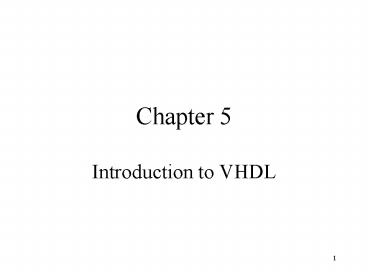Introduction to VHDL PowerPoint PPT Presentation
1 / 67
Title: Introduction to VHDL
1
Chapter 5
- Introduction to VHDL
2
Chapter 5 Homework
- 5.1, 5.3, 5.5, 5.7, 5.17, 5.25
3
Hardware Description Language
- A computer language used to design circuits with
text-based descriptions of the circuits. - VHDL (VHSIC Very High Speed Integrated Circuit
Hardware Description Language) is the
industry-standard language used for programming
PLDs.
4
VHDL History
- Developed by defense contractors as a standard
for programming circuits. - Currently defined by IEEE Standard 1076-1993.
- Related standard for certain data types is IEEE
Standard 1164-1993.
5
VHDL 1
- Used to describe the structure or behavior of
hardware. - Describes how the hardware should operate
(modeling). - Describes how how the hardware should be built
(synthesis).
6
VHDL 2
- In VHDL the designer enters text according to
the syntax of the language. - Syntax The rules of construction, or grammar,
of a programming language.
7
Entity and Architecture
- Two basic constructs required for all VHDL code.
- The entity declaration describes the inputs and
outputs. - The architecture body defines the relationships
between the inputs and outputs.
8
VHDL Entity
- Defines the external aspects of the function.
- Each input or output is a port.
- The type of port is defined by mode.
9
VHDL Entity
10
VHDL Entity Declaration
ENTITY majority_vote IS PORT(
a, b, c IN BIT y OUT
BIT) END majority_vote
11
VHDL Architecture Body
ARCHITECTURE maj_vote OF majority vote IS BEGIN
y lt (a and b) or (b and c) or (a and c) END
maj_vote
12
Port Types
- IN refers to a port used only for input.
- OUT refers to a port used only for output.
- BIT refers to the port type.
- A port designated as type BIT can have a value of
either 0 or 1 .
13
Boolean Operators in VHDL
- AND, OR, NOT, NAND, NOR, XOR, and XNOR are
represented as written. - VHDL has no order of precedence for Boolean
operators. - Expressions must be written explicitly with
parentheses.
14
Boolean Operators Example
- Y lt (a and(not b)) or ((not a) and b and (not
c)) - Y lt not((a and b) or ((not a) and (not c)) or d)
15
Signal Concurrency
- Concurrent means simultaneous.
- The statements in an architecture body are
evaluated at the same time, they are not
dependent on the order in which they are written. - A change in one input common to several circuits
affects all the circuits at the same time.
16
Signal Concurrency
17
Signal Concurrency Example
- The order in which the statements are written is
not important. - Both are executed at the same time.
- This is how the hardware behaves.
18
Making a VHDL File in Quartus II 1
- Created using the Quartus II Text Editor
- Start a New File.
- Select VHDL File from the Device Design Files
tab. - The text editor automatically opens.
19
Making a VHDL File in Quartus II 2
- Name the file and save as type VHDL.
- Check Create new project based on this file.
- Click Save.
- Click Yes when asked if you want to create a new
project from this file.
20
Making a VHDL File in Quartus II 2
21
Making a VHDL File in Quartus II 2
22
Making a VHDL File in Quartus II 2
23
Making a VHDL File in Quartus II 3
- VHDL code is entered in the Text Editor window.
- For reference, the text editor will number each
line of code. - Save and compile your completed VHDL code.
24
Making a VHDL File in Quartus II 3
25
Simulation
- Follow the process used for simulating a
graphic design.
26
Assigning Pin Numbers
- Assigning pin numbers follows the same process
for assigning pin numbers for a graphic design.
27
Valid Names in VHDL 1
- Referenced in Alteras style guideline from
the help menu in Quartus II.
28
Valid Names in VHDL 2
- A valid name in Quartus is called a name
identifier. - All ports, signals, variables, entity names,
architecture bodies, or similar objects must use
names that are recognized by Quartus.
29
Valid Names in VHDL 3
- VHDL is not case sensitive.
- Name identifiers consists of a letter followed by
any number of letters or numbers. - A space in a name is considered invalid.
30
Valid Names in VHDL 4
- VHDL keywords should be capitalized.
- User names should be written in lowercase.
- An underscore can be written within a name but
cannot start or end the name. - Two consecutive underscores are not permitted.
31
Reserved Keywords
- Reserved keywords are words that have a specific
function in VHDL. - They cannot be used as object names.
- A complete listing of the VHDL reserved keyword
can be found in the Quartus II Help File.
32
Comments
- A comment is explanatory text that is ignored by
the compiler. - Comments are preceded by two consecutive hyphens.
- Example -- this is a comment.
33
Port Modes 1
- Defines the ports direction of data flow.
- IN - data flows from an INPUT pin to the CPLD's
logic. - OUT data flows from the CPLD's logic to an
OUTPUT. - INOUT - refers to a bidirectional port that
allows data to flow in both directions.
34
Port Modes 2
- BUFFER refers to a special case of OUT that has a
feedback connection back into the CPLD logic that
allows the port value to be changed by the CPLD.
35
Port Modes 3
36
Port Modes 4
37
Type
- A type in VHDL is a property applied to a port,
signal or variable that defines what values the
object can have. - Common types BIT, STD_LOGIC and INTEGER.
38
BIT
- BIT can have only two values 0 and 1.
- Values are placed in single quotes.
- VHDL treats them like ASCII characters.
39
BIT_VECTOR
- BIT_VECTOR a one-dimensional array of elements,
each of type BIT. - The range of the array is indicated by listing
its upper and lower bounds. - d IN BIT_VECTOR (3 downto 0).
- d IN BIT_VECTOR (0 to 3).
40
41
IN BIT_VECTOR (3 downto 0)
d(3) lt 0 d lt 0101
d(2) lt 1 d lt 0101
d(1) lt 0 d lt 0101
d(0) lt 1 d lt 0101
42
IN BIT_VECTOR (0 to 3)
d(3) lt 0 d lt 1010
d(2) lt 1 d lt 1010
d(1) lt 0 d lt 1010
d(0) lt 1 d lt 1010
43
Making a Symbol from VHDL
- Open the VHDL file and its associated project.
- Select Create/Update from the File menu.
- Select Create Symbol Files for the Current File.
44
VHDL Input Output Definition
- A graphic symbol is derived from VHDL code
- VHDL code defining the inputs and outputs as
separate ports shows the inputs and outputs as
thin lines. - VHDL code defining inputs and outputs as vectors
shows the inputs and outputs as thick lines.
45
VHDL Input Output Definition
46
VHDL Input Output Definition
47
VHDL Input Output Definition
48
Selected Signal Assignment Statements
- Selected Signal Assignment Statements list
alternatives that are available for each value of
an expression, then select a course of action
based on the value of the expression.
49
D2 D1 D0 Y
0 0 0 0
0 0 1 0
0 1 0 1
0 1 1 0
1 0 0 0
1 0 1 0
1 1 0 0
1 1 1 1
50
Signal Assignment Statements 1
- For
- WITH d SELECT
- y lt 1 WHEN 010,
- 1 WHEN 111,
- 0 WHEN others
51
STD_LOGIC or STD_LOGIC VECTOR
- IEEE Std. 1164 Multi-Valued Logic.
- Gives a broader range of output values than just
0 and 1. - Can be any of nine values.
52
IEEE Std. 1164 Multi-Valued Logic 1
53
IEEE Std. 1164 Multi-Valued Logic 2
- The majority of applications can be handled by
X , 0, 1, and Z values. - To use STD_LOGIC in a VHDL file
- Include reference to the ieee VHDL library and
the std_logic_1164 package before the entity
statement. - The std_logic_1164 package contains all type
definitions of the STD_LOGIC types.
54
Integers 1
- VHDL INTEGER types are represented by the range
of 32-bit positive and negative numbers. - 2,147,483,648 to 2,147,483,647.
55
Integers 2
- The following two expressions produce the same
result in hardware - d IN_BIT_VECTOR (3 downto 0)
- d IN_BIT_INTEGER RANGE (0 to 7)
- Refer to Example 5.6
56
NATURAL POSITIVE Subtypes
- NATURAL
- The set of all integers greater than or equal to
0. - POSITIVE
- The set of all integers greater than or equal to
1. - Constants in all these types are written in VHDL
without quotes (e.g., y lt 3).
57
Signals in VHDL
- A signal is defined as an internal connection
within a VHDL architecture that connects parts of
the design together. - Acts like an internal wire inside the design.
58
Signals in VHDL
59
Signals in VHDL
A B C W X Y Z
0 0 0 1 0 0 0
0 0 1 0 1 0 0
0 1 0 0 1 1 0
0 1 1 1 0 0 1
1 0 0 0 1 1 0
1 0 1 0 0 0 1
1 1 0 1 0 0 1
1 1 1 0 0 1 0
60
Signals in VHDL
61
Concatenate
- Bundling or linking the ports together.
- Uses the operator.
- inputs lt a b c
62
Concatenate
63
Defining the OUTPUT Ports
- Using a concurrent signal assignment statement
for each output - w lt outputs (3)
- x lt outputs (2)
- y lt outputs (1)
- z lt outputs (0)
64
Defining the OUTPUT Ports
65
Defining the OUTPUT Ports
66
Single- Multiple-Bit Signals
- 3-bit port defined as
- d IN_STD_LOGIC_VECTOR (2 downto 0)
- Single-bit port defined as
- enable IN-STD_LOGIC
67
Combining Single- Multiple-Bit Signals
- Define the signal
- SIGNAL inputs STD_LOGIC_VECTOR (3 downto 0)
- Concatenate the ports into a signal
- inputs lt enable d